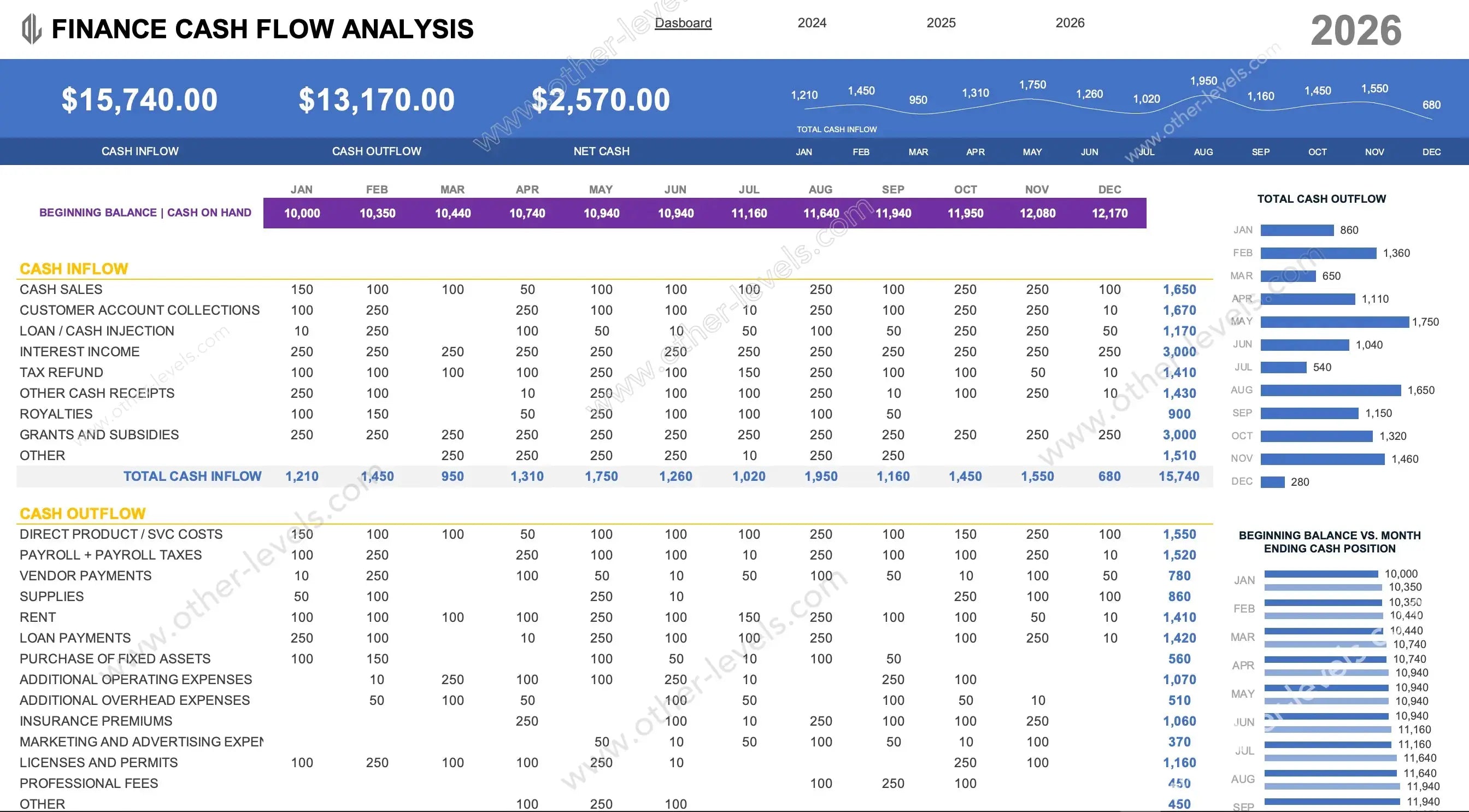
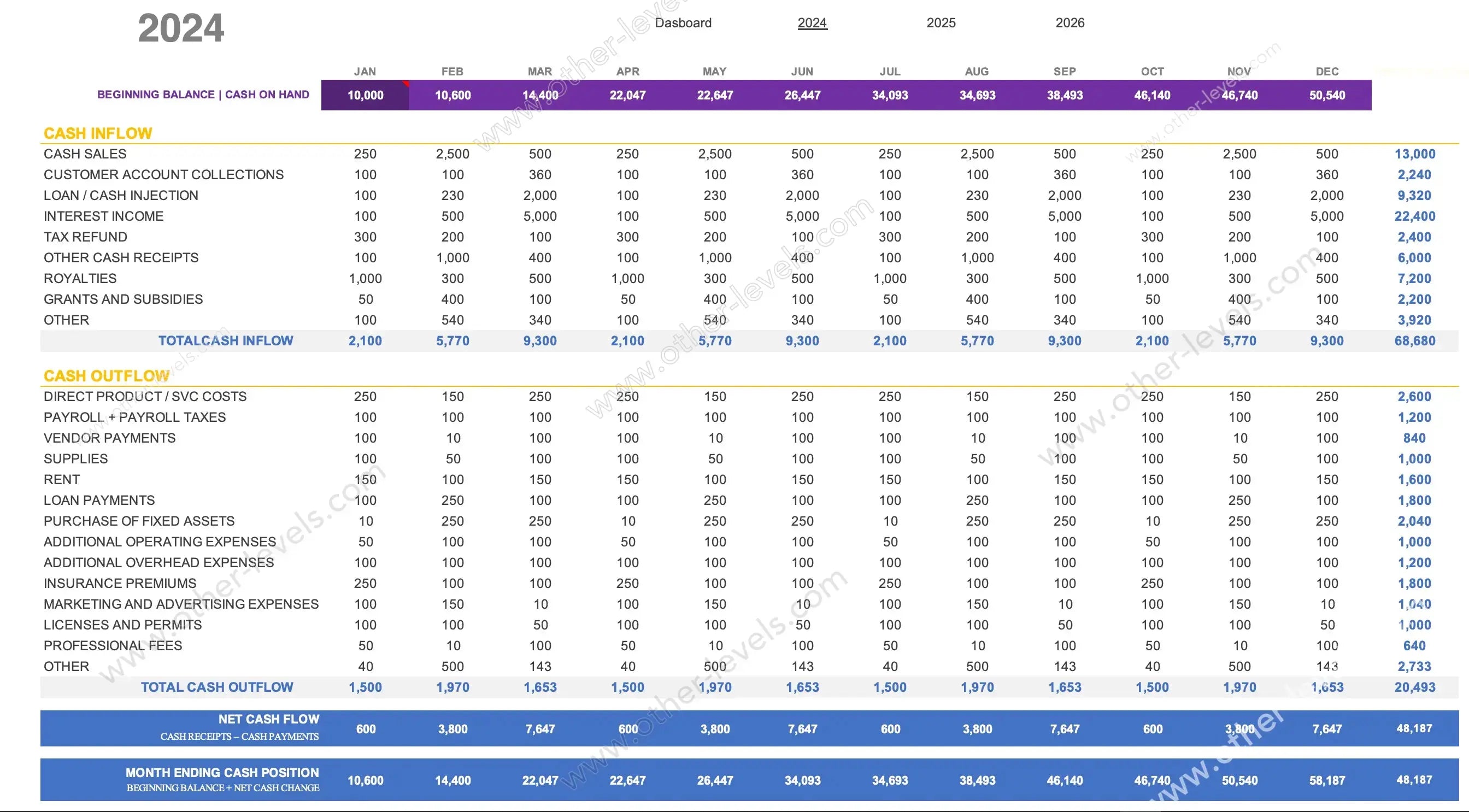
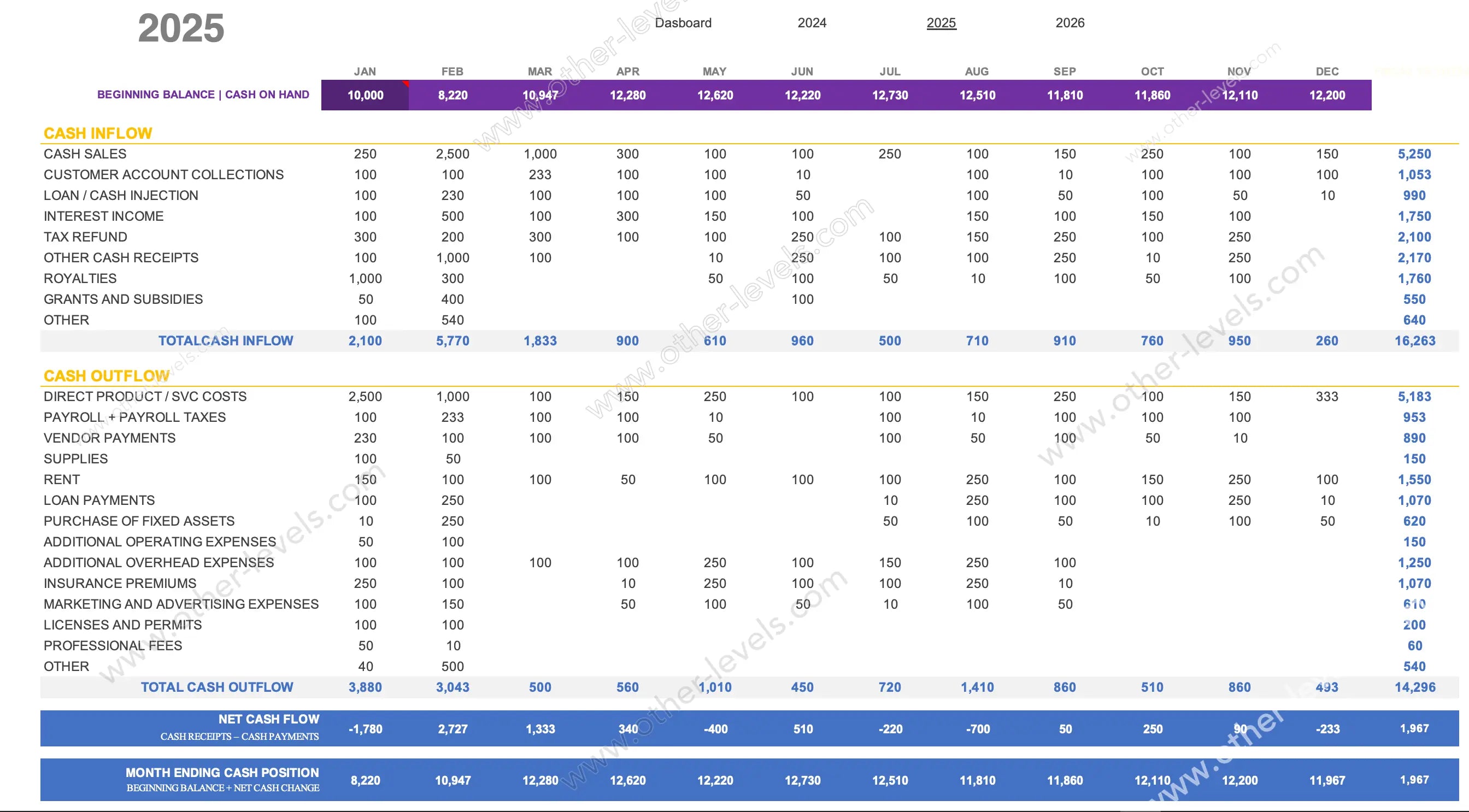
Cash Flow Analysis Excel Dashboard - Operating Expenses
Pairs well with
Overview: Cash Flow Analysis Excel Dashboard - Operating Expenses
This lives inside our Dashboard Templates and ships as an Excel Dashboard. It’s built for practical cash flow analysis and everyday decision-making. Short learning curve. Clear actions.
What You’ll See at a Glance
Executive KPIs
Here’s the thing: the header shows cash inflow, cash outflow, and net cash flow. You’ll notice a running beginning balance that rolls forward each month. Pick a year. Everything updates in place.
Monthly Trends & Quick Visuals
There’s a 12-month trend made with an excel line chart (yep, it works like any line chart excel users know). On the side, bars highlight net cash outflow by month and how the balance moved from start to finish. A tidy segmented bar chart shows where spending actually went.
Cash Inflow, Done Simply
Sales, collections, interest, grants—log them and move on. In practice, you can also tag a loan or investor money as a cash injection or mark it as cash inflow from financing activities. That makes it easier to align with a formal statement of cash flows later.
How the Math Flows
Each month rolls up to a clean net cash inflow. The sheet then pushes the total into a new ending position. Next month picks that up as the opening amount. Simple. Reliable.
Cash Outflow, Explained
All the usual operating expenses are ready: payroll, vendors, rent, insurance, marketing, and more. If someone asks “what is cash outflow,” point at the grouped categories and the monthly totals. It’s obvious where money leaves. For deeper payroll cost tracking, you can pair this file with the Finance Payroll Management Dashboard.
Operating vs. Capital
You’ll notice a clear callout for capital expense vs operating expense. It keeps purchases and payments consistent, and it lines up neatly with the statement of cash flows.
Net Cash & Cash Position
This panel shows the monthly cash net (in minus out). Ending balance updates automatically. When the bars trend upward, you’re cash flow positive. When they dip, you’ll see it fast enough to act.
Structure & Data Entry
Ready-Made Monthly Matrix
Rows are categories. Columns are months. There’s a year total. You can also enter a starting point from your beginning balance sheet and let the workbook carry it forward.
Prefer a Transaction Log?
No problem. Use an excel format for expense reports—Date, Category, Amount, Notes—and SUMIFS into the matrix. You keep an audit trail and still get the one-page view.
Charts & Visual Aids
Trends via the excel line chart. Spend mix via the segmented bar chart. Beginning versus ending bars for each month. You can edit everything like native Excel objects.
How It Maps to the Statement of Cash Flows
The layout mirrors real reporting. You can separate operating cash flow, investing, and financing. That way, managers get clarity now, and accountants reconcile later without rework.
Customization
It’s fully customizable. Rename categories. Add new ones. Change currency and colors. Keep your brand front and center.
Everyday Use Cases
You’ll spot tight months before they hit. You’ll defend budgets with evidence. And if someone asks how to calculate free cash flow, the roll-forwards make it clear. The workbook doubles as a light cash flow calculator without extra tools.
Extras & Learning
We include a short guide that explains the visuals and the tags. For context, there’s a friendly note on the cash flow quadrant—handy if you’re coaching non-finance teammates.
What’s Inside
- One-page Excel Dashboard with KPIs, charts, and monthly tables.
- Input area for the monthly matrix or your transaction log in an excel format for expense reports.
- Documentation that links your setup to the statement of cash flows and clarifies operating expenses.
Related Dashboard Templates
Want to round out your finance stack? Check these out:
- Finance Payroll Management Dashboard
- Finance Status & Forecasting Excel Dashboard – Dynamic Data Insights
Video Tutorial: Cash Flow Analysis Excel Dashboard
Watch the full tutorial on our Other Levels YouTube Channel
Is it a cash flow calculator?
Yes. It totals inflows and outflows, shows net cash flow, and updates balances automatically.
Can it separate capital expense vs operating expense?
Absolutely. Tag items and keep reporting clean.
Does it handle financing?
Yes. Log loans as cash inflow from financing activities or record a cash injection. The impact flows straight through.
Who It’s For
Founders, operators, and finance teams who want crisp visibility into cash inflow, cash outflow, and net cash outflow—and the confidence that comes with a steady runway.
Specifications
Get all essential details in one place. From features and package contents to software compatibility and skill level required, this section gives you a clear overview so you know exactly what to expect before download.
Template Features
Package Details
Software Compatibility
Skill Level Required
Beginner
FAQs
Please read our FAQs page to find out more.
Are the templates fully customizable?
Yes, all our templates are fully customizable. You can adjust the layout, data, and design elements to fit your specific needs. Our templates are designed to be flexible, allowing you to easily tailor them to your preferences.
Can I order a product in any language?
Yes, we provide products in any language. Simply select the "Dashboard language change" Service and once your order is placed, you will receive it within 48 hours.
What happens if I choose the wrong monitor screen size for my dashboard?
If you choose the wrong screen size, the dashboard may not display correctly on your monitor. Elements could appear too large, too small, or misaligned, affecting the readability and usability of the dashboard. We recommend selecting the appropriate screen size to ensure optimal viewing and performance.
Do I need specific skills to use the advanced Excel dashboard templates?
Our advanced Excel dashboards are easy to use, the only thing you need to know is how to work with PivotTables. With basic knowledge of PivotTables, you'll be able to customize and fully utilize these templates effortlessly. "Please check the skill level required"
All dashboards are 100% editable Excel files. Learn how to use them through our video tutorials, included datasets, and lifetime access program.

