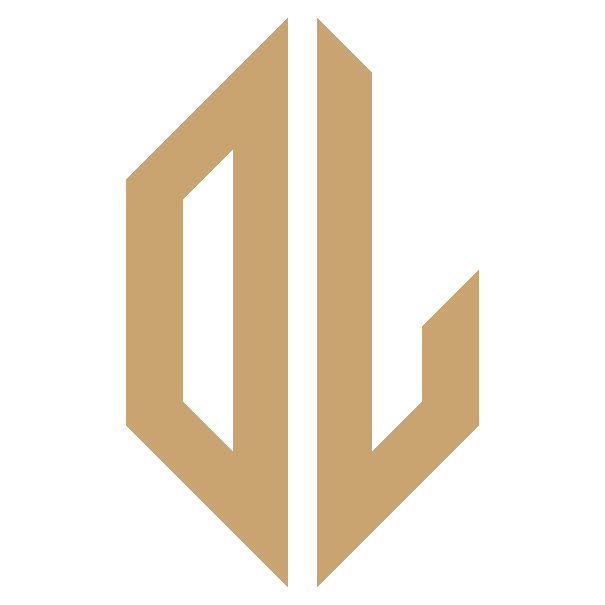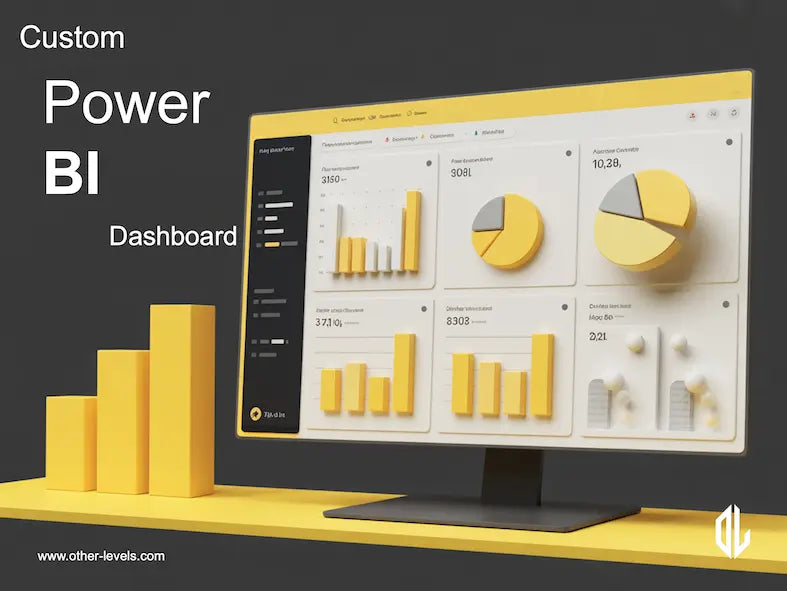
Custom Dashboard in Power BI
$999
Custom Dashboards Service in Power BI
Send us your dataset and the details below. We’ll turn them into a clean, professional dashboard.
What to include (essentials)
- Actual dataset (anonymized): Keep it clean and readable—not messy. Preserve the original structure, columns, row counts, and value ranges. (NDA available)
- Quick data overview: List sheets/tables, key columns, and the row grain.
- KPIs & questions: Specify the decisions this dashboard must support and the metrics you care about.
- Filtering & interactivity: Required filters/slicers, drill-downs, and how the view should change based on selections.
- Source & refresh: Where the data comes from (system/manual) and the update frequency.
- Theme & brand: Light/dark, HEX colors, fonts, and logo (if applicable).
No technical skills required — just upload your data, and we’ll handle the rest.
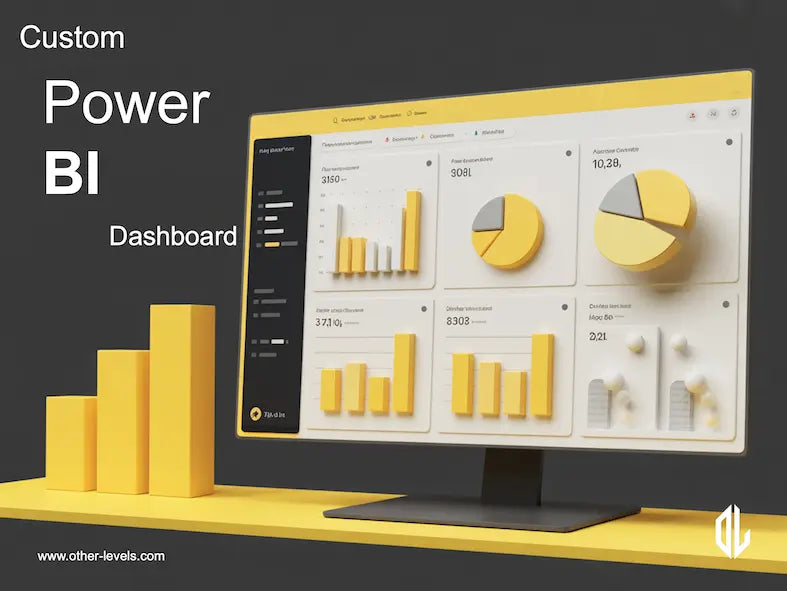
Custom Dashboard in Power BI
15–30 Working Days (Extended) / Full Payment Now (Save 51$)
$999
Explore Advanced and Express
Custom Dashboards Service
From $375
Custom Dashboard in Google Sheets
From $525
From $525