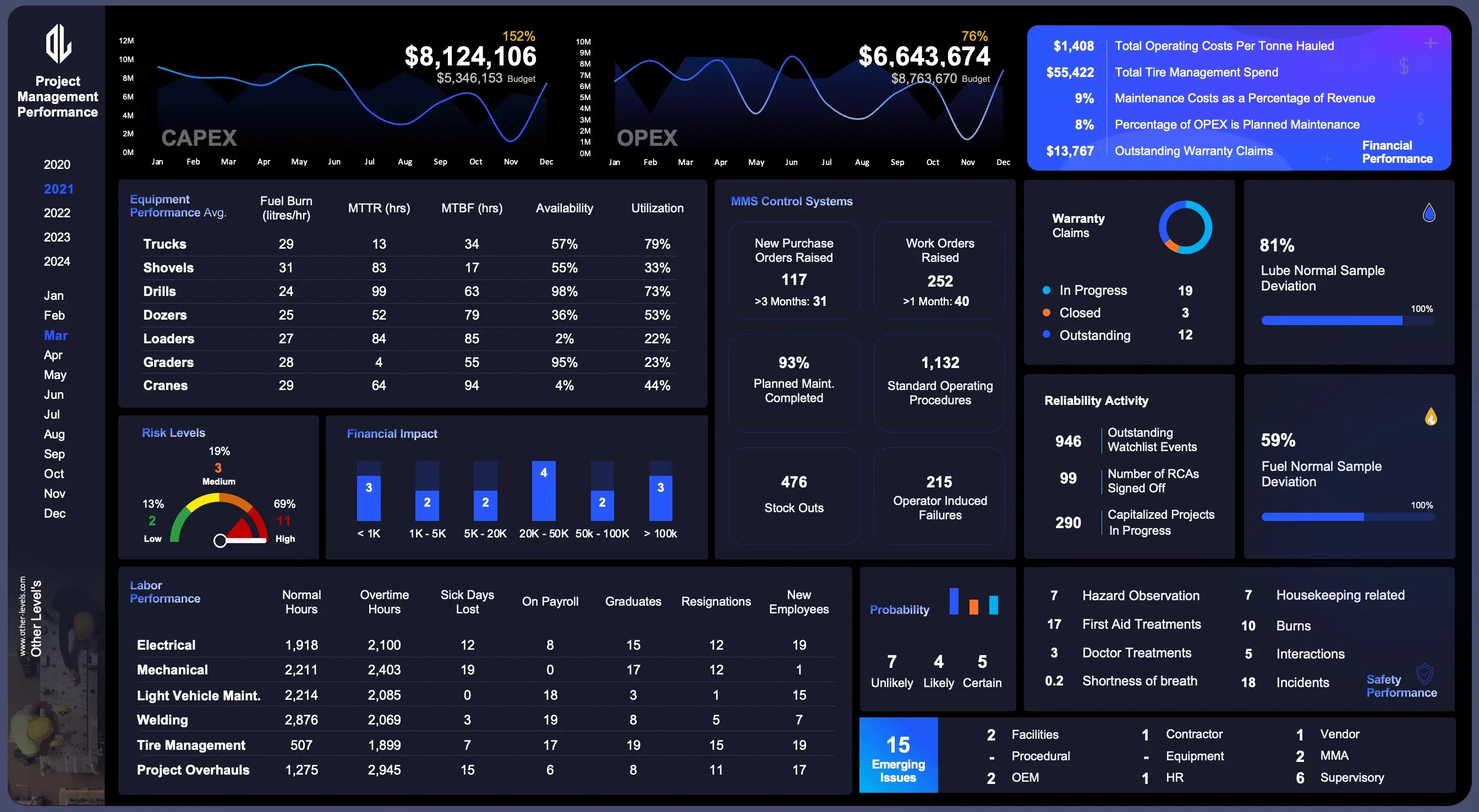
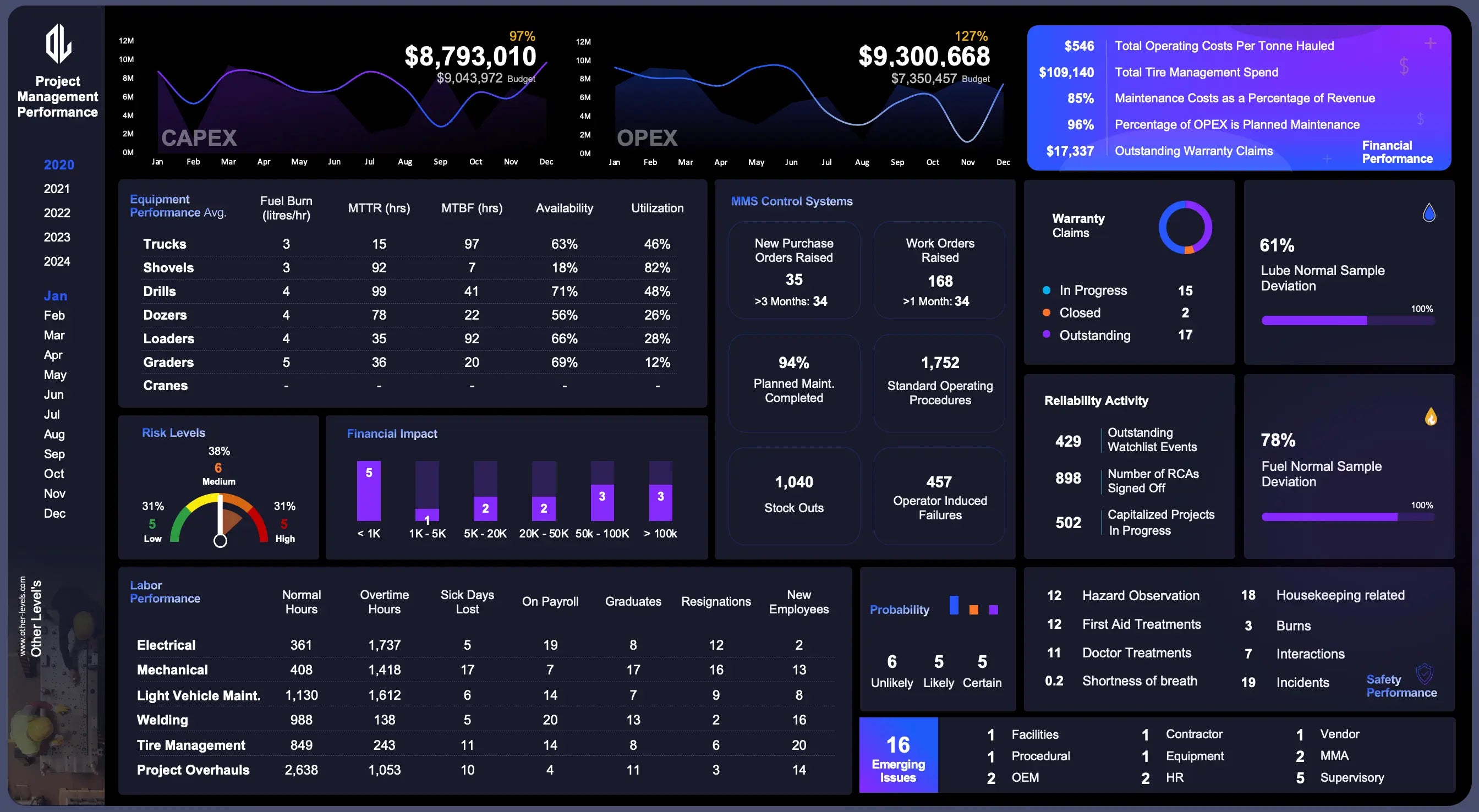
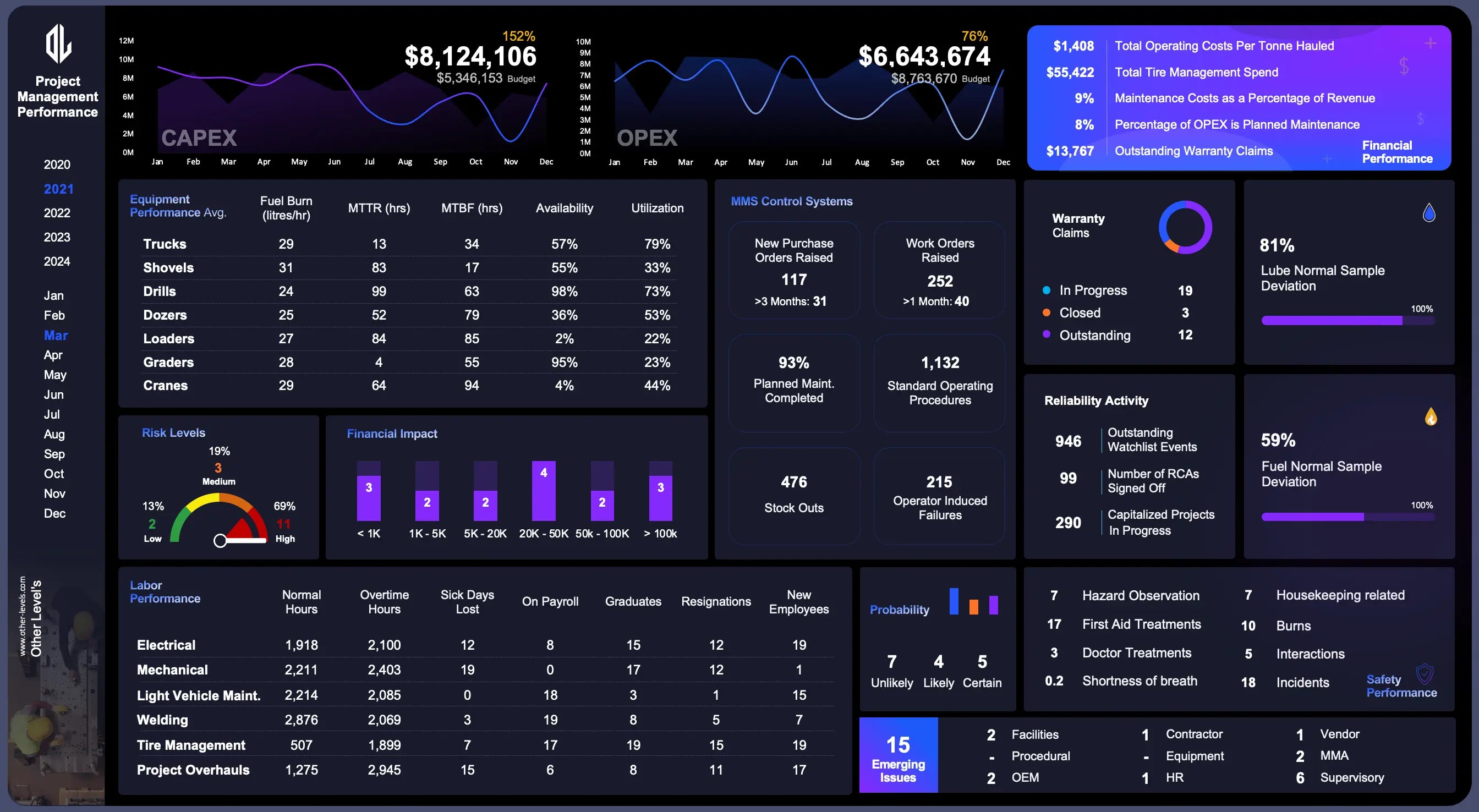
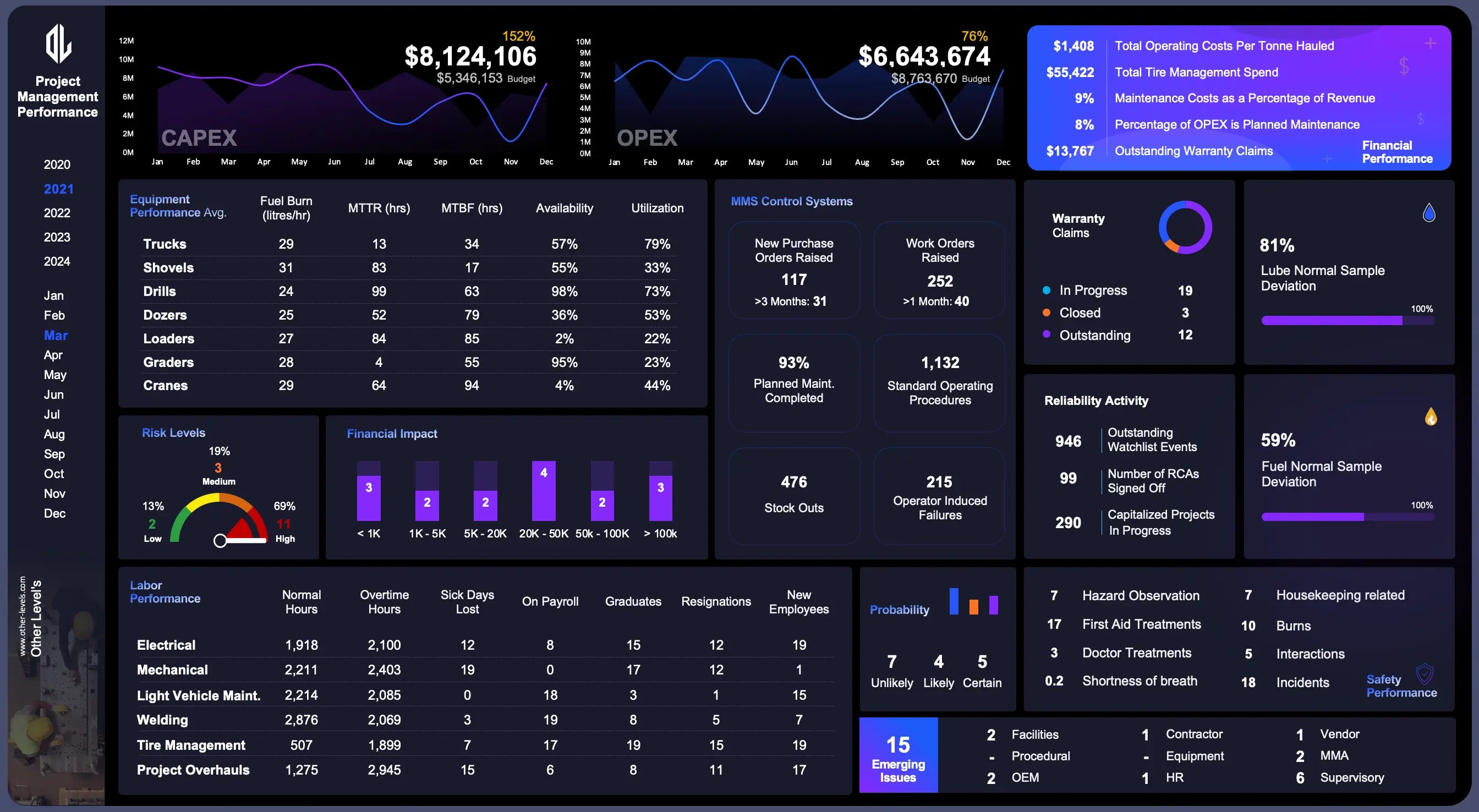
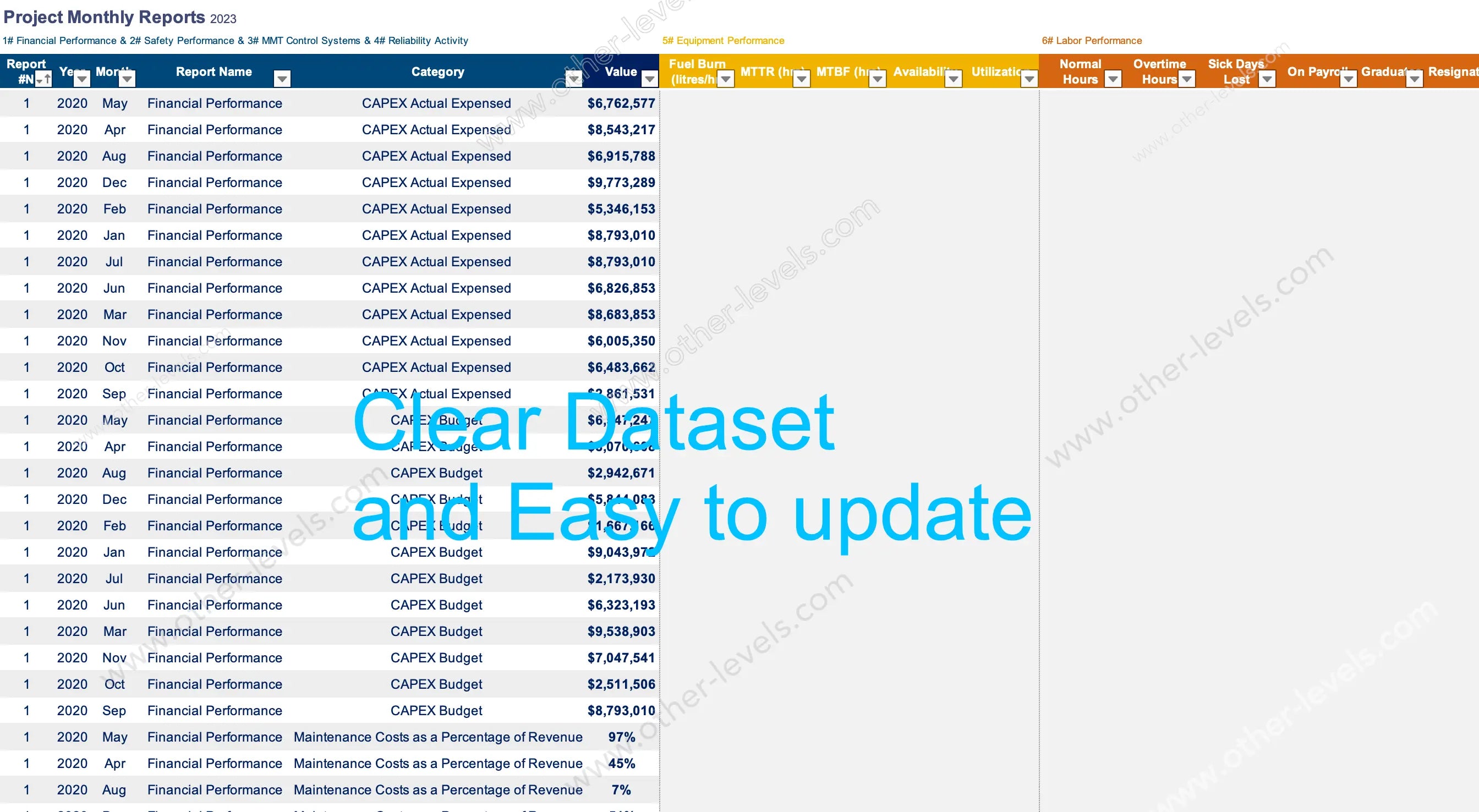
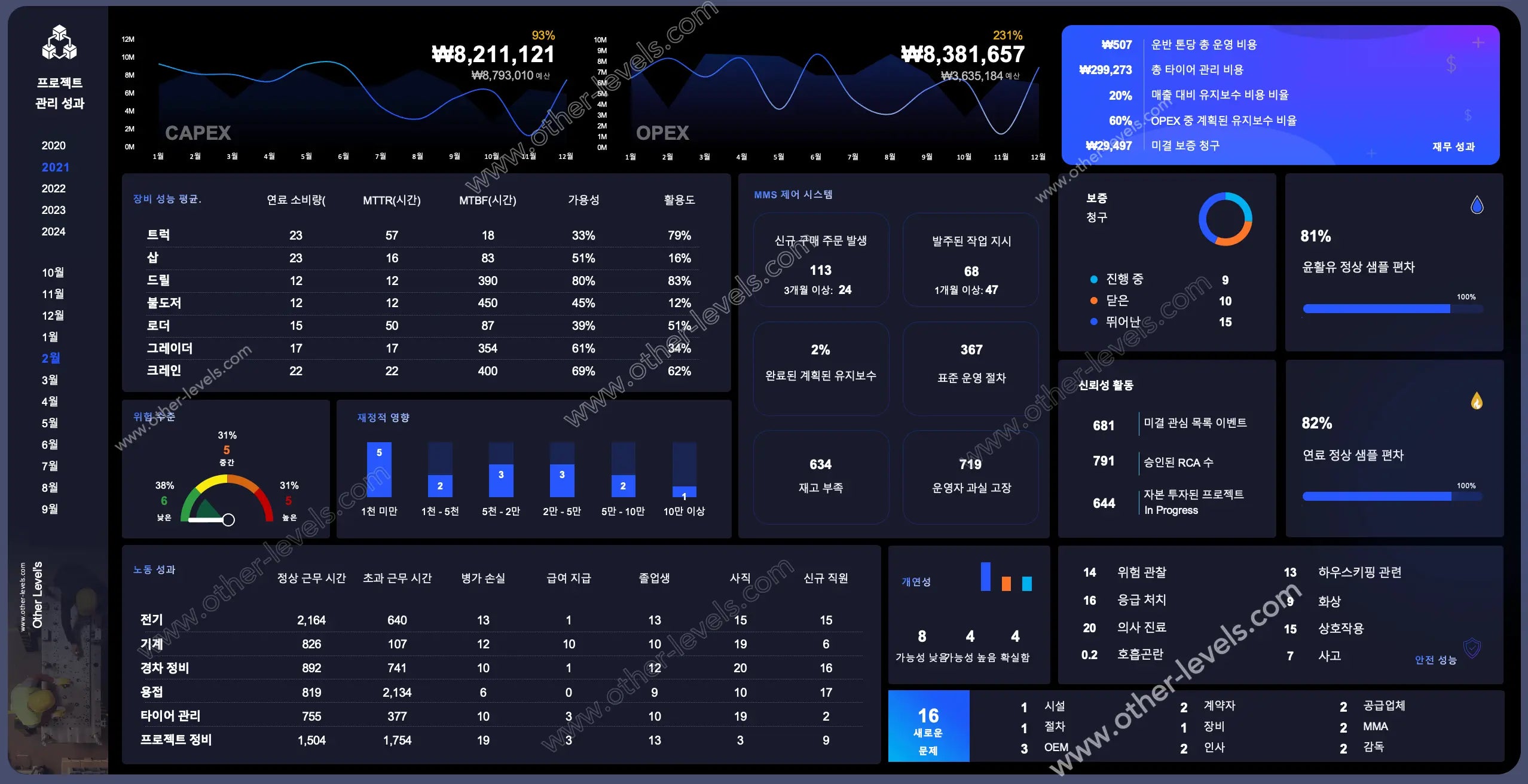
Project Management Dashboard Excel – Equipment Maintenance
Pairs well with
Project Management Dashboard Excel – Equipment Maintenance
This dashboard excel template keeps work calm and clear. It runs on a tidy Spreadsheet, presents insights in an Excel Dashboard, and fits right into excel for project management routines. Here’s the thing: pick a period, and the story clicks into place. Filters sync. Charts respond. Exports are simple too, including an excel format for expense reports when finance asks.
How it’s structured
The pivot-ready table is small but mighty. You’ll notice fields for dates, equipment, work orders, reliability, people, inventory, and costs mapped to capex vs opex. In practice, that’s what keeps a real project management dashboard excel fast and trustworthy.
What you’ll scan first
- Financial performance: side-by-side trends for capital expenditures and OPEX.
- Equipment maintenance: availability, utilization, MTTR, MTBF by class.
- Execution tiles: purchase orders, work orders, PM completion, SOPs, stock outs.
- Safety performance indicators: claims and sample deviations right next to reliability.
- Operational KPI sets for labor, risk, and cost impact buckets.
Charts & panels
CAPEX (Combo line)
Tracks plan vs actual so budget talks stay short.
OPEX (Combo line)
Shows operating spend trend in the same view.
Equipment Performance Avg. (PivotTable)
Compare classes at a glance—spot the quiet outliers fast.
Risk Levels (Gauge + ring)
Low, medium, high. Clear posture; quicker decisions.
Financial Impact (Bucketed columns)
See where spend clusters, then act. Simple.
Links that actually help
Need deeper finance visuals? Pair this with the Project Financial Insight Excel Dashboard . Want an animated status board for meetings and processes? Try Major Animated Dashboard, Meeting Actions Status, and Project Process . Both plug in smoothly with this project management dashboard.
Watch the tutorial
Watch the full tutorial on our Other Levels YouTube Channel
Specifications
Get all essential details in one place. From features and package contents to software compatibility and skill level required, this section gives you a clear overview so you know exactly what to expect before download.
Template Features
Package Details
Software Compatibility
Skill Level Required
Intermediate
FAQs
Please read our FAQs page to find out more.
Are the templates fully customizable?
Yes, all our templates are fully customizable. You can adjust the layout, data, and design elements to fit your specific needs. Our templates are designed to be flexible, allowing you to easily tailor them to your preferences.
Can I order a product in any language?
Yes, we provide products in any language. Simply select the "Dashboard language change" Service and once your order is placed, you will receive it within 48 hours.
What happens if I choose the wrong monitor screen size for my dashboard?
If you choose the wrong screen size, the dashboard may not display correctly on your monitor. Elements could appear too large, too small, or misaligned, affecting the readability and usability of the dashboard. We recommend selecting the appropriate screen size to ensure optimal viewing and performance.
Do I need specific skills to use the advanced Excel dashboard templates?
Our advanced Excel dashboards are easy to use, the only thing you need to know is how to work with PivotTables. With basic knowledge of PivotTables, you'll be able to customize and fully utilize these templates effortlessly. "Please check the skill level required"
All dashboards are 100% editable Excel files. Learn how to use them through our video tutorials, included datasets, and lifetime access program.

