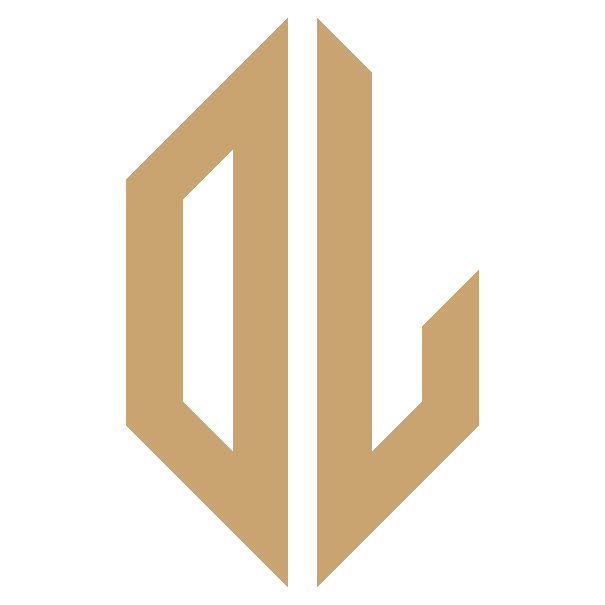Excel Tips & Tricks
- by Other Levels
How to Combine Data from Multiple Sheets using Microsoft Excel
Learn how to combine data from multiple Excel sheets using Power Query, 3D formulas, and INDIRECT. Perfect for building unified reports, dashboards and summaries across departments, months or projects.
- by Other Levels
Most Powerful tool Pivot Table Explained
For Fast and Insightful Data Analysis. Pivot Tables are a go-to function in Microsoft Excel. You can create and customise Pivot Tables to instantly summarise large datasets, generate dynamic reports, and build interactive dashboards.
- by Other Levels
Experience the Power of CONCAT Function in Microsoft Excel
Master the art of CONCAT function in Microsoft Excel to instantly merge text from multiple cells, create custom labels, format reports, and streamline data entry. Increase Productivity and Efficiency with CONCAT
- by Other Levels
Expert Excel Tricks for Speed and Accuracy
Speed up your Excel data entry with drop-down lists and eliminate errors, Learn step-by-step with a free data set for this template and video guide.
- by Other Levels
Master Flash Fill in Microsoft Excel
Boost productivity with Flash Fill in Microsoft Excel. Quickly automate repetitive data entry, clean and format data, and extract patterns—no formulas required.
- by Other Levels
Top 10 Microsoft Excel Tips and Tricks
Unlock the top Excel tips and tricks to save time, clean data, and build smarter dashboards. Learn Flash Fill, IF formulas, PivotTables, Drop-Down Lists, and more.
- by Other Levels
Create a Progress Bar in Excel Using REPT Formula – No Charts Needed!
Create sleek progress bars in Excel using the REPT formula — no charts or VBA needed. Perfect for tracking goals in a clean, minimalist style.
- by Other Levels
Build an Attendance Tracking HR Dashboard in Excel – Step-by-Step Guide
Learn how to create a dynamic HR Attendance Dashboard in Excel—no coding required, Includes a free data set for this template and a full video guide.