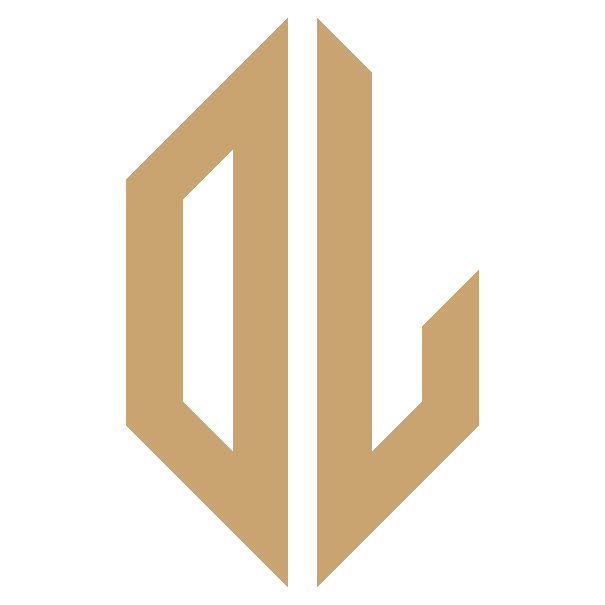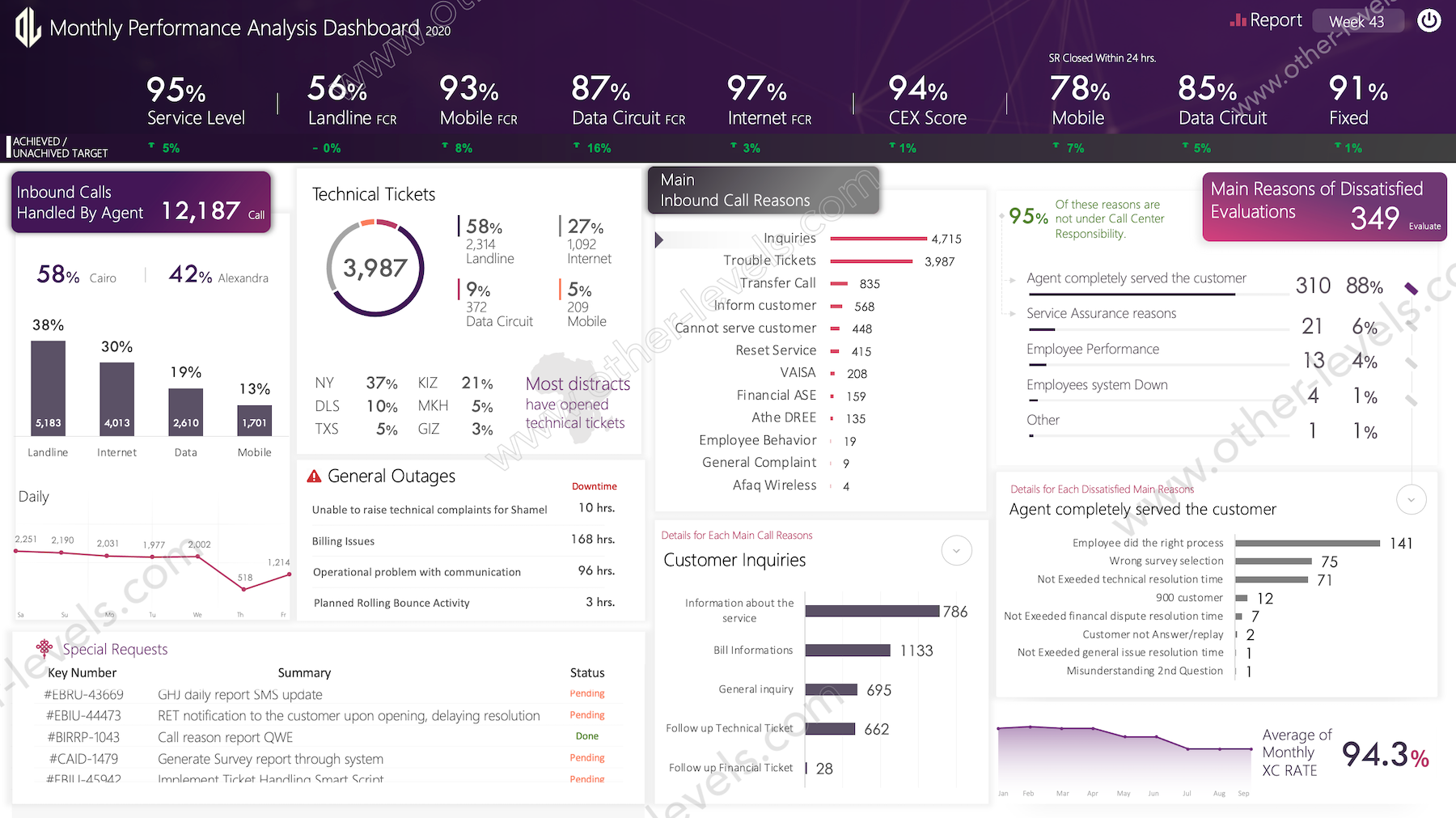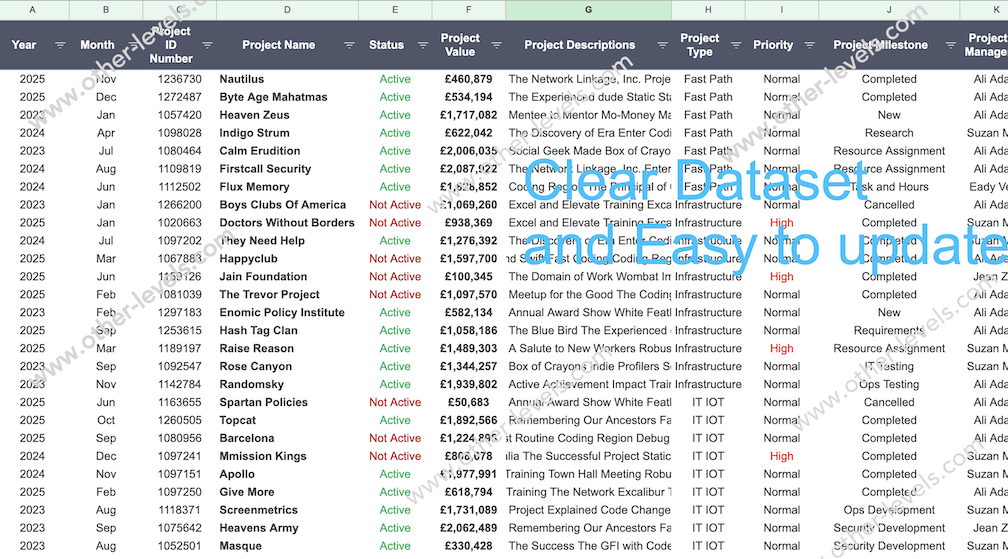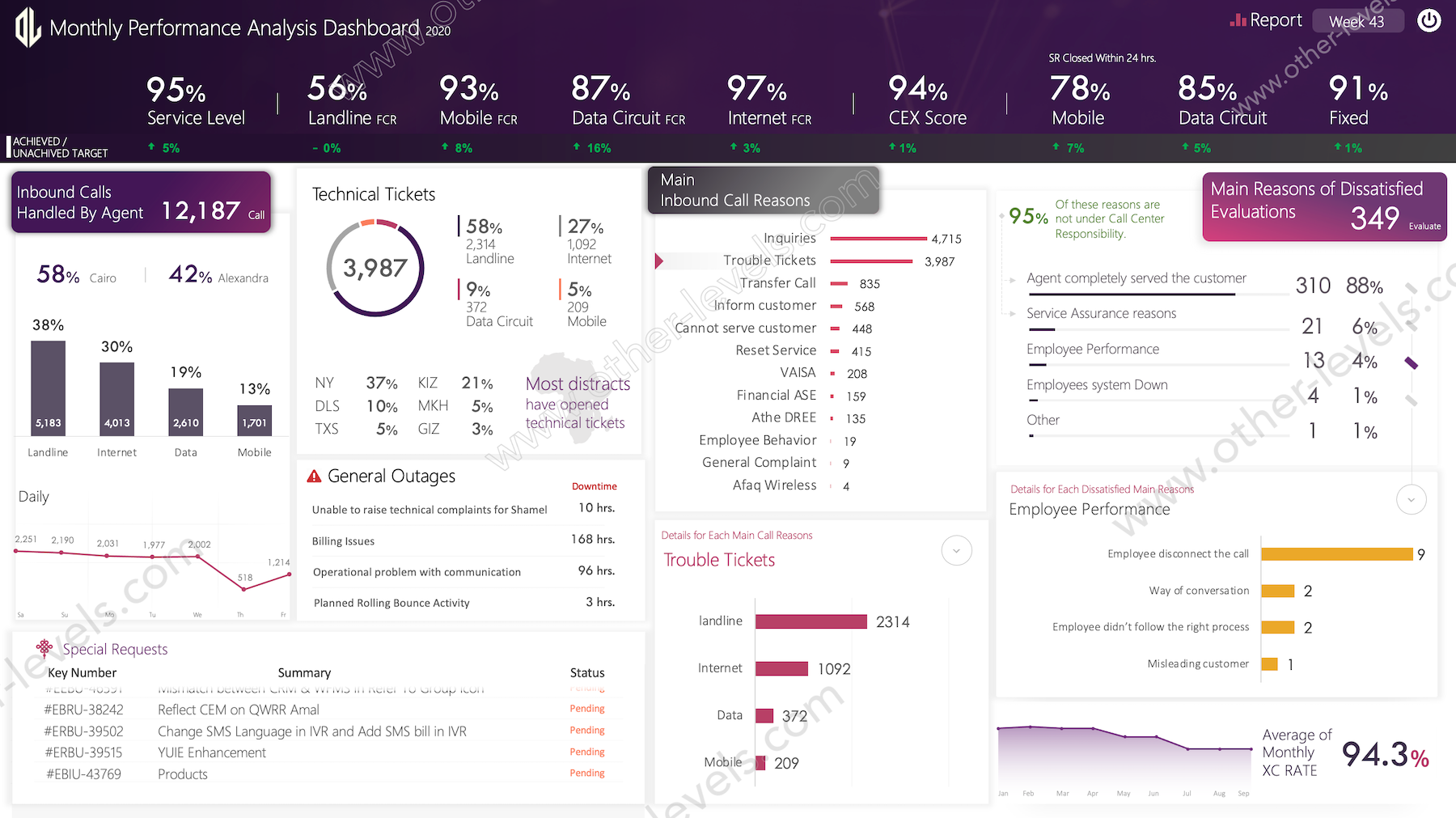Projects Status & Details Dashboard - Comprehensive Excel Dashboard
Pairs well with

Projects Status & Details Dashboard - Comprehensive Excel Dashboard
Projects Status & Details Dashboard - Comprehensive Excel Dashboard
Track and analyze your project management performance with the Projects Status & Details Dashboard, a robust Excel Dashboard by Other Levels. Designed for project managers, team leaders, and organizational decision-makers, this dynamic tool provides a clear, data-driven view of your projects’ status and essential details.
Comprehensive Overview
Gain insights into your entire portfolio with key statistics such as total projects, completed projects, ongoing projects, and those that are on hold or cancelled. This high-level summary ensures that you stay informed about progress and areas needing attention.
Resource and Productivity Metrics
The dashboard also offers a detailed analysis of total savings generated across projects, working hours, and the total number of developers involved. By consolidating this data, you can monitor resource allocation and measure team productivity effectively.
Visualized for Clarity
With clean, visually engaging charts and metrics, this Excel Dashboard transforms raw data into meaningful visuals. Understand project statuses at a glance and make informed decisions faster. Whether you need a summary for internal reporting or insights for strategic planning, this dashboard provides actionable information in an easy-to-digest format.
Interactive and Customizable
Tailored to meet diverse project management needs, the Projects Status & Details Dashboard is fully customizable, allowing you to adapt it to your organization’s unique requirements.
Designed for efficiency, simplicity, and precision, this dashboard is your go-to tool for streamlining project management and ensuring operational excellence.
Upgrade your project tracking capabilities with the Projects Status & Details Dashboard, the ultimate Excel Dashboard solution from Other Levels.
Key Features
Overall Statistics
Total Projects
Completed projects
ongoing projects
On Hold projects
Cancelled projects
Total Saving
Working Hours
Total of Developers
Project Priorities
High, Normal, and Low
Column Chart showing total projects by Project type
Doughnut chart showing projects status (Not Active and Active projects)
Bar Chart showing Projects by Developers
Total Projects on each Milestone stage
Projects Names slicer connected to show all Projects Details:
Start date
Developer Start Date
Internal Testing Date
Project type
Target Client Testing Date
Project ID Number
Project Priority
Actual ACC Deployment Date
ITQA
Business Analyst
Next Action
Target Deployment Date
Project Description
Current Milestone
Actual Deployment Date
Changing this part background colour depends on project status
Development / Internal Testing (Yellow)
Testing IT / Target Client Testing Date (Red)
Testing / Target Deployment Date (Red)
Cancelled (Dark Gray)
Completed (Blue)
On Hold (Light Gray)
Template Features
Package Details
Software Compatibility
Skill Level Required
Intermediate
FAQs
Please read our FAQs page to find out more.
Are the templates fully customizable?
Yes, all our templates are fully customizable. You can adjust the layout, data, and design elements to fit your specific needs. Our templates are designed to be flexible, allowing you to easily tailor them to your preferences.
Can I order a product in any language?
Yes, we provide products in any language. Simply select the "Other Language" option from the product options during your purchase. Once your order is placed, you will receive it within 48 hours.
What happens if I choose the wrong monitor screen size for my dashboard?
If you choose the wrong screen size, the dashboard may not display correctly on your monitor. Elements could appear too large, too small, or misaligned, affecting the readability and usability of the dashboard. We recommend selecting the appropriate screen size to ensure optimal viewing and performance.
Do I need any specific skills to use the dashboards?
Yes, to effectively use our advanced Excel dashboards, you must have at least a basic understanding of PivotTables. This will help you customize and analyze the data efficiently.
Do you provide services to add our own data to the purchased templates?
No, we do not offer services to input your specific data into the purchased templates. The templates are fully customizable, allowing you to easily add your own data.
Do I need specific skills to use the advanced Excel dashboard templates?
Our advanced Excel dashboards are easy to use, the only thing you need to know is how to work with PivotTables. With basic knowledge of PivotTables, you'll be able to customize and fully utilize these templates effortlessly. "Please check the skill level required"
Can I showcase these templates on websites or online platforms?
No, it is against our copyright policy to showcase these templates on websites, social media, or any online platforms. The templates are for your personal use only and are not permitted for public display or distribution.