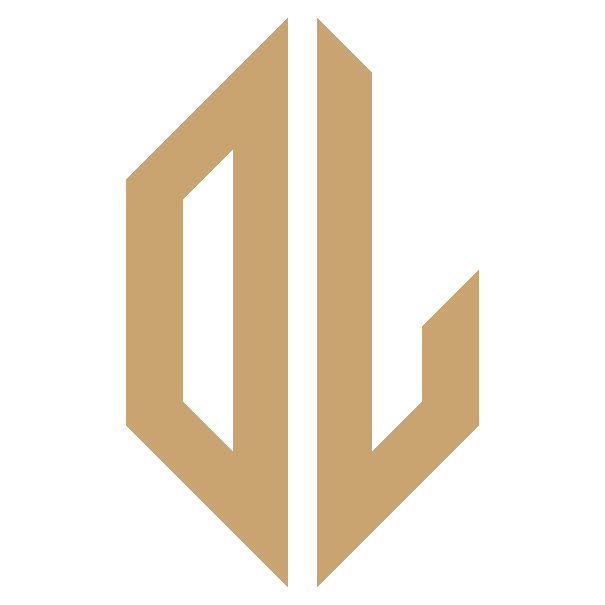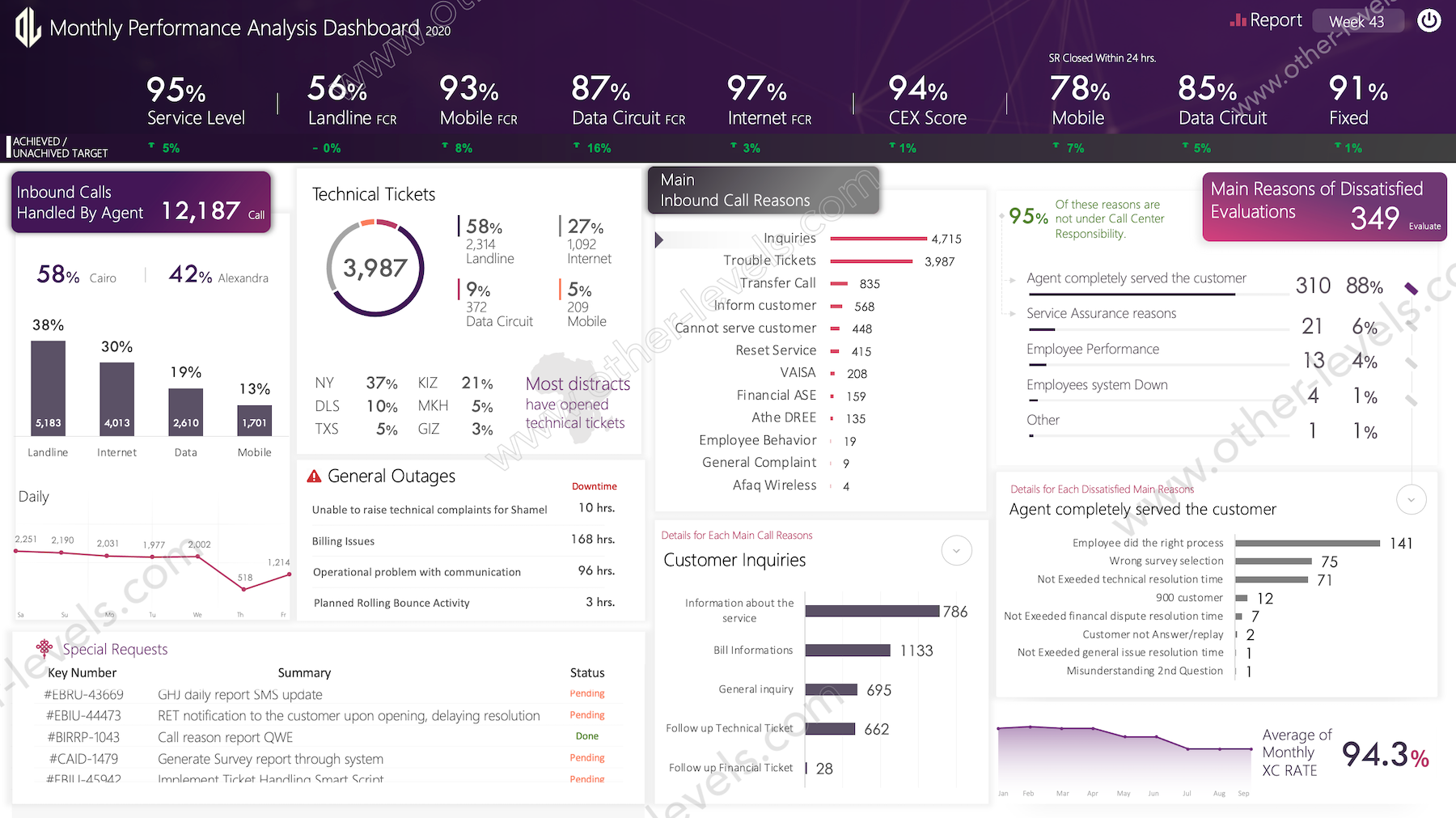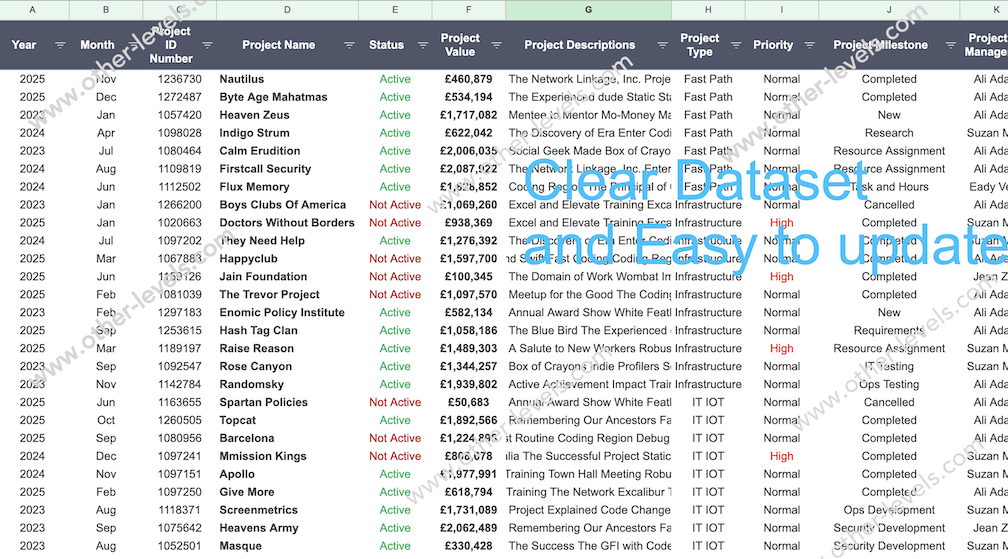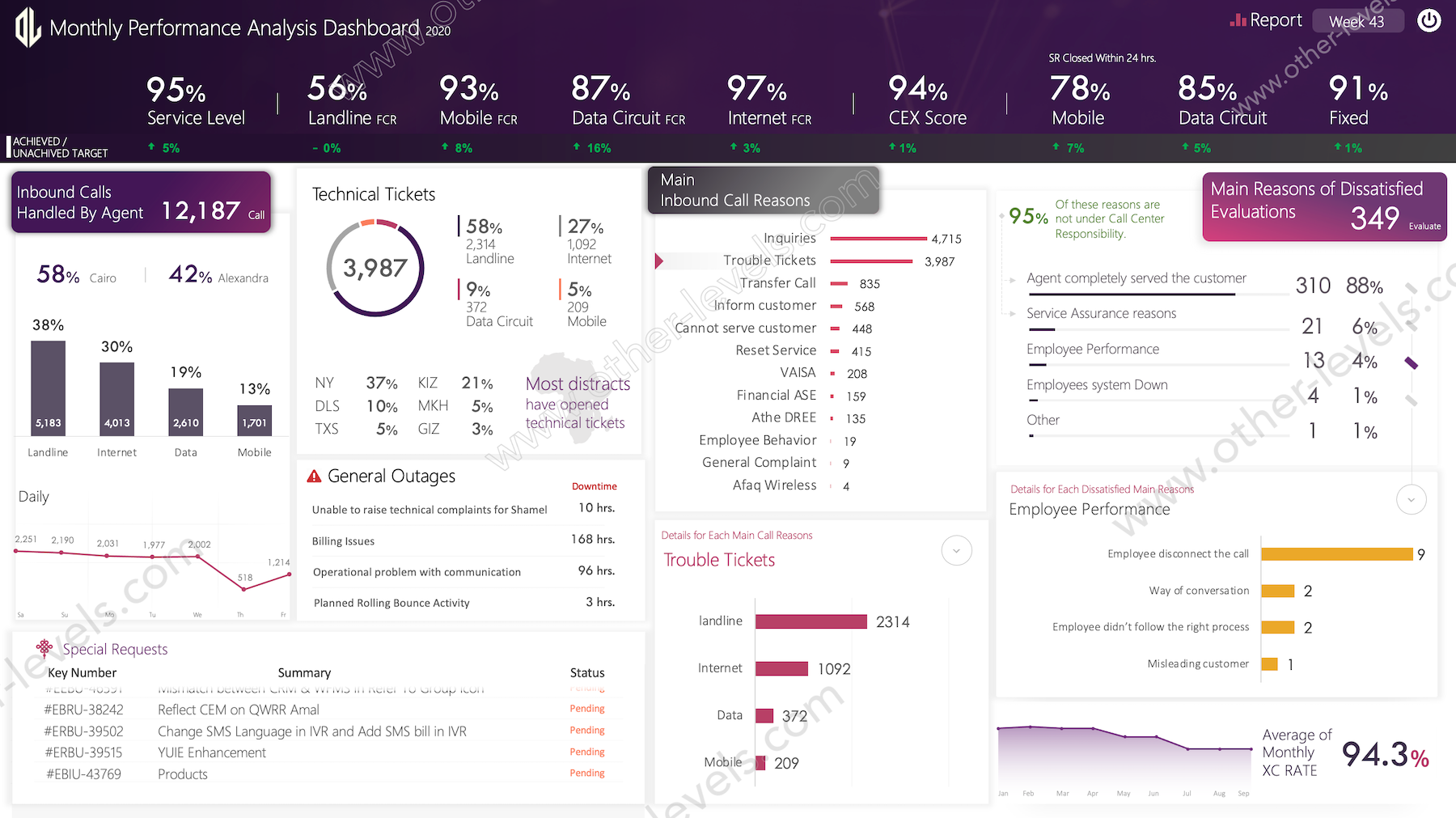Personal Finance Excel Dashboard - Excel Mobile Version
Pairs well with

Personal Finance Excel Dashboard - Excel Mobile Version
Personal Finance Excel Dashboard - Excel Mobile Version
The Personal Finance Dashboard Excel Template from Other Levels is a comprehensive and intuitive tool that helps you maintain a clear and organized view of your personal finances. This dynamic Excel Dashboard enables you to seamlessly sync your data across multiple devices, ensuring that your financial records are always up to date. It empowers you to record and categorize expenses on the go, providing a clear, real-time view of your financial health. With this all-in-one.
Key Features
● Sync Data Across Multiple Devices: Keep your finances updated across multiple devices for convenience and real-time access.
● Record & Categorize Expenses: Easily log and categorize your expenses on the go, providing clarity on where your money is going.
● Dashboard Analysis & Contents: View a comprehensive breakdown of your financial status in one central dashboard.
● Duration Selection for Aggregated Data: Select a specific time frame, and the dashboard will display the total Net Worth and the total amount of Cash Available.
● Assets Analysis by Category: Analyze your Assets by category name, giving you insight into your asset distribution.
● Pie Chart for Earnings & Expenses: Visualize total amounts and percentage breakdowns for money earned and spent.
● Net Saving Calculation: See the net savings as a percentage of your income, allowing for easy tracking of your financial progress.
● Line Chart for Income & Expenses: Track your Income and Expenses by month using an intuitive line chart.
● Bar Chart for Expense Categories: View a breakdown of your Expenses by category using an easy-to-read bar chart.
● Top 3 Expenses Highlighted: Identify and highlight your top 3 expense categories, allowing for focused financial planning.
● Category Earnings & Employment Income Per Hour: See how much each category generates and calculate earnings per hour for employment-related income.
● Alzakat Calculation: Calculate Alzakat for cash, silver, and gold bars, ensuring you stay compliant with religious obligations.
● Hijri & Gregorian Calendar Due Dates: View the annually due dates for payments and obligations in both Hijri and Gregorian calendars.
● Net Saving Analysis: Analyze your net savings with a line chart and view the rate of change for each month.
● Monthly Net Savings Average: Get a clear picture of your average monthly net savings,
allowing for improved financial planning.
● Total Assets Value: See the total value of your assets, broken down into liquid and non-liquid assets.
● Detailed Assets by Category: Get an in-depth look at each category of your assets and see their respective values.
● Notes Section: Add and keep track of your personal notes related to your financial goals, insights, or reminders.
Customization
All data, values, and categories in this template are fully customizable to suit your personal finance needs. Whether you want to add new categories, modify tracking elements, or adjust the dashboard layout, this template adapts to your preferences, giving you complete flexibility and control.
Template Features
Package Details
Software Compatibility
Skill Level Required
Intermediate
FAQs
Please read our FAQs page to find out more.
Are the templates fully customizable?
Yes, all our templates are fully customizable. You can adjust the layout, data, and design elements to fit your specific needs. Our templates are designed to be flexible, allowing you to easily tailor them to your preferences.
Can I order a product in any language?
Yes, we provide products in any language. Simply select the "Other Language" option from the product options during your purchase. Once your order is placed, you will receive it within 48 hours.
What happens if I choose the wrong monitor screen size for my dashboard?
If you choose the wrong screen size, the dashboard may not display correctly on your monitor. Elements could appear too large, too small, or misaligned, affecting the readability and usability of the dashboard. We recommend selecting the appropriate screen size to ensure optimal viewing and performance.
Do I need any specific skills to use the dashboards?
Yes, to effectively use our advanced Excel dashboards, you must have at least a basic understanding of PivotTables. This will help you customize and analyze the data efficiently.
Do you provide services to add our own data to the purchased templates?
No, we do not offer services to input your specific data into the purchased templates. The templates are fully customizable, allowing you to easily add your own data.
Do I need specific skills to use the advanced Excel dashboard templates?
Our advanced Excel dashboards are easy to use, the only thing you need to know is how to work with PivotTables. With basic knowledge of PivotTables, you'll be able to customize and fully utilize these templates effortlessly. "Please check the skill level required"
Can I showcase these templates on websites or online platforms?
No, it is against our copyright policy to showcase these templates on websites, social media, or any online platforms. The templates are for your personal use only and are not permitted for public display or distribution.
Business Templates
Shop the Analytical Look
Services Requests Management Power BI Dashboard Template
Project Status Tracking Excel Dashboard
Comprehensive Project Management Performance Excel Dashboard
Interactive Call Center PowerPoint Dashboard