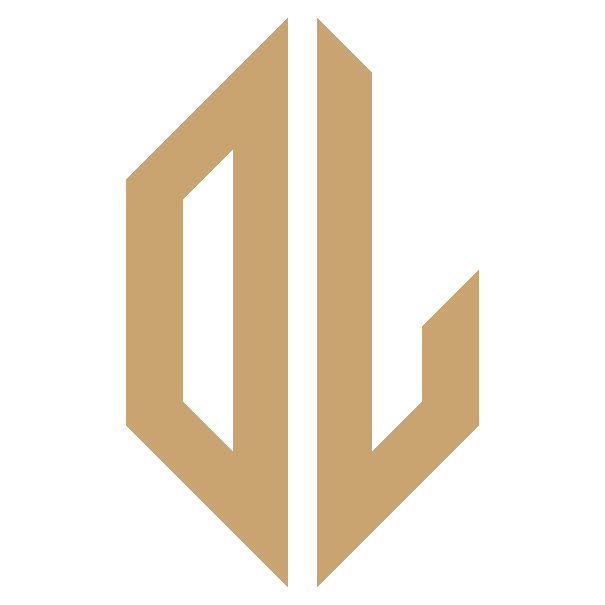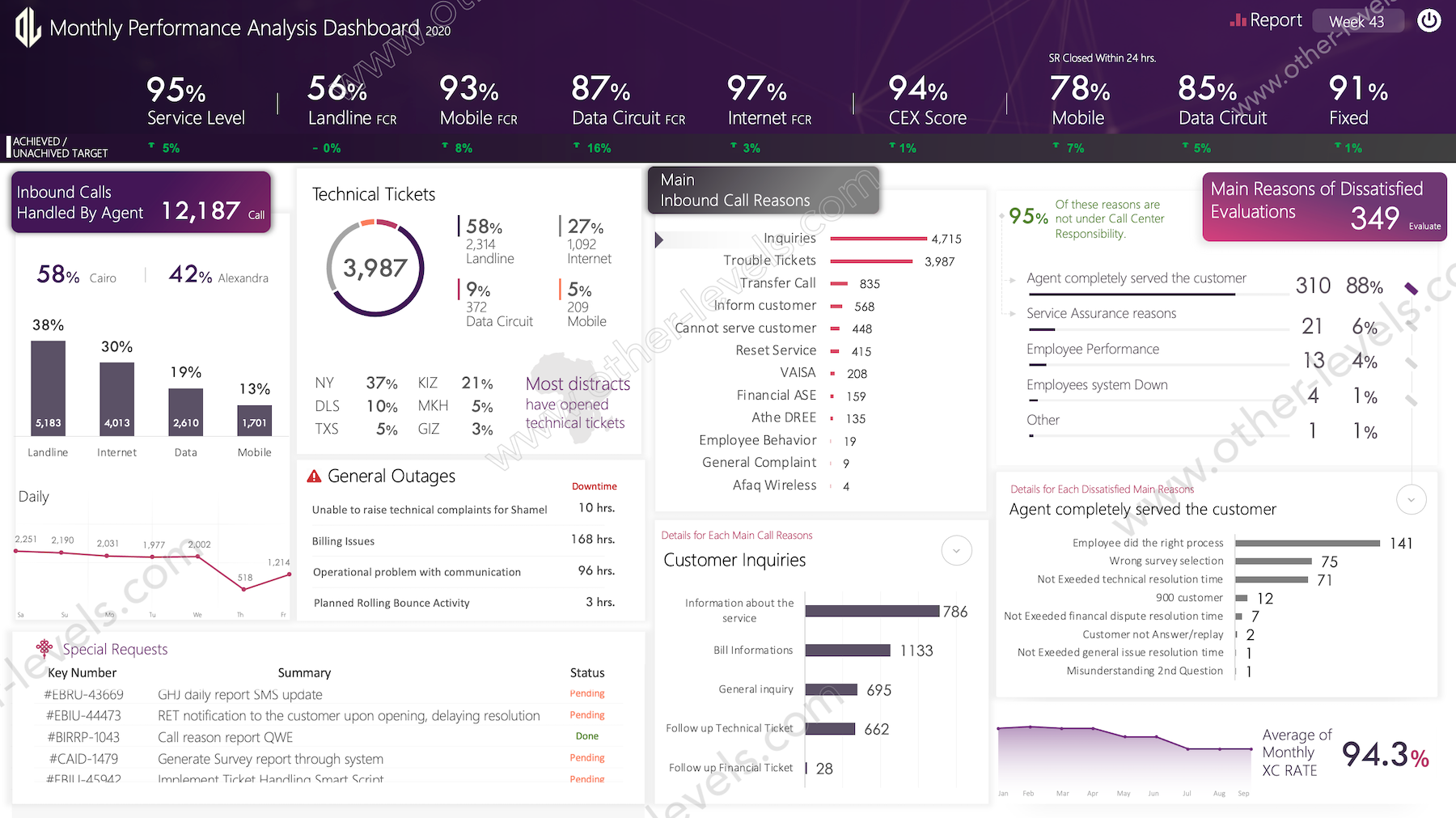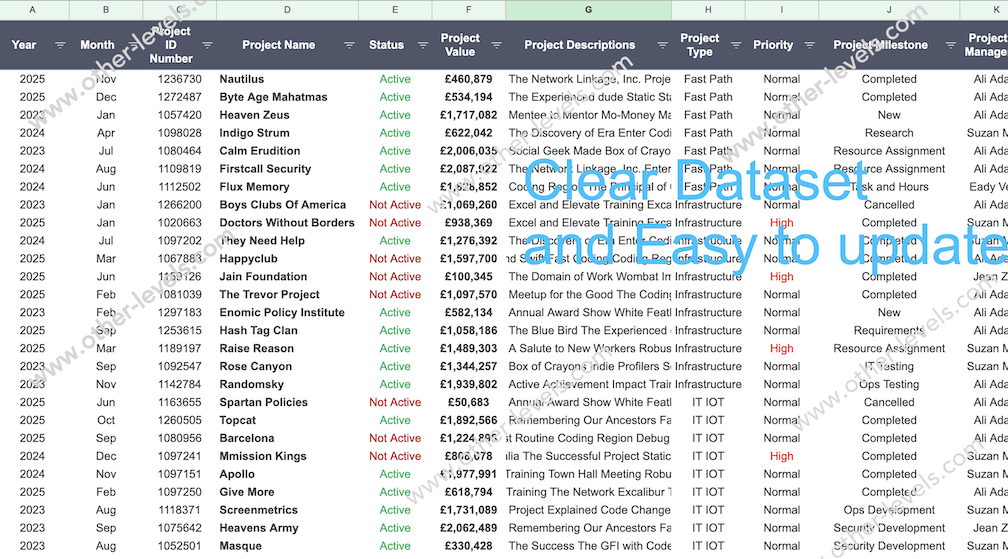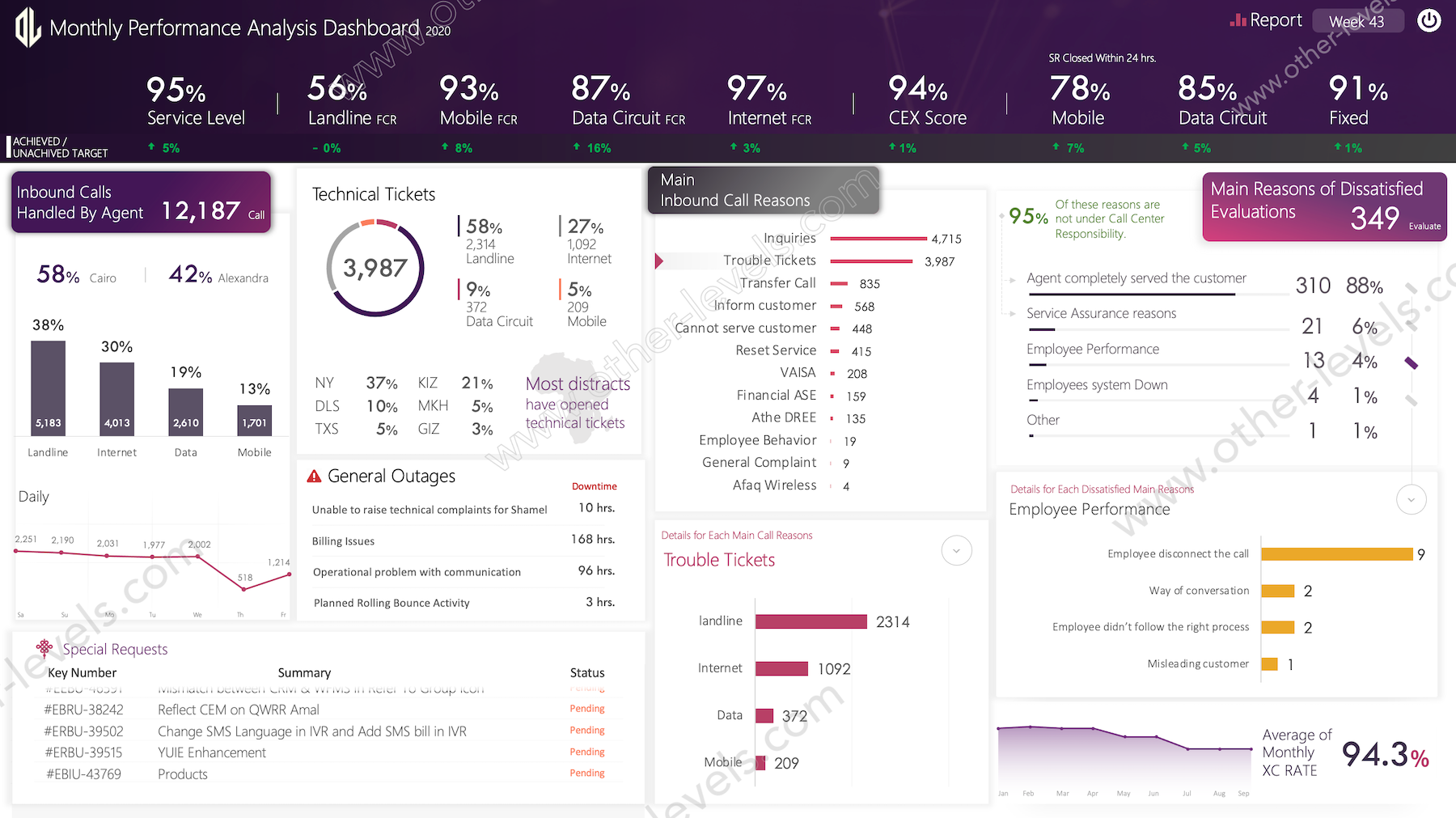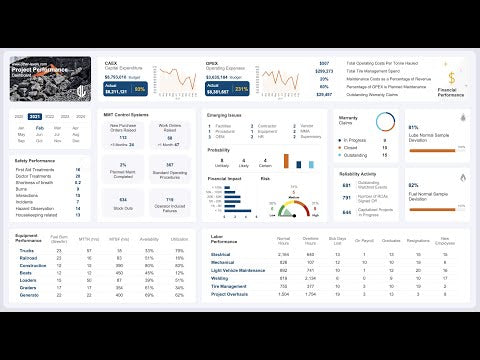
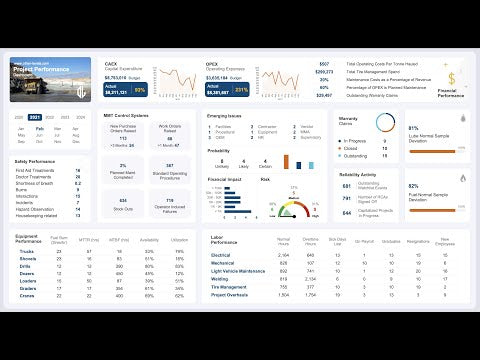
Project Performance Management Excel Dashboard
Pairs well with

Project Performance Management Excel Dashboard
Project Performance Management Excel Dashboard
Elevate your operational insights with the Project Performance Management Dashboard, a powerful Excel Dashboard tailored for comprehensive project evaluation and performance tracking. Designed to provide real-time analysis, this tool offers a deep dive into financial, safety, equipment, and labor performance, ensuring project success through data-driven decisions.
Track your financial progress with precision by analyzing CAPEX and OPEX expenditures, including budgets vs. actuals and percentage allocations for planned maintenance. Visualize key trends using line charts to monitor monthly financial performance and identify areas for optimization.
Safety metrics are at the forefront, offering detailed insights into first aid treatments, incidents, hazard observations, and control system evaluations. This ensures a safer work environment while addressing risks promptly and effectively.
For equipment management, the dashboard covers vital parameters such as fuel burn rates, mean time to repair, mean time between failures, availability, and utilization for various equipment types. These metrics enhance operational reliability and streamline resource allocation.
In labor performance, you can track normal and overtime hours, employee turnover rates, and graduate numbers, helping you align workforce efficiency with project goals.
Interactive features like dynamic indicators for risk levels and customizable slicers for tailored views enable seamless navigation through complex datasets. Whether you’re analyzing warranty claims, stock availability, or emerging issues, this dashboard simplifies decision-making for project managers and stakeholders alike.
Choose the Project Performance Management Dashboard by Other Levels to transform project data into actionable insights. With its intuitive design and robust analytics, this Excel solution ensures your projects remain on track and deliver optimal outcomes.
Key Features
- Financial Performance
- CAPEX Capital Expenditure
- Total Budgets
- Total Actual
- Actual percentage from budget
- Monthly Budgets vs. Actual line chart
- OPEX Capital Expenditure
- Total Budgets
- Total Actual
- Actual percentage from budget
- Monthly Budgets vs. Actual line chart
- Percentage of OPEX is Planned Maintenance
- Maintenance Costs as a Percentage of Revenue
- Total Operating Costs Per Tonne Hauled
- Outstanding Warranty Claims
- Total Tire Management Spend
- Safety Performance
- First Aid Treatments
- Doctor Treatments
- Shortness of breath
- Burns
- Interactions
- Incidents
- Hazard Observation
- Housekeeping related
- Control Systems
- Operator Induced Failures
- New Purchase Orders Raised
- Purchase Orders Raised for more than 3 Months
- Work Orders Raised
- Work Orders Raised for more than 1 Month
- Planned Maintenance Completed
- Standard Operating Procedures
- Stock Outs
- Reliability Activity
- Outstanding Watch list Events
- Number of RCAs Signed Off
- Capitalized Projects
- Warranty – Claims In Progress
- Warranty – Claims Closed
- Warranty – Claims Outstanding
- Lube Normal Sample Deviation – Bar Chart
- Fuel Normal Sample Deviation – Bar Chart
- Emerging Issues
- Origin
- Risk level percentage with dynamic indicator chart
- Probability
- Financial Impact bar chart
- Equipment Performance
- Fuel Burn (litres/hr)
- Meantime to repair (hrs)
- Mean time between failures (hrs)
- Availability
- Utilization
- for 7 different equipments (Trucks, Shovels, Drills, Dozers, Loaders, Graders, and Cranes)
- Labour Performance
- Normals Hours
- Overtime Hours
- Number of on Payroll
- Number of Graduates
- Sick Days Lost
- Resignations
- New Employees
Template Features
Package Details
Software Compatibility
Skill Level Required
Intermediate
FAQs
Please read our FAQs page to find out more.
Are the templates fully customizable?
Yes, all our templates are fully customizable. You can adjust the layout, data, and design elements to fit your specific needs. Our templates are designed to be flexible, allowing you to easily tailor them to your preferences.
Can I order a product in any language?
Yes, we provide products in any language. Simply select the "Other Language" option from the product options during your purchase. Once your order is placed, you will receive it within 48 hours.
What happens if I choose the wrong monitor screen size for my dashboard?
If you choose the wrong screen size, the dashboard may not display correctly on your monitor. Elements could appear too large, too small, or misaligned, affecting the readability and usability of the dashboard. We recommend selecting the appropriate screen size to ensure optimal viewing and performance.
Do I need any specific skills to use the dashboards?
Yes, to effectively use our advanced Excel dashboards, you must have at least a basic understanding of PivotTables. This will help you customize and analyze the data efficiently.
Do you provide services to add our own data to the purchased templates?
No, we do not offer services to input your specific data into the purchased templates. The templates are fully customizable, allowing you to easily add your own data.
Do I need specific skills to use the advanced Excel dashboard templates?
Our advanced Excel dashboards are easy to use, the only thing you need to know is how to work with PivotTables. With basic knowledge of PivotTables, you'll be able to customize and fully utilize these templates effortlessly. "Please check the skill level required"
Can I showcase these templates on websites or online platforms?
No, it is against our copyright policy to showcase these templates on websites, social media, or any online platforms. The templates are for your personal use only and are not permitted for public display or distribution.