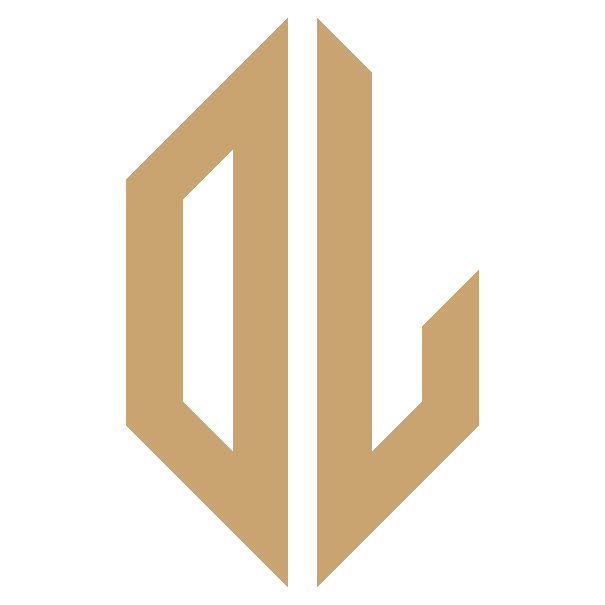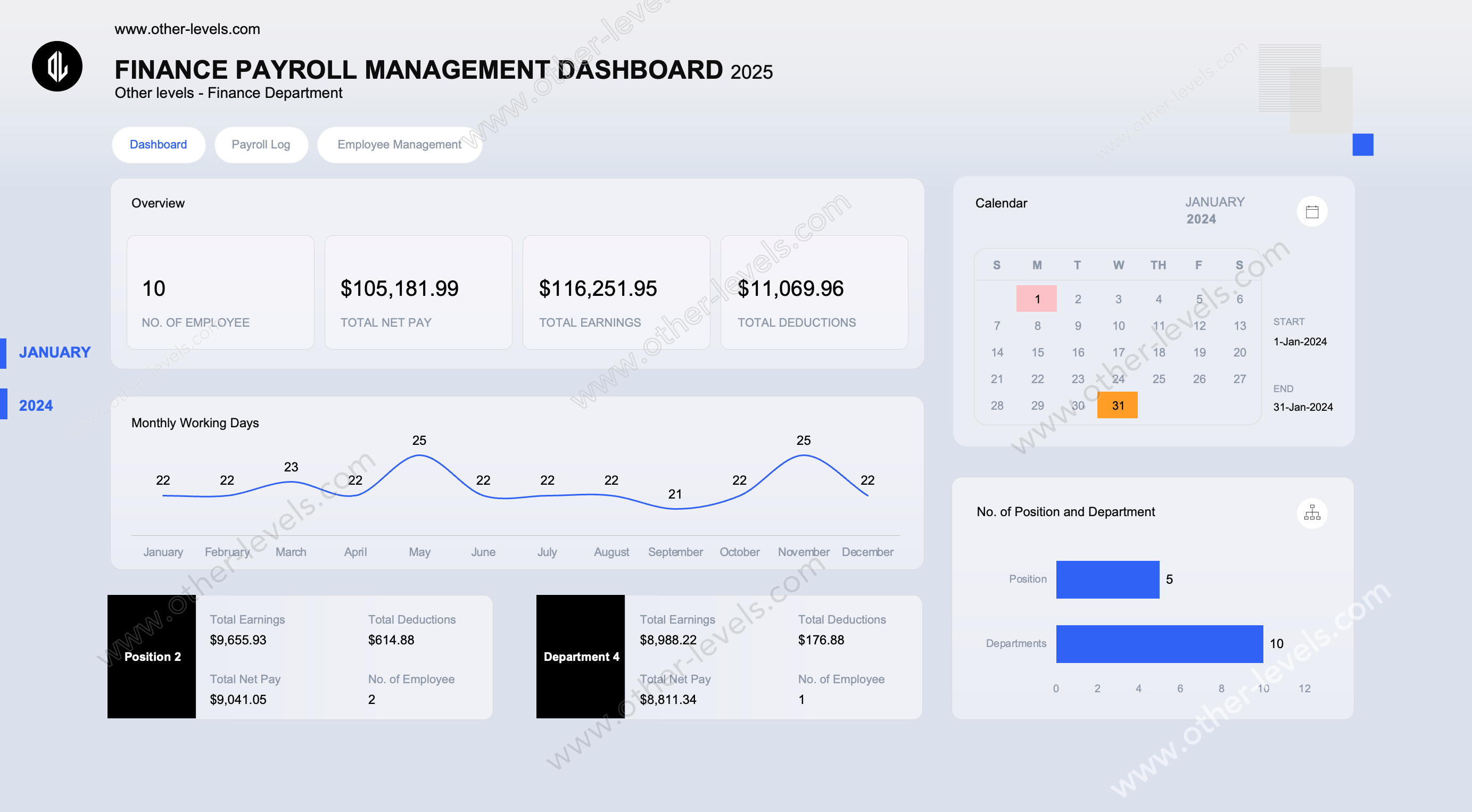
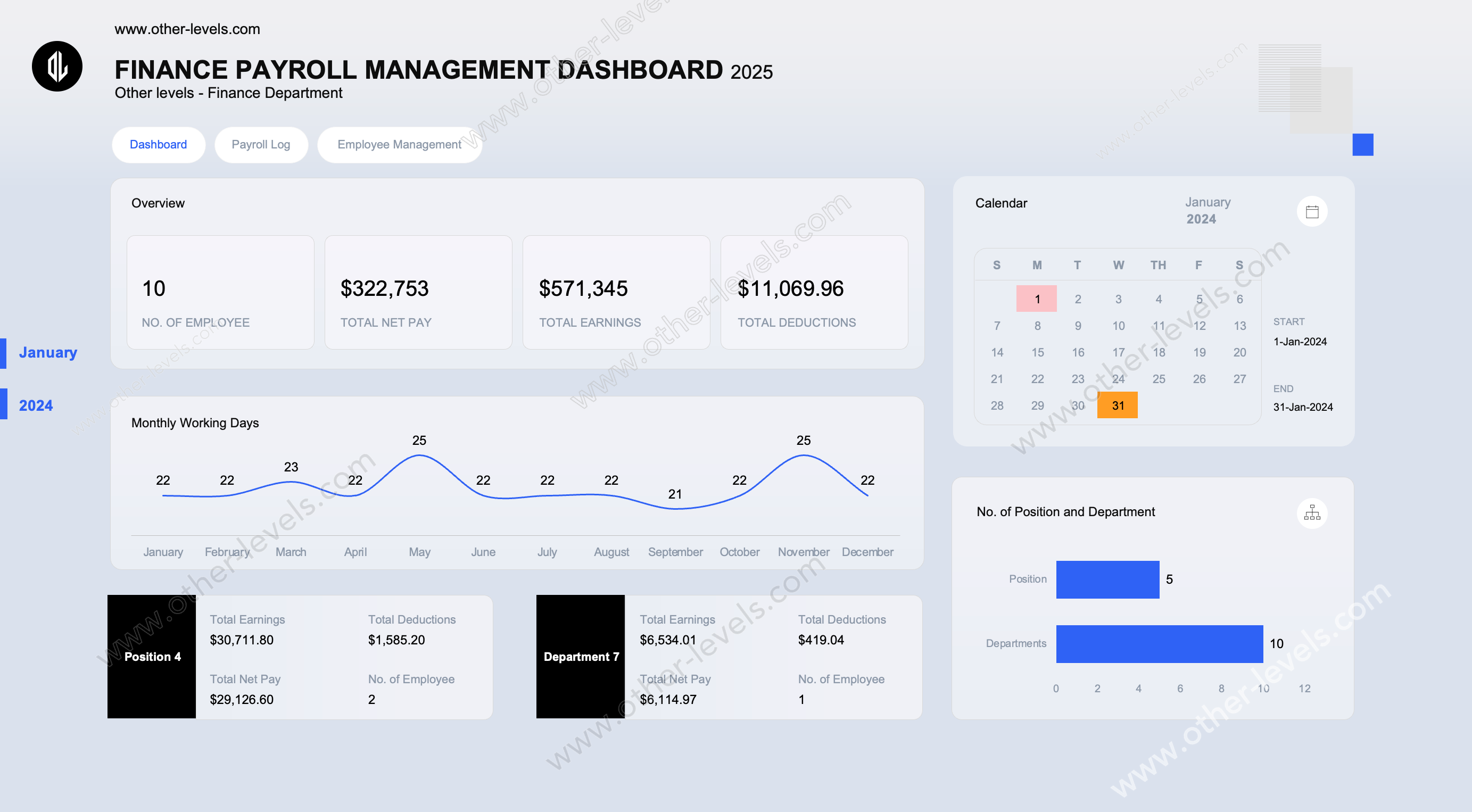
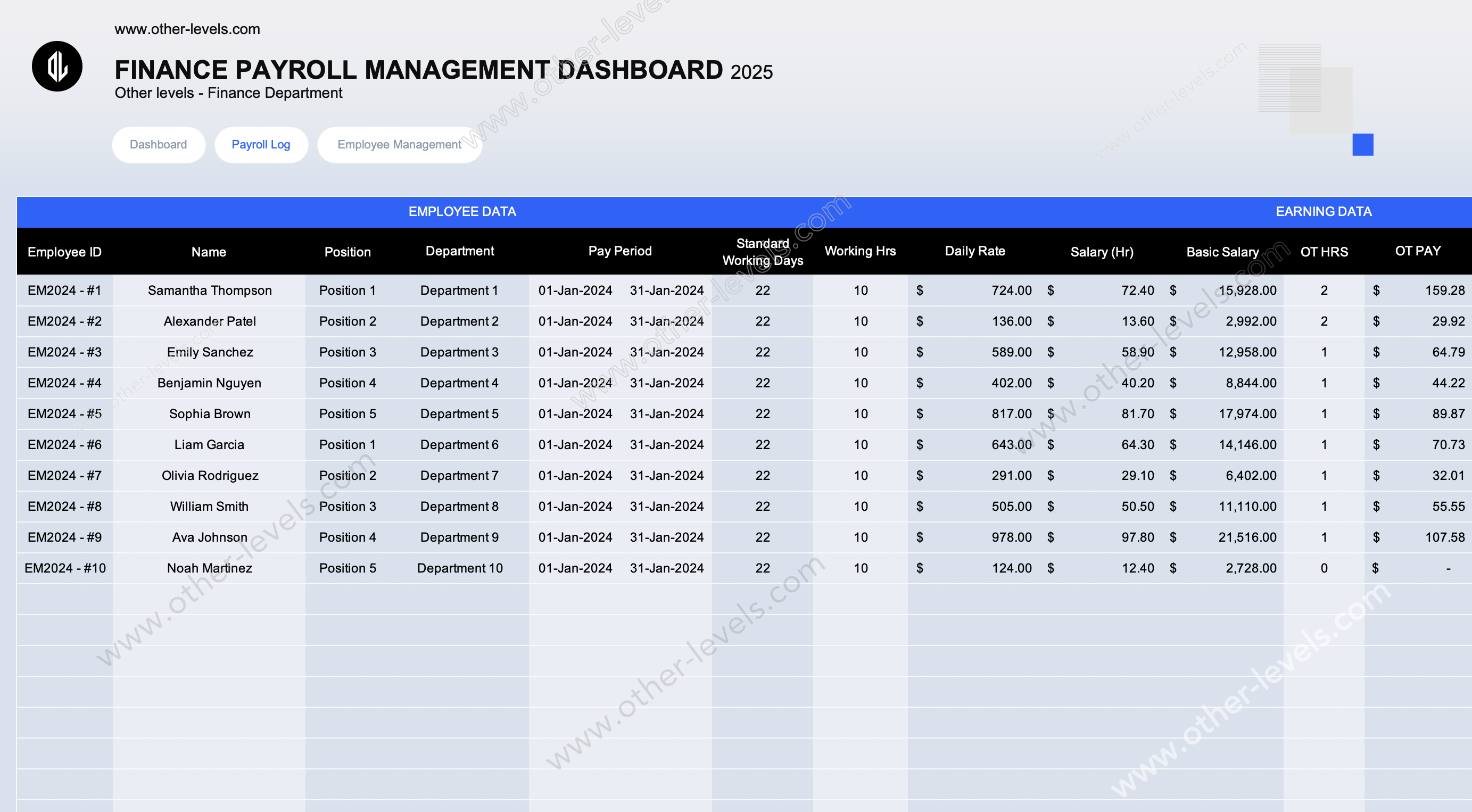

Payroll Management Excel Dashboard for HR Services
Pairs well with
Payroll Management Excel Dashboard for HR Services
Here’s the thing: payroll gets messy fast. This tool keeps it tidy. It’s part of our Dashboard Templates and built as an Excel Dashboard for payroll management and managed payroll services. A payroll manager can open it and immediately see what matters—without digging through tabs.
What You’ll See at a Glance
KPI Cards (kpis dashboard)
You’ll notice four live tiles for headcount, total earnings, total deductions, and net pay. Switch the month or team and everything updates. No fuss, no hunting.
Calendar & Period Filter
Pick the start and end dates right on the calendar. In practice, one click sets the period and the whole page refreshes.
Monthly Working Days
A simple line shows how many payable days sit in each month. Helpful when someone asks, “Why did salaries shift this cycle?”
Quick Org Snapshot
Bars preview positions and departments so you can sense your organization and structure at a glance.
The Data Behind It
Everything runs from one clear dataset. Paste your payroll rows—employee, position, department, period, rates, standard days, hours, and overtime pay—and hit refresh. That’s it.
How Pay Is Calculated
- Basic salary comes from the agreed rate and payable days.
- OT uses hours, hourly rate, and your multiplier.
- Earnings vs. deductions roll up cleanly to net pay.
Want compliance covered? Track tax and deductions, plus any fringe benefits deducted from paycheck, so they’re all accounted for in one pass.
Employee Setup
Lists for departments and positions power clean dropdowns and reports. If HR partners with finance or a procurement organization structure, the same lists can mirror cost centers so rollups stay consistent with budgeting tools.
Everyday Use
- Open the new month. Set dates on the calendar.
- Paste the rows into the log. Rates, days, hours—done.
- Review the math. Earnings, deductions, net pay.
- Refresh. Share the view. Move on with your day.
Add-Ons You Can Enable
- Allowances, bonuses, commissions, loans, and advances.
- Policy controls for OT multipliers and holidays.
- Variance views (this month vs. last / vs. plan).
- Cash-flow helpers if you use payroll financing.
Who Benefits
HR and finance teams that want clean reporting without a rebuild. Leaders who need quick answers. And yes—if you’re benchmarking bands like payroll manager salary, the summaries make planning simpler.
Works With Your Stack
Fits alongside your employee management software and can sit next to a project management dashboard for a full picture of workload and cost. If you also track budgets and scenarios, pair this file with the Finance Status & Forecasting Excel Dashboard – Dynamic Data Insights. For staff who want a phone-friendly view of their own numbers, point them to the Personal Finance Excel Dashboard - Excel Mobile Version.
Video Tutorial — Payroll Management Excel Dashboard
Watch the full Payroll Management Excel Dashboard tutorial on our Other Levels YouTube Channel
Template Features
Package Details
Software Compatibility
Skill Level Required
Beginner
FAQs
Please read our FAQs page to find out more.
Are the templates fully customizable?
Yes, all our templates are fully customizable. You can adjust the layout, data, and design elements to fit your specific needs. Our templates are designed to be flexible, allowing you to easily tailor them to your preferences.
Can I order a product in any language?
Yes, we provide products in any language. Simply select the "Other Language" option from the product options during your purchase. Once your order is placed, you will receive it within 48 hours.
What happens if I choose the wrong monitor screen size for my dashboard?
If you choose the wrong screen size, the dashboard may not display correctly on your monitor. Elements could appear too large, too small, or misaligned, affecting the readability and usability of the dashboard. We recommend selecting the appropriate screen size to ensure optimal viewing and performance.
Do I need specific skills to use the advanced Excel dashboard templates?
Our advanced Excel dashboards are easy to use, the only thing you need to know is how to work with PivotTables. With basic knowledge of PivotTables, you'll be able to customize and fully utilize these templates effortlessly. "Please check the skill level required"