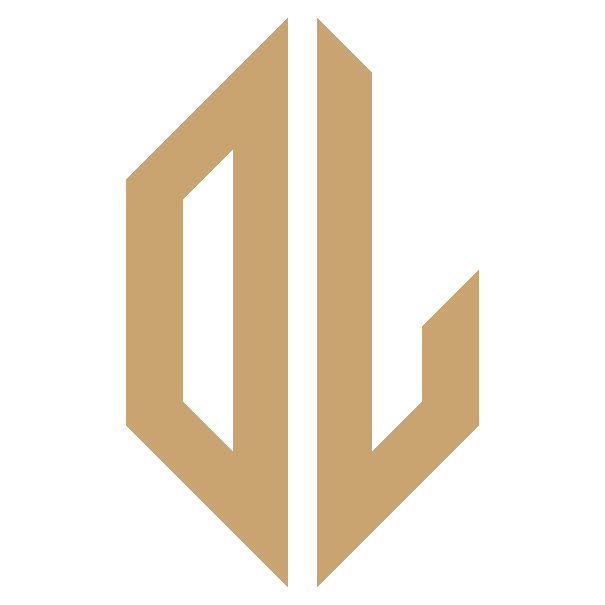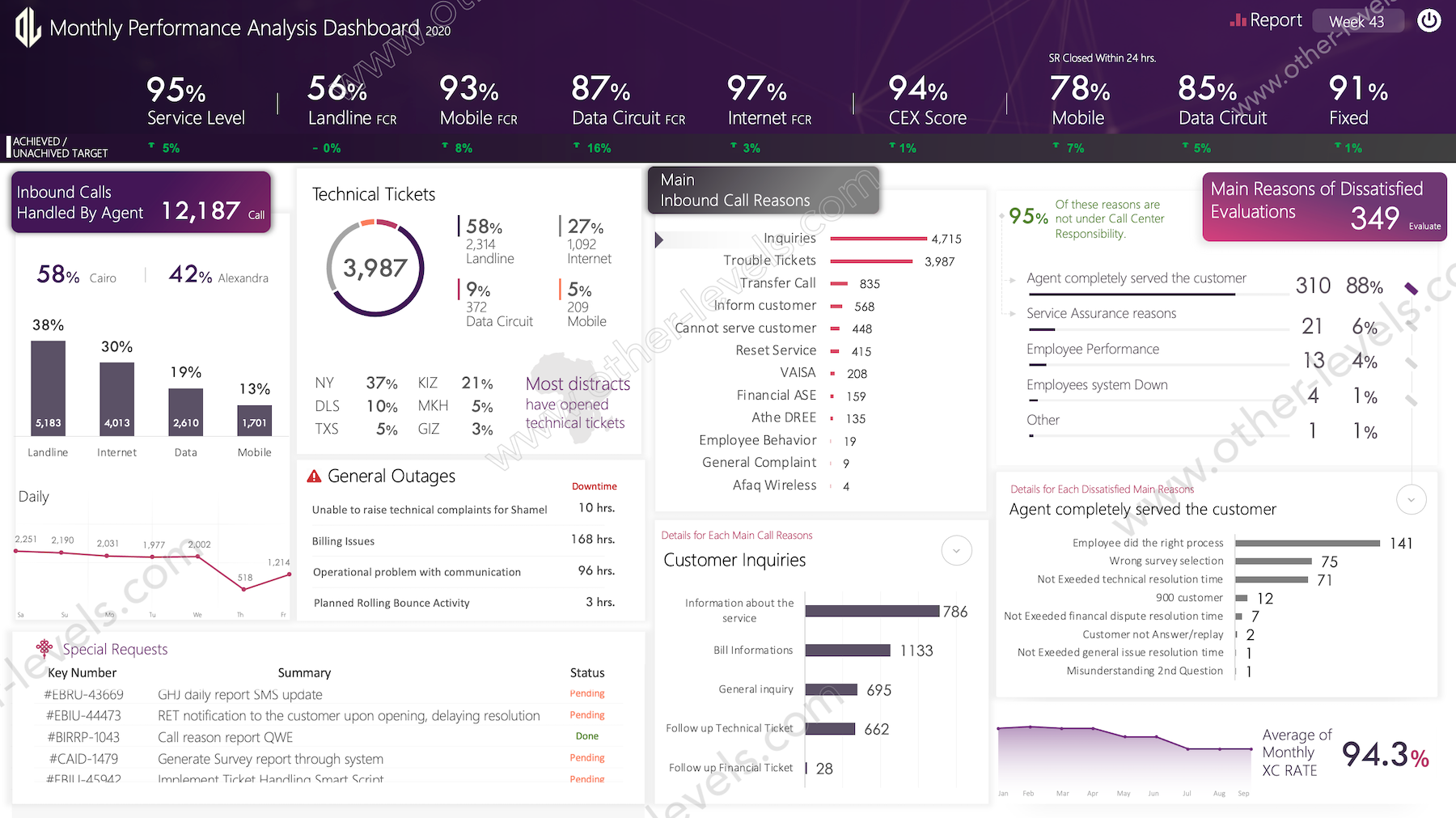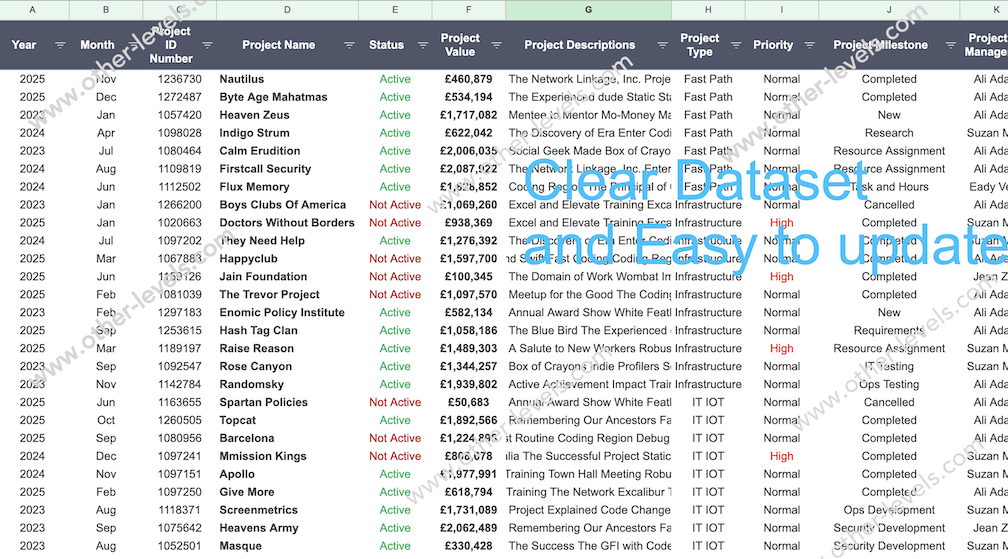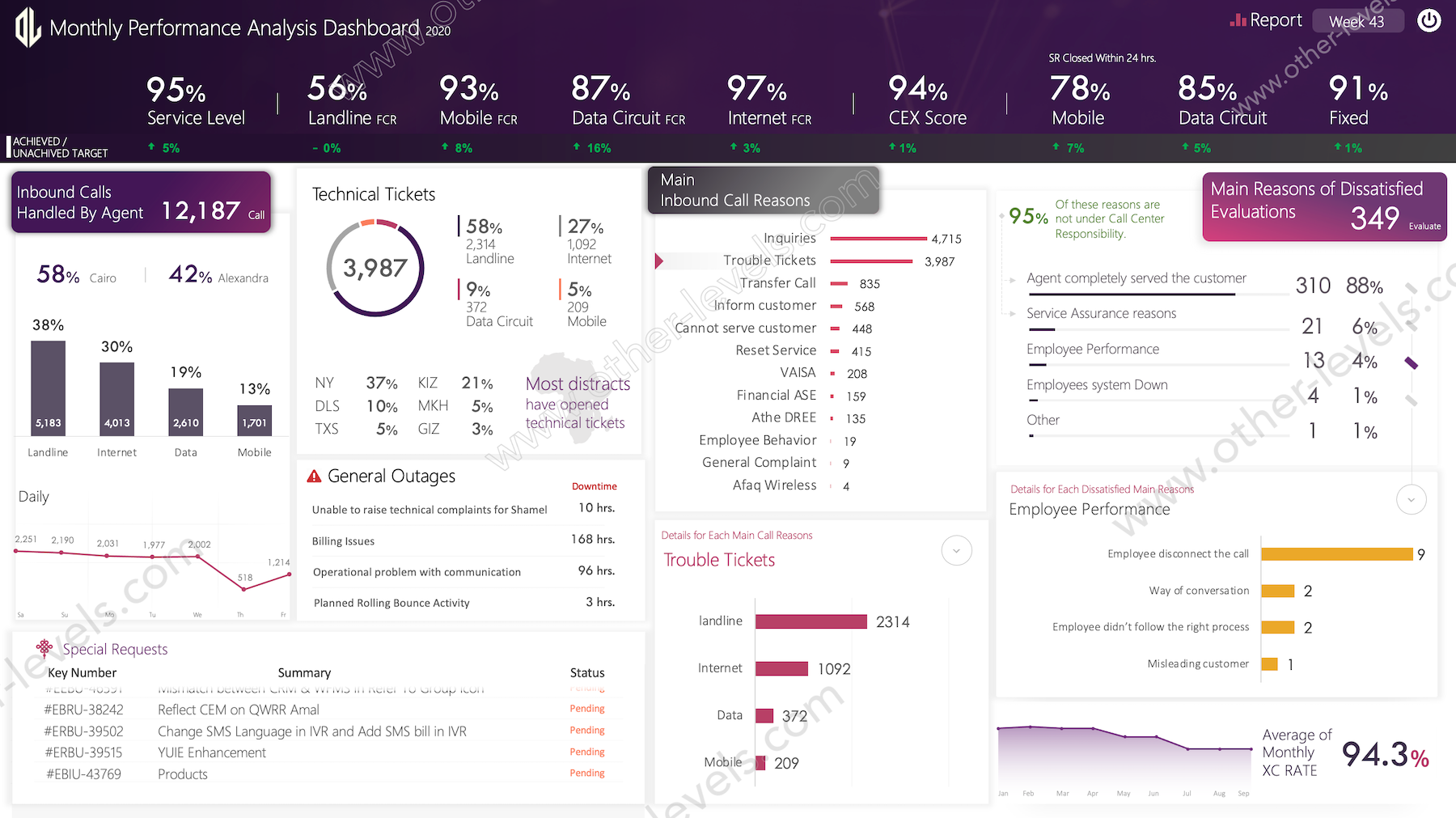Services Requests Management Power BI Dashboard Template
Pairs well with

Services Requests Management Power BI Dashboard Template
Services Requests Management Power BI Dashboard Template
The Power BI Multipurpose Dashboard Template from Other Levels is a versatile and ready-to-use tool for both business and personal needs. This dynamic Power BI template allows you to create professional and interactive presentations. With complete customization, you can modify all elements directly within Microsoft Power BI — no extra software required. Simply input your content, replace images and logos, and adjust colors to suit your unique branding needs.
Key Features
● Number of Requests: Monitor the total number of service requests received.
● Services Requests by Month: Track and visualize the number of service requests on a month-by-month basis.
● Daily Requests Average: Calculate the daily average number of requests to measure service demand.
● Total Received Requests: See the cumulative total of service requests received over time.
● Request Status Tracking: View the status of requests as completed, pending, or cancelled.
● Paid Amount: Keep track of the total paid amount for services rendered.
● Paid Amount by Month: Visualize the total paid amount on a month-by-month basis.
● Paid vs. Quotations Amounts: Compare the amounts paid against quoted amounts for better financial oversight.
● Service Types Analysis (Counts): Analyze the number of requests received for each service type.
● Service Types Analysis (Amount): View a financial breakdown of how much was paid for each service type.
● Total Paid & Percentage by Regions: See the total paid amount and its percentage for each region.
● Paid by Regions Map Chart: Use a map visualization to track payments by geographical location.
● Monthly Filter: Filter data and dashboard views by month for a customized analysis.
Customization
All data, values, and visual elements in this template are fully customizable to suit your unique business or personal needs. Whether you want to add new data sources, modify visualizations, or adjust the dashboard layout, this template adapts to your preferences, giving you complete flexibility and control.
Template Features
Package Details
Software Compatibility
Skill Level Required
Intermediate
FAQs
Please read our FAQs page to find out more.
Are the templates fully customizable?
Yes, all our templates are fully customizable. You can adjust the layout, data, and design elements to fit your specific needs. Our templates are designed to be flexible, allowing you to easily tailor them to your preferences.
Can I order a product in any language?
Yes, we provide products in any language. Simply select the "Other Language" option from the product options during your purchase. Once your order is placed, you will receive it within 48 hours.
What happens if I choose the wrong monitor screen size for my dashboard?
If you choose the wrong screen size, the dashboard may not display correctly on your monitor. Elements could appear too large, too small, or misaligned, affecting the readability and usability of the dashboard. We recommend selecting the appropriate screen size to ensure optimal viewing and performance.
Do I need any specific skills to use the dashboards?
Yes, to effectively use our advanced Excel dashboards, you must have at least a basic understanding of PivotTables. This will help you customize and analyze the data efficiently.
Do you provide services to add our own data to the purchased templates?
No, we do not offer services to input your specific data into the purchased templates. The templates are fully customizable, allowing you to easily add your own data.
Do I need specific skills to use the advanced Excel dashboard templates?
Our advanced Excel dashboards are easy to use, the only thing you need to know is how to work with PivotTables. With basic knowledge of PivotTables, you'll be able to customize and fully utilize these templates effortlessly. "Please check the skill level required"
Can I showcase these templates on websites or online platforms?
No, it is against our copyright policy to showcase these templates on websites, social media, or any online platforms. The templates are for your personal use only and are not permitted for public display or distribution.