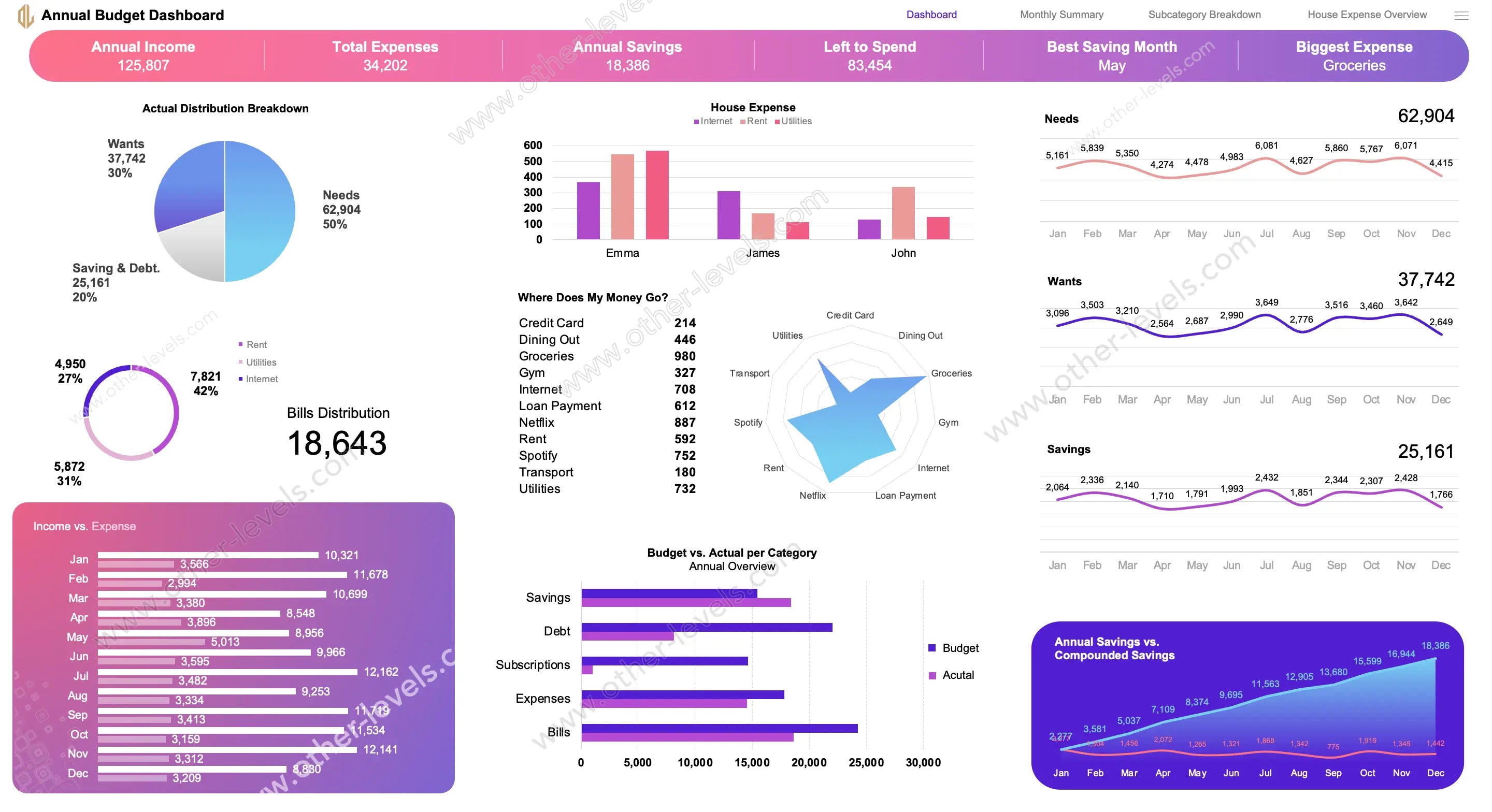
Personal Financial Statement for Budgeting – Excel Dashboard
Pairs well with
Overview of the Personal Finance Excel Dashboard
This next gen personal finance tool provides a complete view of income, expenses, and savings, helping you build a clear personal financial statement. The dashboard is designed in Excel format for expense reports, offering a professional personal financial statement template you can use right away. For more advanced financial analysis, you may also explore our Accounts Receivable Insights & Risk Management Dashboard.
Key Features of the Dashboard
Annual Income, Expenses, and Savings
Track your annual income, total expenses, and annual savings adjustment in one place. The dashboard highlights your financial performance and shows how much you have left to spend each year.
Spending Categories Breakdown
Analyze your spending categories with a clear donut chart. The bills distribution is visualized using donut chart Excel, making it easy to track rent, utilities, and internet expenses with accurate house expense ratio analysis.
Monthly Financial Performance
Visualize needs, wants, and savings trends across the year. A savings money chart helps you identify the best saving month while tracking fluctuations in household budgets. If you prefer a more interactive approach, try the Animated Personal Finance Tracker Excel Dashboard, designed to make personal finance more engaging.
Category Analysis with Metrics and KPIs
The dashboard includes detailed metrics and KPIs that answer the question: where does my money go? From groceries to subscriptions, it shows each expense category with both list and radar chart analysis.
Charts and Visualizations
Horizontal Bar Chart for Income vs. Expense
Quickly compare your monthly income to expenses using a horizontal bar chart. This makes it easy to identify surplus or deficit months at a glance.
Clustered Bar Chart for Budget vs. Actual
The clustered bar chart compares your planned budget against actual spending in savings, debt, subscriptions, and bills. It’s an effective way to measure your business budget planning and personal financial goals.
Annual Savings vs. Compounded Savings
Track the growth of your savings month by month with an annual savings adjustment chart. This helps you visualize long-term wealth building through compounded savings.
What is a Personal Financial Statement Template?
This spreadsheet is more than just a tool—it’s like having top free personal finance software built directly in Excel. It helps you unlock your financial potential by combining professional visuals, savings money charts, and actionable financial performance insights. You can also complement this with our Accounts Receivable Insights & Risk Management Dashboard to strengthen your overall financial reporting system.
Who Can Benefit from This Template?
- Individuals looking for a simple personal financial statement solution
- Families wanting to manage shared expenses with a clear house expense ratio
- Professionals who need a personal financial statement template for business budget planning
- Anyone searching for a will template or other financial planning documents in one organized spreadsheet
- Those who prefer visual, interactive dashboards like the Animated Personal Finance Tracker Excel Dashboard
Specifications
Get all essential details in one place. From features and package contents to software compatibility and skill level required, this section gives you a clear overview so you know exactly what to expect before download.
Template Features
Package Details
Software Compatibility
Skill Level Required
Intermediate
FAQs
Please read our FAQs page to find out more.
Are the templates fully customizable?
Yes, all our templates are fully customizable. You can adjust the layout, data, and design elements to fit your specific needs. Our templates are designed to be flexible, allowing you to easily tailor them to your preferences.
Can I order a product in any language?
Yes, we provide products in any language. Simply select the "Dashboard language change" Service and once your order is placed, you will receive it within 48 hours.
What happens if I choose the wrong monitor screen size for my dashboard?
If you choose the wrong screen size, the dashboard may not display correctly on your monitor. Elements could appear too large, too small, or misaligned, affecting the readability and usability of the dashboard. We recommend selecting the appropriate screen size to ensure optimal viewing and performance.
Do I need specific skills to use the advanced Excel dashboard templates?
Our advanced Excel dashboards are easy to use, the only thing you need to know is how to work with PivotTables. With basic knowledge of PivotTables, you'll be able to customize and fully utilize these templates effortlessly. "Please check the skill level required"
All dashboards are 100% editable Excel files. Learn how to use them through our video tutorials, included datasets, and lifetime access program.

