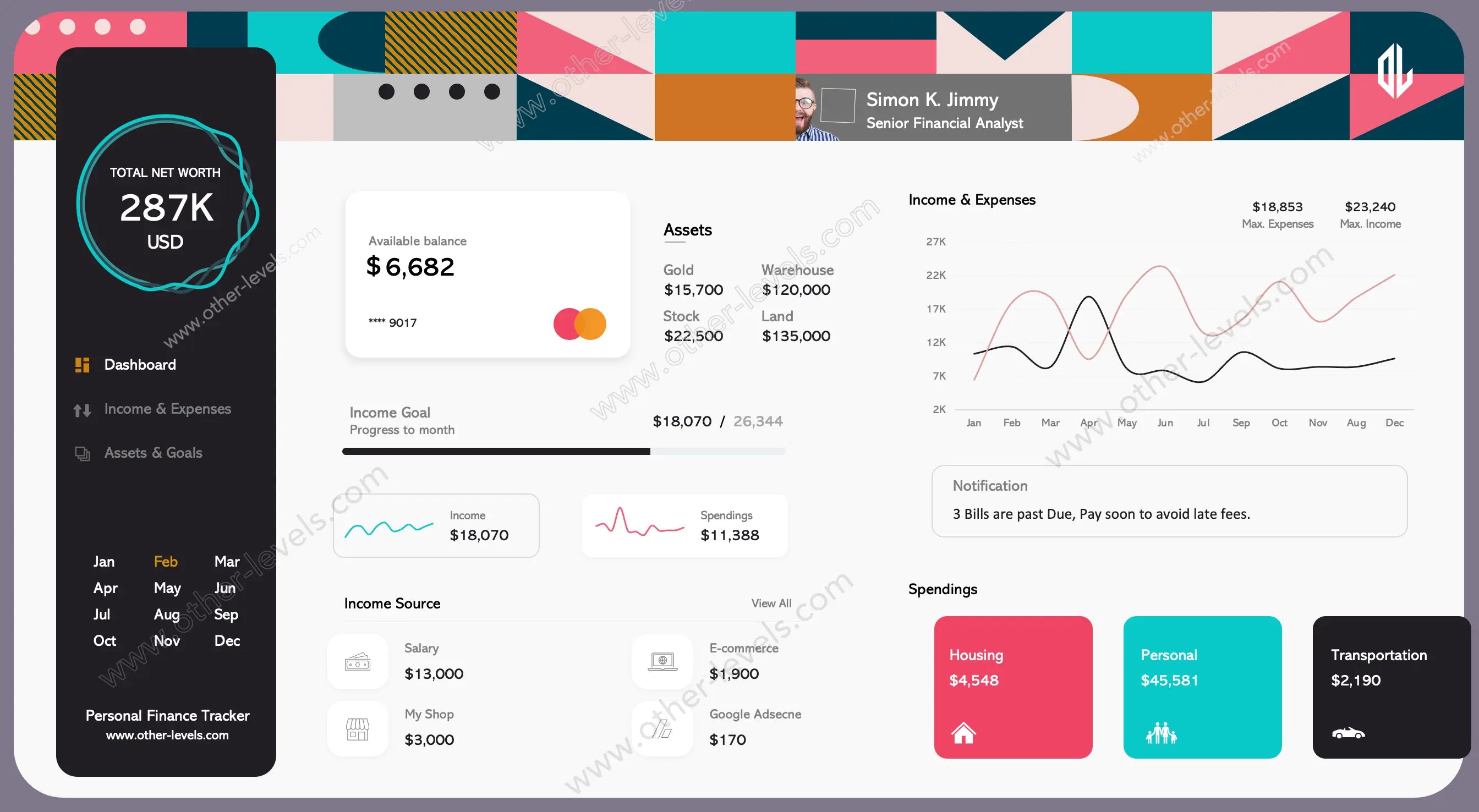
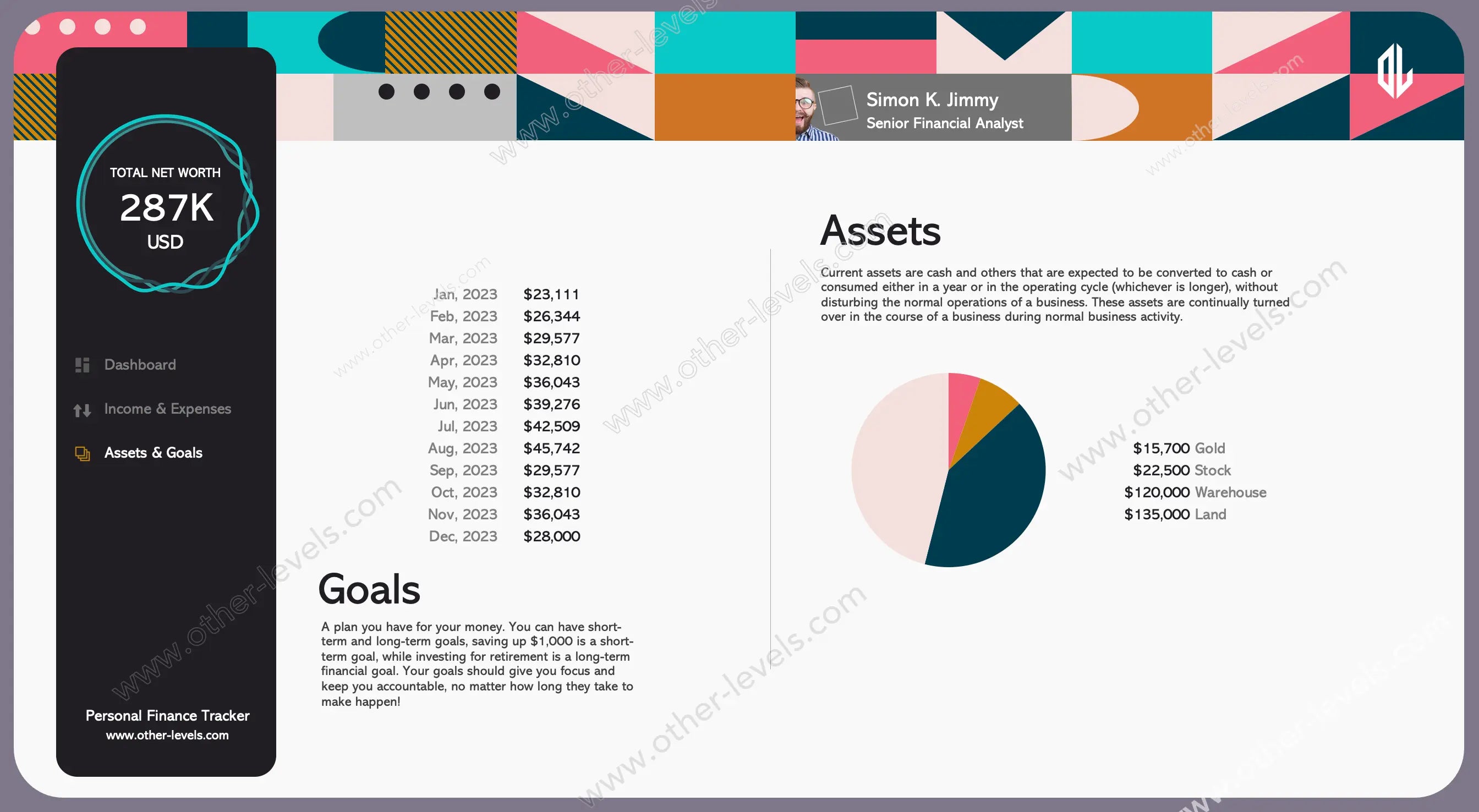
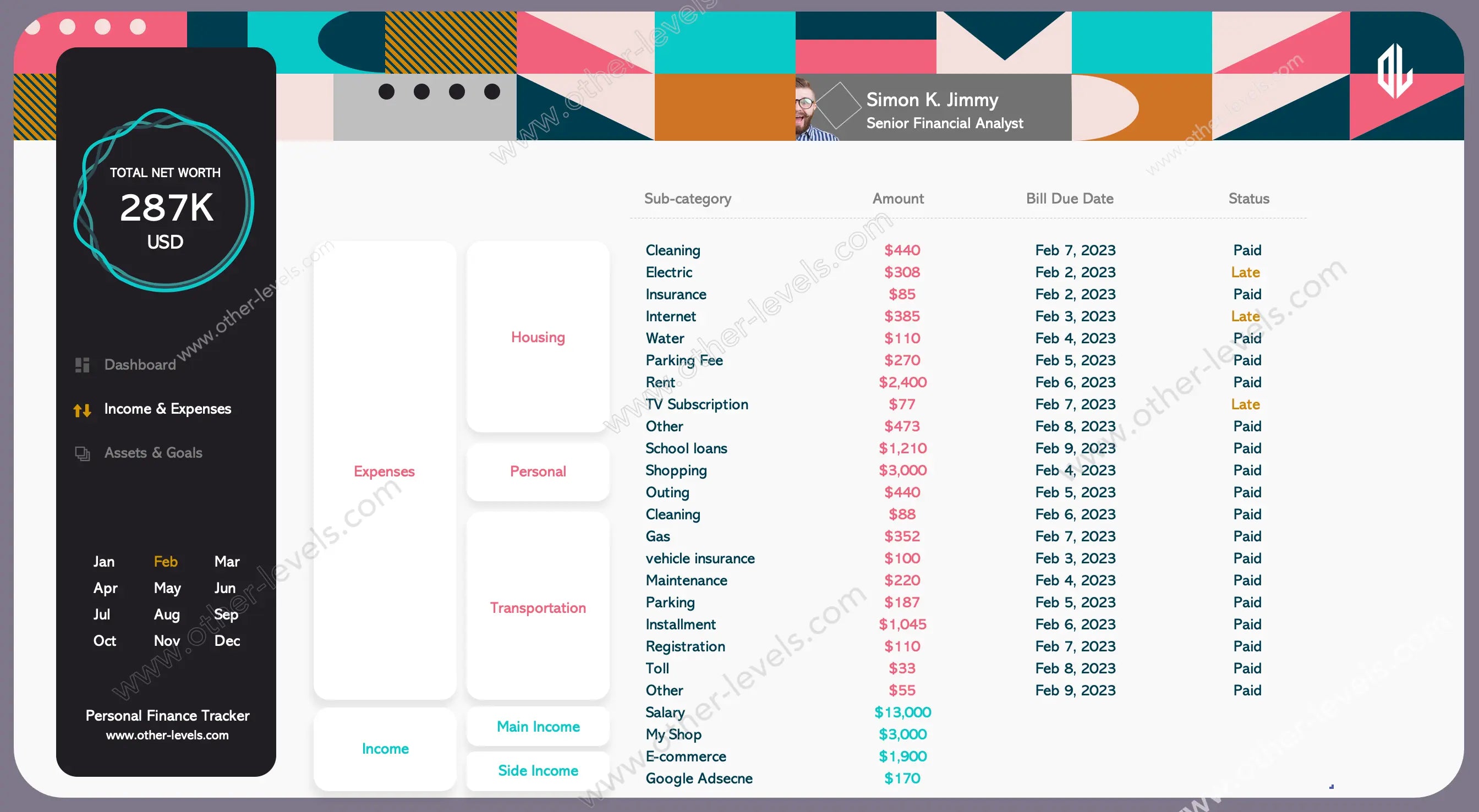
Personal Finance Excel Dashboard | Income and Expense Sheet
Pairs well with
Animated Personal Finance Tracker — Income and Expense Sheet
Meet your friendly Excel Dashboard for money clarity. It’s a flexible Spreadsheet that helps you focus on personal finance without the headache. You’ll notice subtle Animated Excel cues and tasteful Excel Animation. Think lightweight personal finance app vibes inside Excel—simple, clean, and very next gen personal finance.
Pages & Navigation
Three pages and a month slicer on the left. Click, filter, done.
Dashboard
- Big “Total Net Worth” KPI ring. Calm, readable.
- Cards for Available Balance and Income Goal — Progress to month.
- Income & Expenses line chart to spot swings fast.
- Mini sparklines for quick rhythm checks.
- Tiles for Housing, Personal, Transportation. Tap to filter everything.
- Overdue bill alert so late fees don’t creep in.
Income & Expenses
- Blocks for Housing, Personal, Transportation—how real life spends.
- Interactive table: Sub-category, Amount, Bill Due Date, Status.
- Rollups for Main Income and Side Income. In practice, this doubles as your income and expense sheet and income and expense tracker.
Assets & Goals
- Allocation via a pie chart (works great with any external pie chart generator too).
- Simple month list for quick snapshots.
- Goal block tied to your monthly target—keeps things honest.
Data Model & Measures
Built on a clean personal finance balance sheet. Track net savings, extend to net asset value, even reference regulated asset value if you manage utility-style assets. Available Balance, Total Income, Total Spending, and Overdue Bills all update with your filters.
Power users can customize dashboard colors and categories, keep a quick notes section, add a self employment income statement template, or attach a simple will template. It reads well in excel mobile (yes, excel in mobile), and supports data sync via CSV or Power Query.
What’s Inside (at a glance)
- Net Worth KPI ring, Income Goal progress bar, trend lines.
- Category tiles and sparklines for fast pattern spotting.
- Bills table with Paid/Late/Upcoming badges.
- Assets allocation and month-by-month snapshots.
- Room to grow into a full personal finance calculator.
Related Products You Might Like
Presenting to leadership? Try the Digital Finance PowerPoint Dashboard Template . Managing portfolios and milestones? Pair it with Dynamic & Interactive Dashboard - Finance Status & Projects Milestone .
Video Tutorial
Watch the full tutorial on our Other Levels YouTube Channel — Personal Finance Tracker in Excel
Specifications
Get all essential details in one place. From features and package contents to software compatibility and skill level required, this section gives you a clear overview so you know exactly what to expect before download.
Template Features
Package Details
Software Compatibility
Skill Level Required
Advanced
FAQs
Please read our FAQs page to find out more.
Are the templates fully customizable?
Yes, all our templates are fully customizable. You can adjust the layout, data, and design elements to fit your specific needs. Our templates are designed to be flexible, allowing you to easily tailor them to your preferences.
Can I order a product in any language?
Yes, we provide products in any language. Simply select the "Dashboard language change" Service and once your order is placed, you will receive it within 48 hours.
What happens if I choose the wrong monitor screen size for my dashboard?
If you choose the wrong screen size, the dashboard may not display correctly on your monitor. Elements could appear too large, too small, or misaligned, affecting the readability and usability of the dashboard. We recommend selecting the appropriate screen size to ensure optimal viewing and performance.
Do I need specific skills to use the advanced Excel dashboard templates?
Our advanced Excel dashboards are easy to use, the only thing you need to know is how to work with PivotTables. With basic knowledge of PivotTables, you'll be able to customize and fully utilize these templates effortlessly. "Please check the skill level required"
All dashboards are 100% editable Excel files. Learn how to use them through our video tutorials, included datasets, and lifetime access program.

