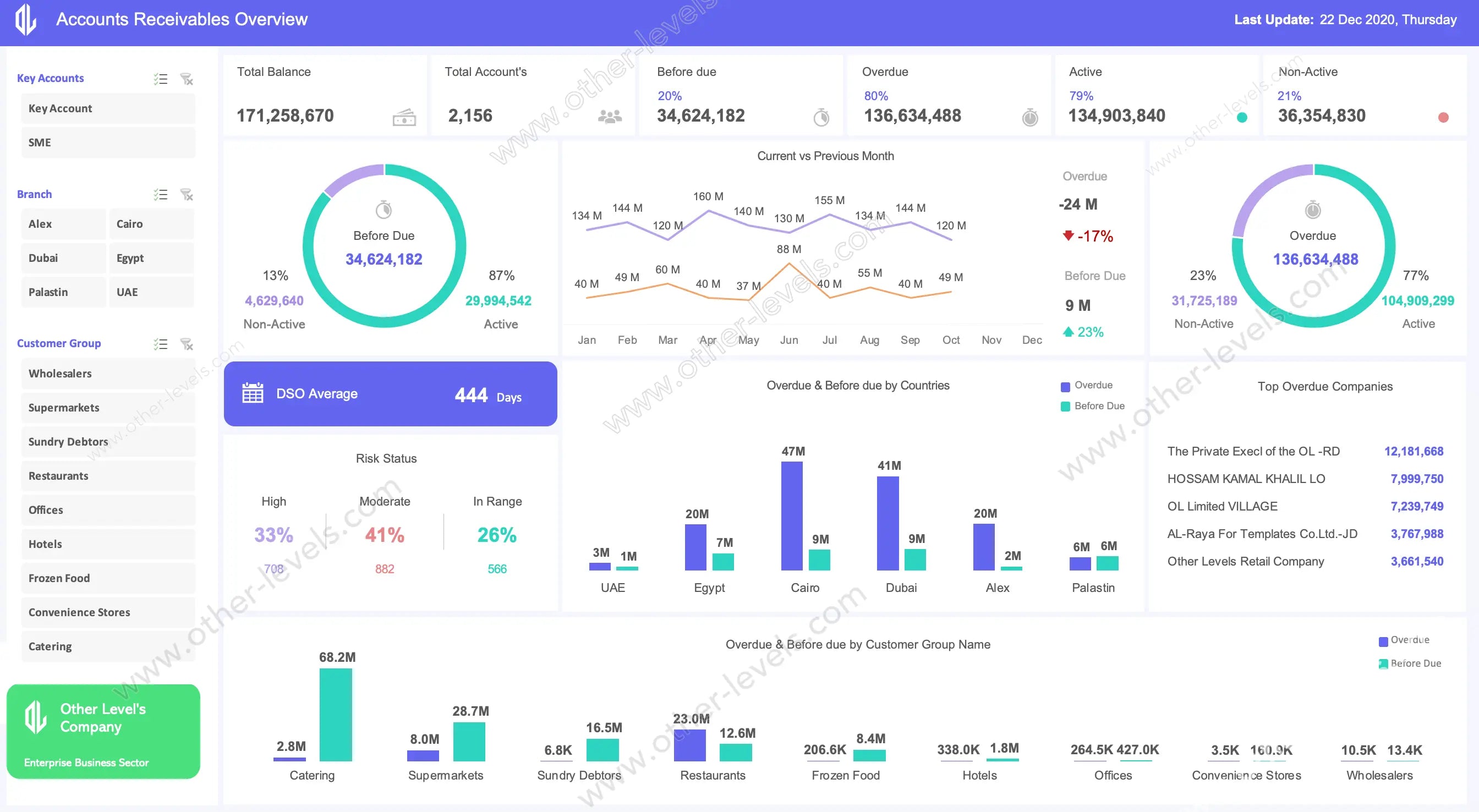
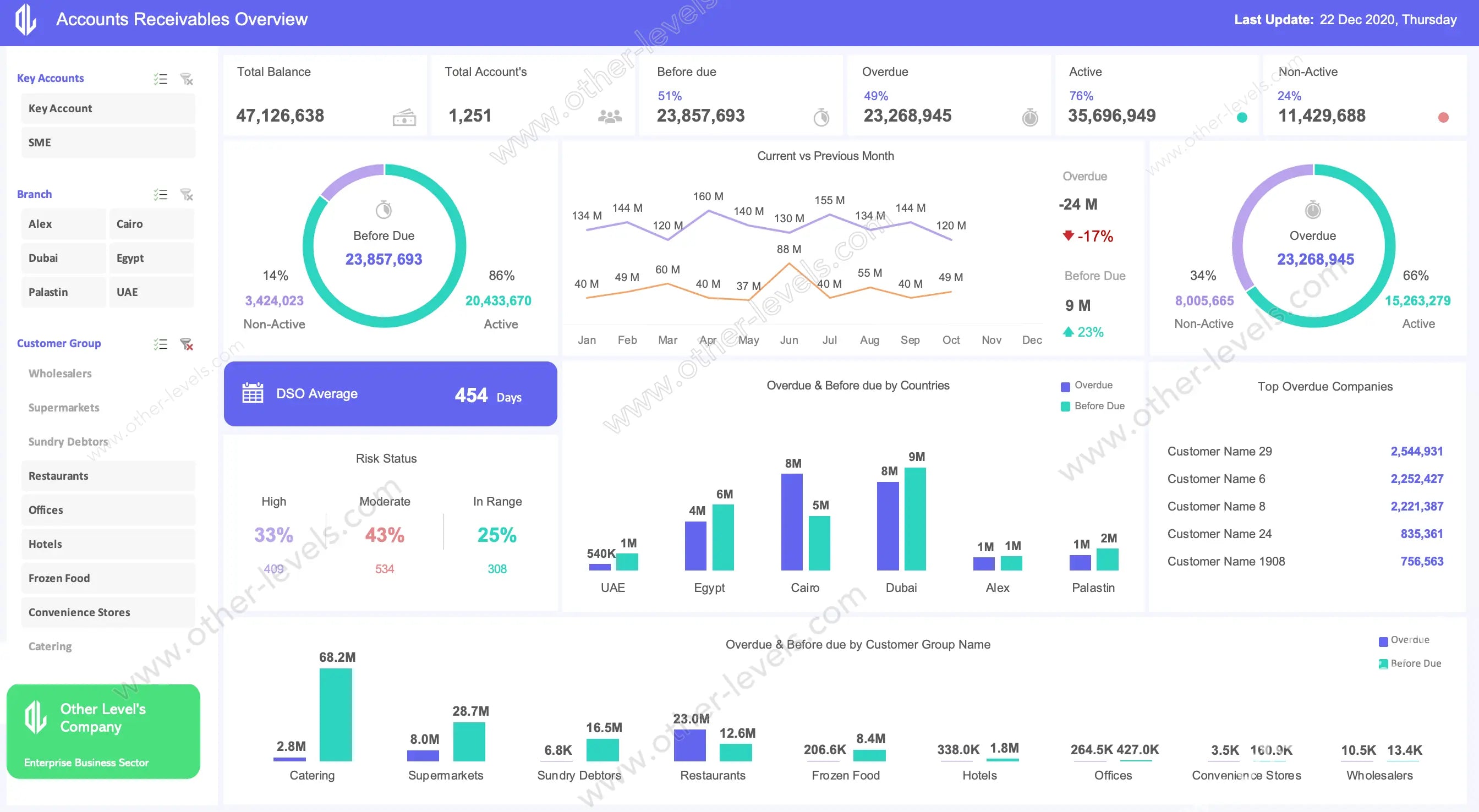
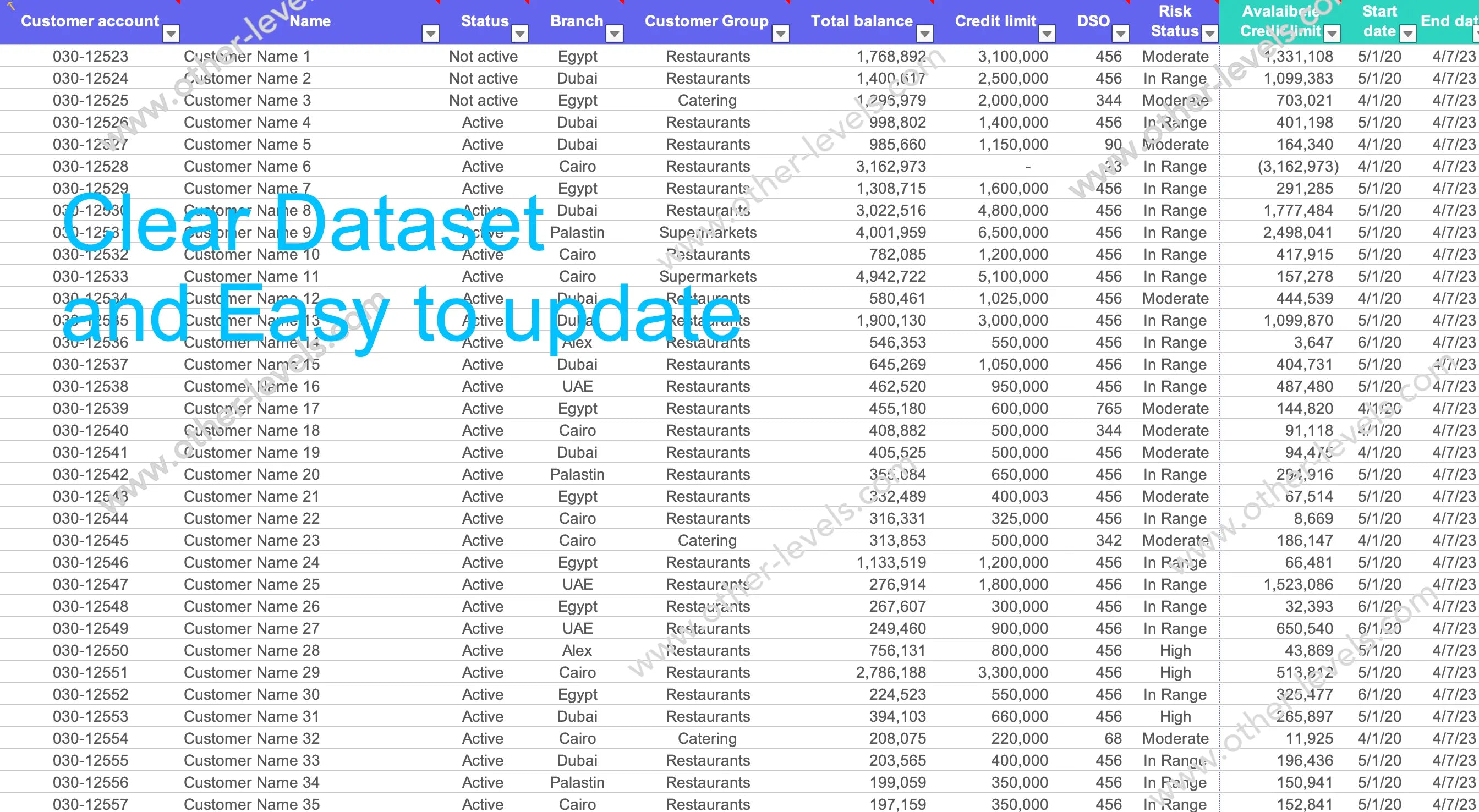
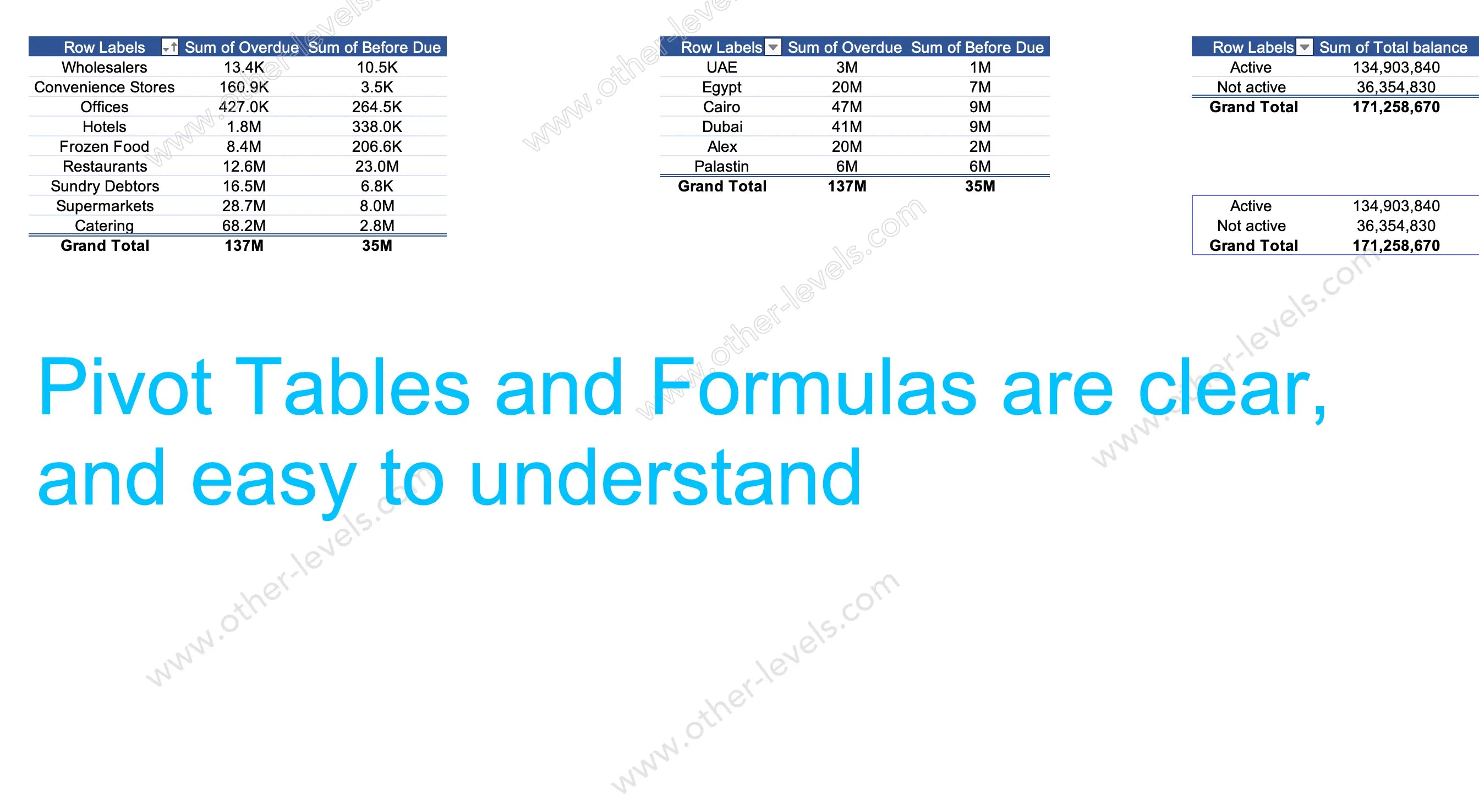
Accounts Receivable Excel Dashboard - Operational Risk Management
Pairs well with
Financial Status overview for a modern AR team
This template gives finance and operations a clear picture of Financial Status in one place. It turns raw transactions into an interactive workspace where collectors, analysts, and managers spot issues fast and act with confidence.
How the dashboard works — Financial Status in context
The layout centers on a clean Excel Dashboard with KPI cards, aging visuals, and trend lines. Filters for branch, key accounts, and customer groups let you narrow the view in a click. Each visual updates instantly, so your review feels smooth and focused.
Analysis areas
Portfolio health
- Snapshot cards summarize total exposure, active customers, and the share still before due.
- Doughnut visuals split exposure by activity to flag dormant risks early.
Collections momentum
- Month-over-month trend lines show current performance versus the previous period.
- Average DSO is calculated from invoice-level days outstanding for fast dso calculation checks.
Risk and prioritization
- Customers are grouped into High, Moderate, or In-Range risk bands to guide operational risk management.
- “Top Overdue” ranks accounts by urgency to streamline follow-ups.
Drilldowns by segment
Clustered columns compare accounts receivable by country and by customer group. This highlights concentration and reveals where a single policy change can move results.
What you can do with it
- Run an instant ar aging report without touching formulas.
- Target the next best call using a clear “overdue invoice” list.
- Export filtered views to a Spreadsheet for sharing in meetings.
- Apply consistent rules for credit risk management across teams.
Data & setup
Paste invoice transactions and a simple customer table. The model refreshes, charts recalc, and your story is ready—no complex steps, just reliable structure built for speed.
Related dashboards
- Explore the personal budgeting side with the Animated Personal Finance Tracker Excel Dashboard .
- Prefer a mac look? Try the Animated Personal Finance Tracker Dashboard – macOS Theme .
Specifications
Get all essential details in one place. From features and package contents to software compatibility and skill level required, this section gives you a clear overview so you know exactly what to expect before download.
Template Features
Package Details
Software Compatibility
Skill Level Required
Beginner
FAQs
Please read our FAQs page to find out more.
Are the templates fully customizable?
Yes, all our templates are fully customizable. You can adjust the layout, data, and design elements to fit your specific needs. Our templates are designed to be flexible, allowing you to easily tailor them to your preferences.
Can I order a product in any language?
Yes, we provide products in any language. Simply select the "Dashboard language change" Service and once your order is placed, you will receive it within 48 hours.
What happens if I choose the wrong monitor screen size for my dashboard?
If you choose the wrong screen size, the dashboard may not display correctly on your monitor. Elements could appear too large, too small, or misaligned, affecting the readability and usability of the dashboard. We recommend selecting the appropriate screen size to ensure optimal viewing and performance.
Do I need specific skills to use the advanced Excel dashboard templates?
Our advanced Excel dashboards are easy to use, the only thing you need to know is how to work with PivotTables. With basic knowledge of PivotTables, you'll be able to customize and fully utilize these templates effortlessly. "Please check the skill level required"
All dashboards are 100% editable Excel files. Learn how to use them through our video tutorials, included datasets, and lifetime access program.

