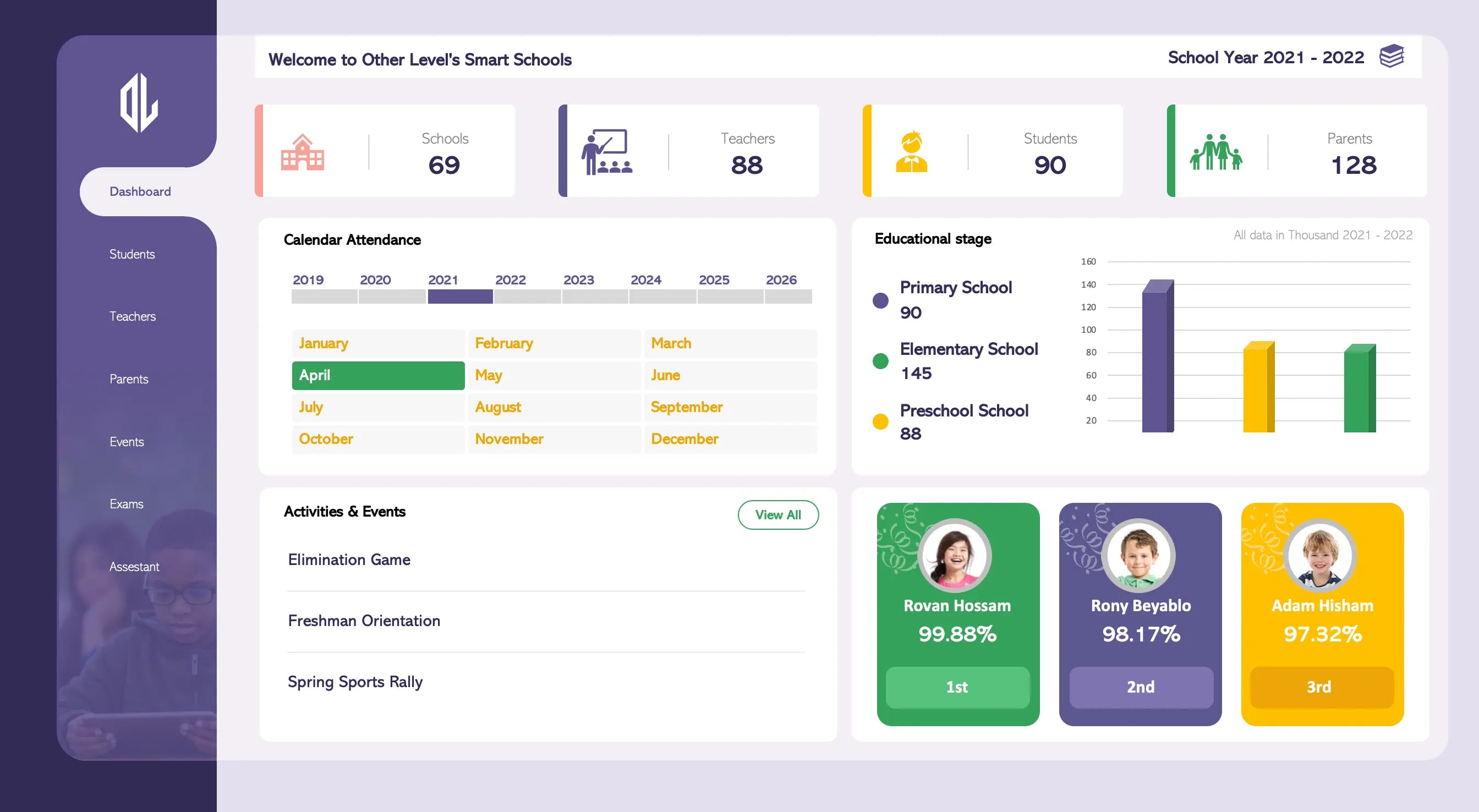
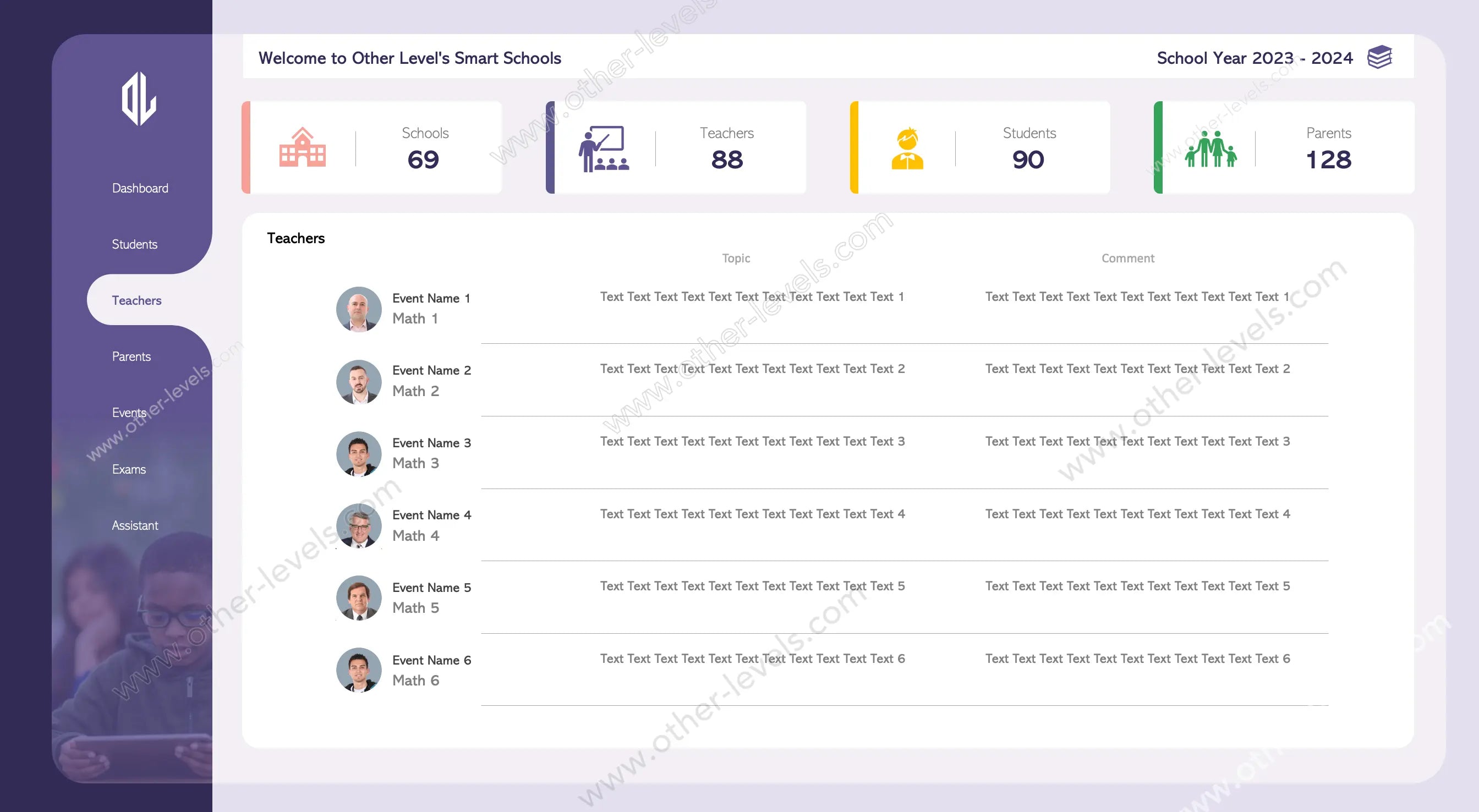
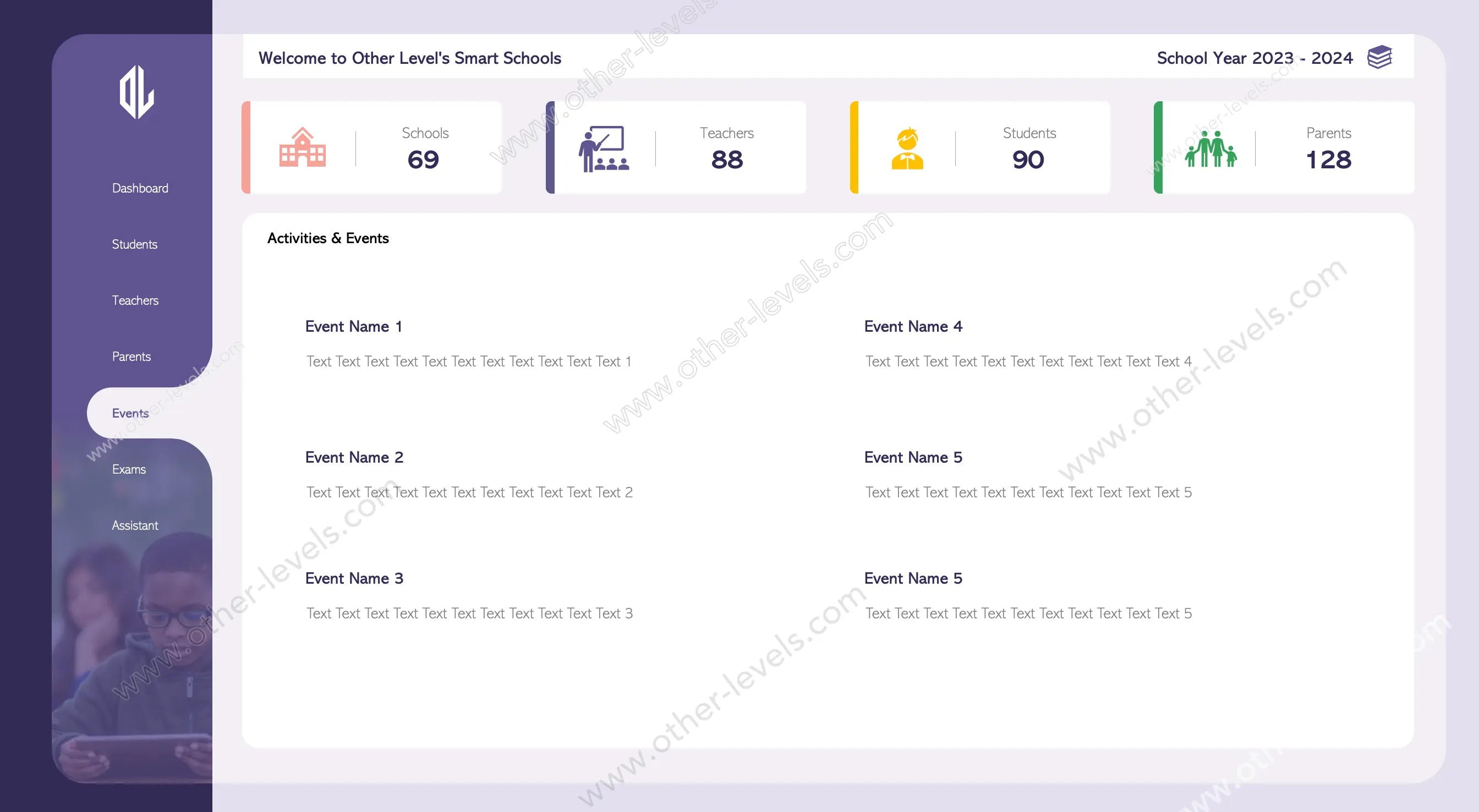

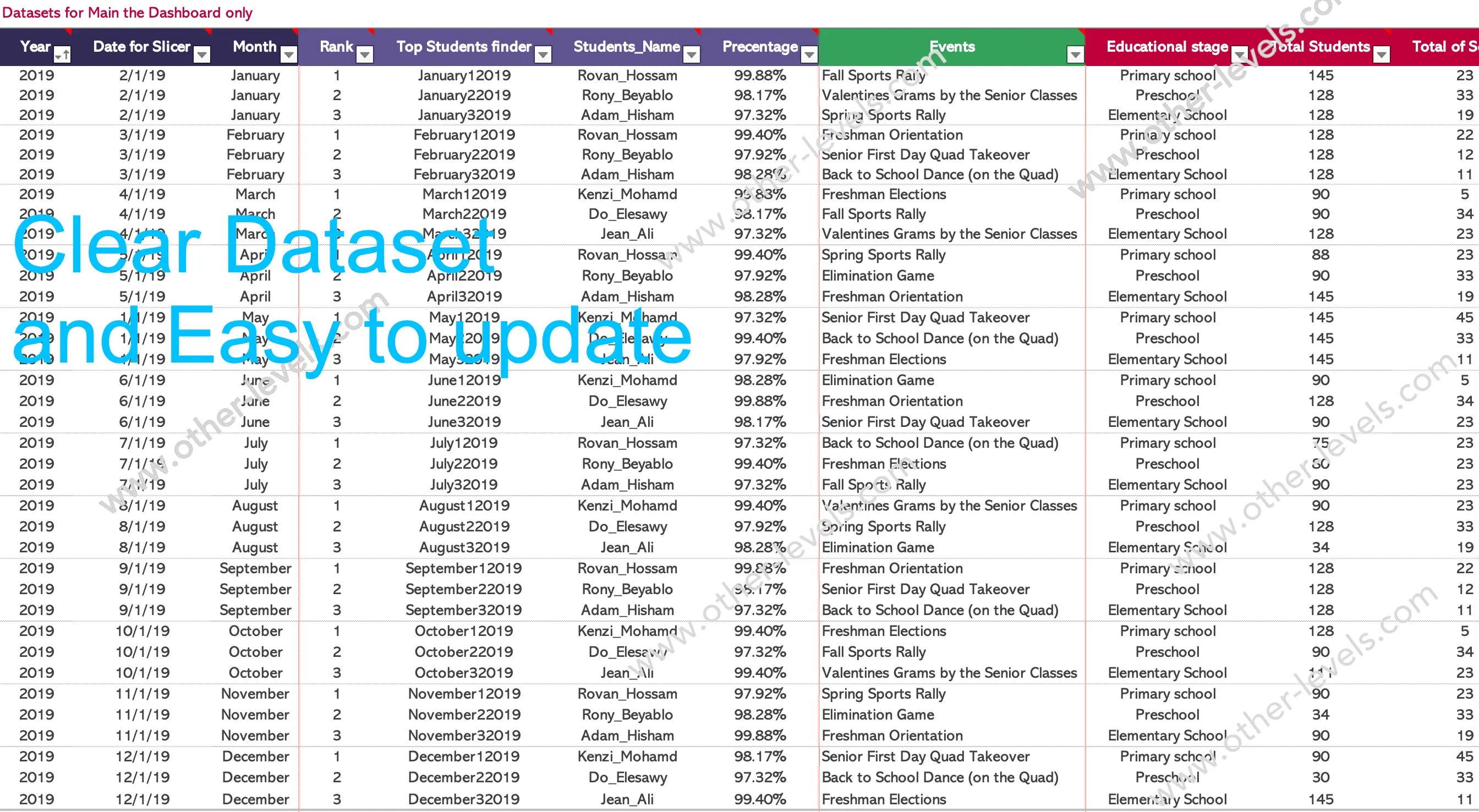
Excel School Dashboard - Student Management System
Pairs well with
Excel School Dashboard – Student Management System
The Excel Dashboard for school management is a professional, data-driven template designed to help educators and administrators manage academic performance, attendance, and student engagement with precision. It simplifies student management through automated charts, organized tables, and smart visuals that bring clarity to complex school data.
All-in-One School Management View
Monitor key statistics across your institution including total schools, teachers, students, and parents—all dynamically linked to your dataset. This system shows you exactly how to manage a school successfully using modern analytics for education and dynamic Excel automation.
Attendance, Events, and Academic Insights
The calendar attendance section helps visualize academic months, events, and participation trends. Paired with the data analytics for schools feature, it provides insights on student engagement and resource allocation. The events module lets you plan orientations, competitions, and sports activities efficiently, ensuring every update remains visible and measurable.
Teacher & Student Performance Analytics
Gain deeper insight into your teaching staff through structured tables that include subjects, lesson topics, and comments. The student ranking cards visualize top performers—creating a motivational environment for learners. This design supports school for business management by aligning performance tracking with educational objectives.
Smart Features
- Interactive KPIs for schools, teachers, students, and parents.
- Calendar-based attendance tracking and educational stage bar charts.
- Teacher performance reports and topic-based activity tracking.
- Student ranking cards and student enrollment insights.
- Event lists for better academic time management.
- Fully editable Excel Dashboard with a clean, responsive design.
Ideal For
- School administrators and academic directors
- Education consultants and coordinators
- Performing arts high school professionals
- Universities seeking higher education analytics
Why Choose This Template
This will template combines functionality and simplicity—helping educators build actionable reports and visualize improvement areas instantly. Whether you oversee a single institution or a group of schools, this dashboard helps you make confident, data-backed decisions every day.
Watch the full tutorial on our Other Levels YouTube Channel
Related Templates
Specifications
Get all essential details in one place. From features and package contents to software compatibility and skill level required, this section gives you a clear overview so you know exactly what to expect before download.
Template Features
Package Details
Software Compatibility
Skill Level Required
Beginner
FAQs
Please read our FAQs page to find out more.
Are the templates fully customizable?
Yes, all our templates are fully customizable. You can adjust the layout, data, and design elements to fit your specific needs. Our templates are designed to be flexible, allowing you to easily tailor them to your preferences.
Can I order a product in any language?
Yes, we provide products in any language. Simply select the "Dashboard language change" Service and once your order is placed, you will receive it within 48 hours.
What happens if I choose the wrong monitor screen size for my dashboard?
If you choose the wrong screen size, the dashboard may not display correctly on your monitor. Elements could appear too large, too small, or misaligned, affecting the readability and usability of the dashboard. We recommend selecting the appropriate screen size to ensure optimal viewing and performance.
Do I need specific skills to use the advanced Excel dashboard templates?
Our advanced Excel dashboards are easy to use, the only thing you need to know is how to work with PivotTables. With basic knowledge of PivotTables, you'll be able to customize and fully utilize these templates effortlessly. "Please check the skill level required"
All dashboards are 100% editable Excel files. Learn how to use them through our video tutorials, included datasets, and lifetime access program.

