
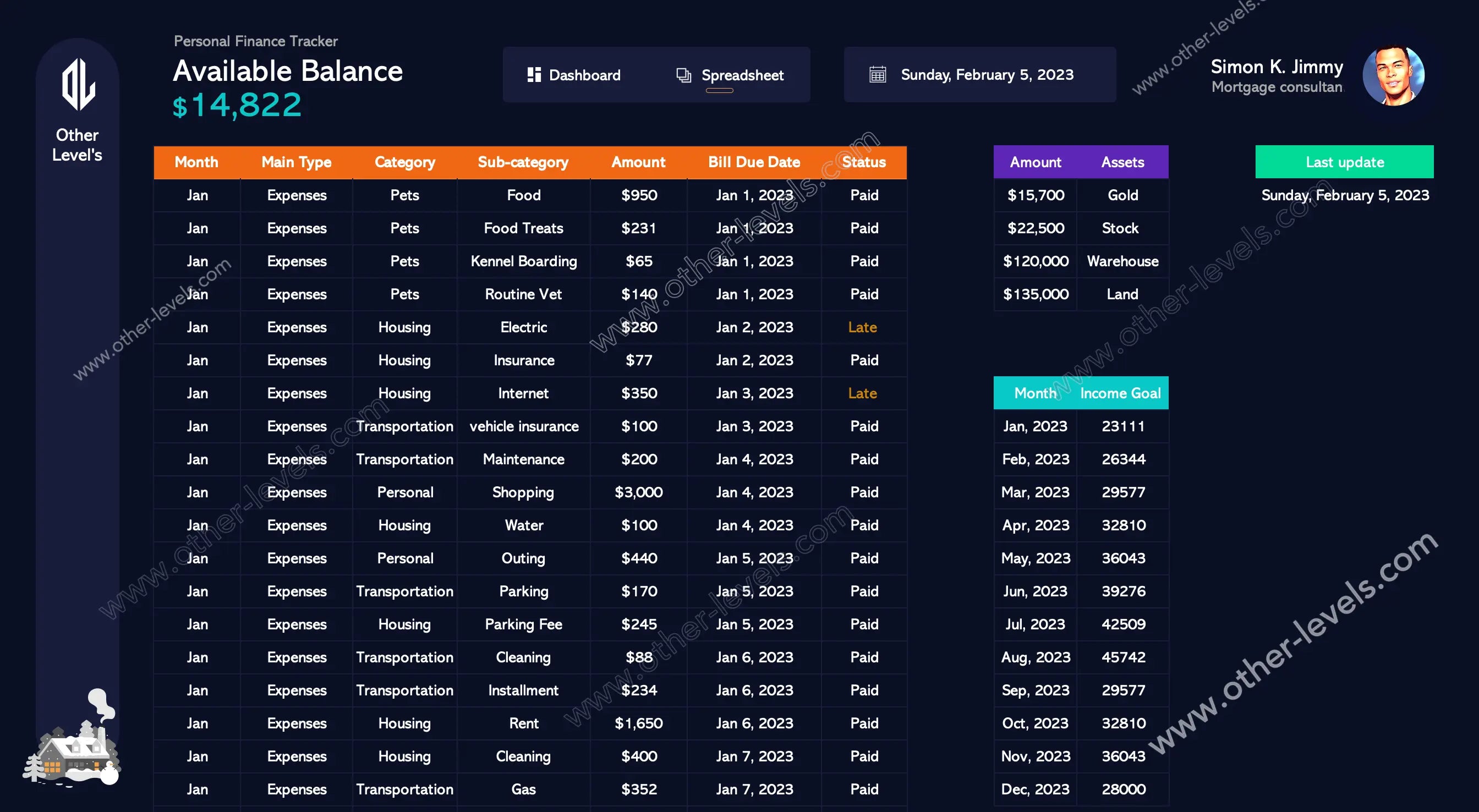
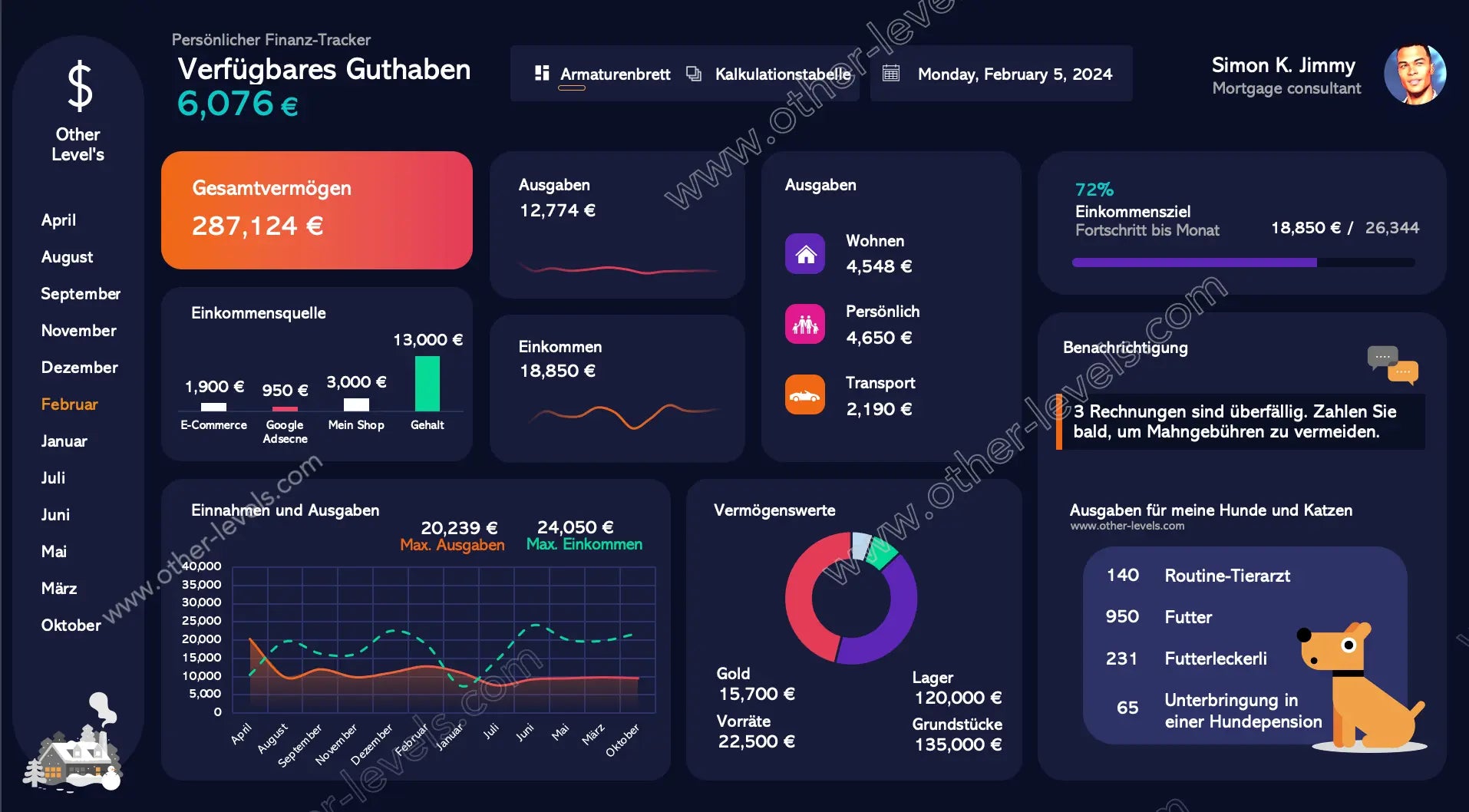
Personal Finance Excel Template – Advanced Budgeting Tool
Pairs well with
Personal Finance Excel Template – Advanced Budgeting Tool
Meet your daily money co-pilot: a personal finance excel template that turns a simple Spreadsheet into a fast, visual Excel Dashboard. Log transactions once and—here’s the thing—you immediately see trends, goals, and alerts. It’s practical, friendly, and built to improve your financial performance without extra apps.
How It’s Organized
The Spreadsheet View
Enter data in an excel format for expense reports: Month, Main Type, Category, Sub-category, Amount, Bill Due Date, Status. Late bills surface automatically. In practice, it feels like guided data entry, not admin work.
The Dashboard View
Everything updates live—filters, KPIs, and charts. You’ll notice subtle excel animation cues that animate in excel as numbers change. It’s smooth and readable on any screen.
Key KPIs
Available Balance
Your current spendable amount—always current, always clear.
Total Net Worth
A built-in net worth tracker that rolls up assets and liabilities into one clean view.
Income Goal Progress
A progress bar that grows with each entry. Small wins you can actually see.
Charts That Click
Income & Expenses Trend — Line Chart
Two lines. One story. Spot patterns fast.
Income Source Breakdown — Clustered Column Chart
See which streams drive results—perfect for a lightweight personal finance planner.
Spending by Category — Donut Chart
Where the money goes at a glance—ideal for monthly reviews.
Assets Allocation — Donut/Pie Chart
Track the mix (gold, stocks, property, etc.) and plan confidently.
Automation & Flexibility
Tables are pivot-ready, so the personal finance dashboard refreshes in one click. Works on Windows and personal finance software for mac users who prefer Excel. It doubles as a personal finance sheet and personal budget template excel with room to grow. Prefer apps? This delivers a similar workflow to the best accounting software for personal finance—without subscriptions.
Real-World Use
Track spending, avoid late fees, and build a repeatable monthly review. Browse categories like a simple personal finance flowchart, then act. For deeper wealth views, see the Smart Personal Finance Excel Dashboard. Managing invoices? Pair with the Accounts Receivable Insights & Risk Management Dashboard.
Helpful Extras
- Built-in personal finance tips to get started quickly.
- Clean structure for a reusable personal finance budget template.
- “Next steps” notes—very nextgen personal finance in spirit.
Video Tutorial
Watch the full Personal Finance Excel Dashboard tutorial on our Other Levels YouTube Channel
Specifications
Get all essential details in one place. From features and package contents to software compatibility and skill level required, this section gives you a clear overview so you know exactly what to expect before download.
Template Features
Package Details
Software Compatibility
Skill Level Required
Beginner
FAQs
Please read our FAQs page to find out more.
Are the templates fully customizable?
Yes, all our templates are fully customizable. You can adjust the layout, data, and design elements to fit your specific needs. Our templates are designed to be flexible, allowing you to easily tailor them to your preferences.
Can I order a product in any language?
Yes, we provide products in any language. Simply select the "Dashboard language change" Service and once your order is placed, you will receive it within 48 hours.
What happens if I choose the wrong monitor screen size for my dashboard?
If you choose the wrong screen size, the dashboard may not display correctly on your monitor. Elements could appear too large, too small, or misaligned, affecting the readability and usability of the dashboard. We recommend selecting the appropriate screen size to ensure optimal viewing and performance.
Do I need specific skills to use the advanced Excel dashboard templates?
Our advanced Excel dashboards are easy to use, the only thing you need to know is how to work with PivotTables. With basic knowledge of PivotTables, you'll be able to customize and fully utilize these templates effortlessly. "Please check the skill level required"
All dashboards are 100% editable Excel files. Learn how to use them through our video tutorials, included datasets, and lifetime access program.

