

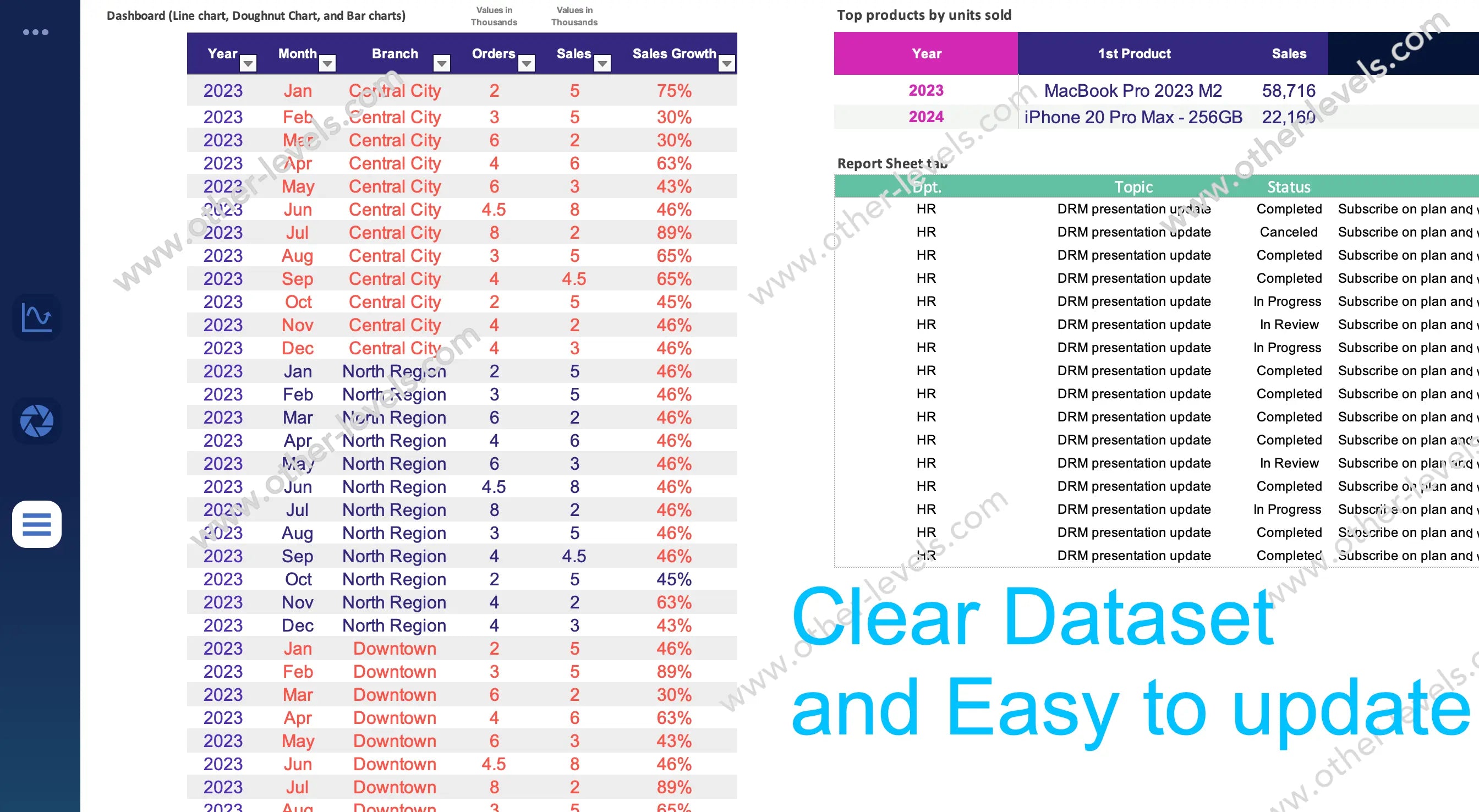
Sales Performance Review Template and Product Roadmap
Pairs well with
Excel Dashboard for Sales Performance Review and Product Roadmap
The Sales Performance Review Template and Product Roadmap is a professional Excel Dashboard that blends sales analysis with disciplined execution. It helps leaders compare orders and revenue, spotlight sales trends, and track initiatives using an integrated action planning template—all in one clean, presentation-ready file.
Visual Sales Analysis and Trends
A smooth dual-line chart compares Orders and Sales across the year, highlighting peaks to guide focus. Beneath it, a horizontal bar chart explains growth income by market or region, while a donut chart summarizes total sales share for fast pattern recognition. The design is calm, readable, and ideal for weekly standups or quarterly reviews.
Integrated Action Plan Roadmap
The second view functions as clear action plan templates. Each row shows department, topic, status (Completed, In Progress, In Review, Canceled), and comments—your living plan action template. It’s simple to filter, easy to brief, and perfect for aligning owners with deadlines in a single product roadmap.
Executive Presentation and Decision Support
- Built for executive presentation—export to slides without redesign.
- Consistent visuals for rapid storytelling and confident approvals.
- Refresh once; all charts, tables, and roadmap updates follow.
Key Features
- Orders vs Sales comparison for precise sales performance checks
- Regional sales analysis using bar and donut visuals
- Color-coded status workflow for a practical roadmap template
- Editable fields and filters; no VBA required
Ideal Use Cases
- Monthly/quarterly performance review template meetings
- Portfolio execution and product roadmap oversight
- Market comparison, trend spotting, and forecast conversations
Related Dashboards
- Sales Growth & Net Profit Margin Excel Dashboard — analyze growth trends and profit ratios with interactive Excel visuals.
- Advanced Sales Intelligence Dashboard – Excel Sales Insights — modern sales analytics for pipeline, revenue, and KPI tracking.
Watch the Tutorial
Specifications
Get all essential details in one place. From features and package contents to software compatibility and skill level required, this section gives you a clear overview so you know exactly what to expect before download.
Template Features
Package Details
Software Compatibility
Skill Level Required
Beginner
FAQs
Please read our FAQs page to find out more.
Are the templates fully customizable?
Yes, all our templates are fully customizable. You can adjust the layout, data, and design elements to fit your specific needs. Our templates are designed to be flexible, allowing you to easily tailor them to your preferences.
Can I order a product in any language?
Yes, we provide products in any language. Simply select the "Dashboard language change" Service and once your order is placed, you will receive it within 48 hours.
What happens if I choose the wrong monitor screen size for my dashboard?
If you choose the wrong screen size, the dashboard may not display correctly on your monitor. Elements could appear too large, too small, or misaligned, affecting the readability and usability of the dashboard. We recommend selecting the appropriate screen size to ensure optimal viewing and performance.
Do I need specific skills to use the advanced Excel dashboard templates?
Our advanced Excel dashboards are easy to use, the only thing you need to know is how to work with PivotTables. With basic knowledge of PivotTables, you'll be able to customize and fully utilize these templates effortlessly. "Please check the skill level required"
All dashboards are 100% editable Excel files. Learn how to use them through our video tutorials, included datasets, and lifetime access program.

