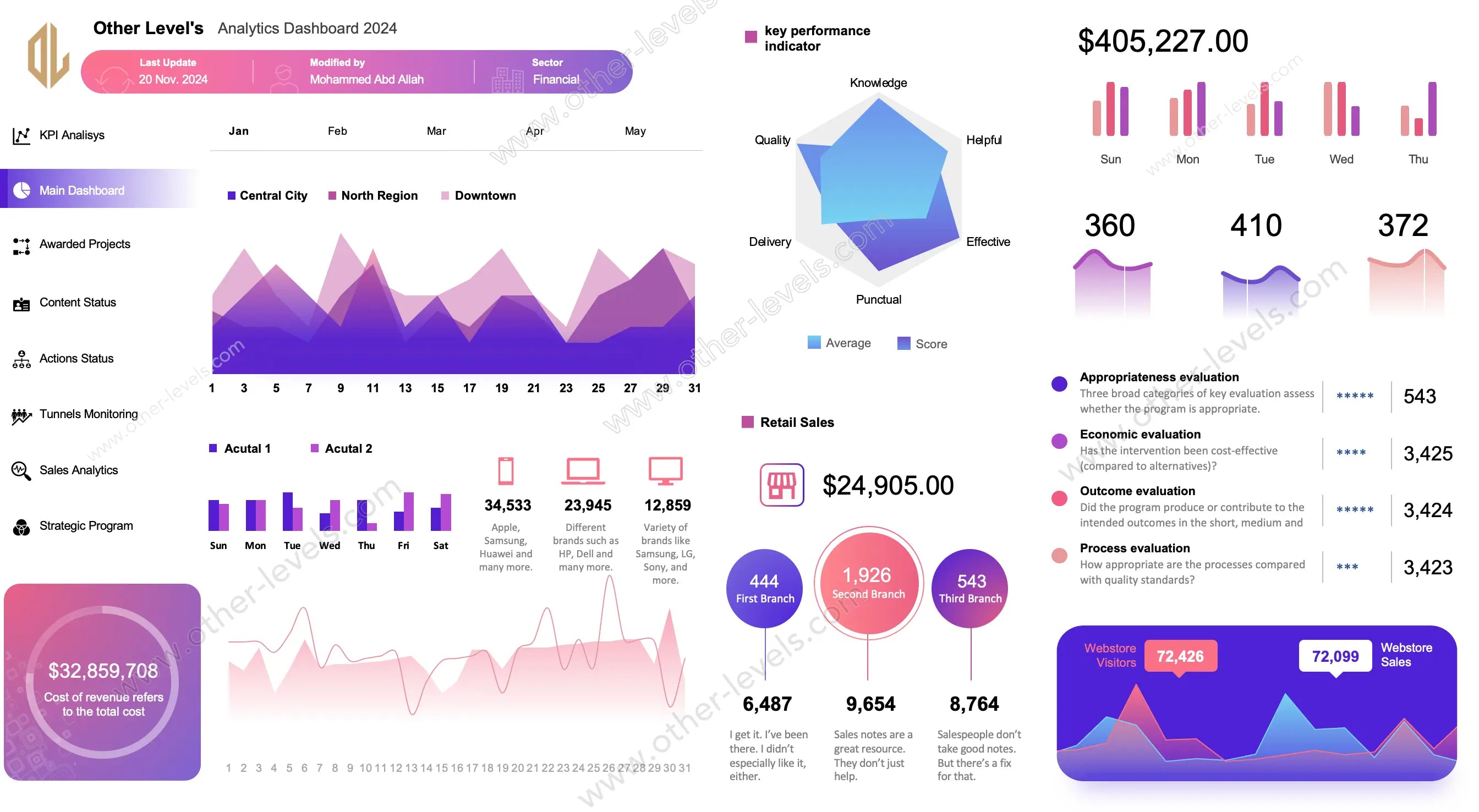
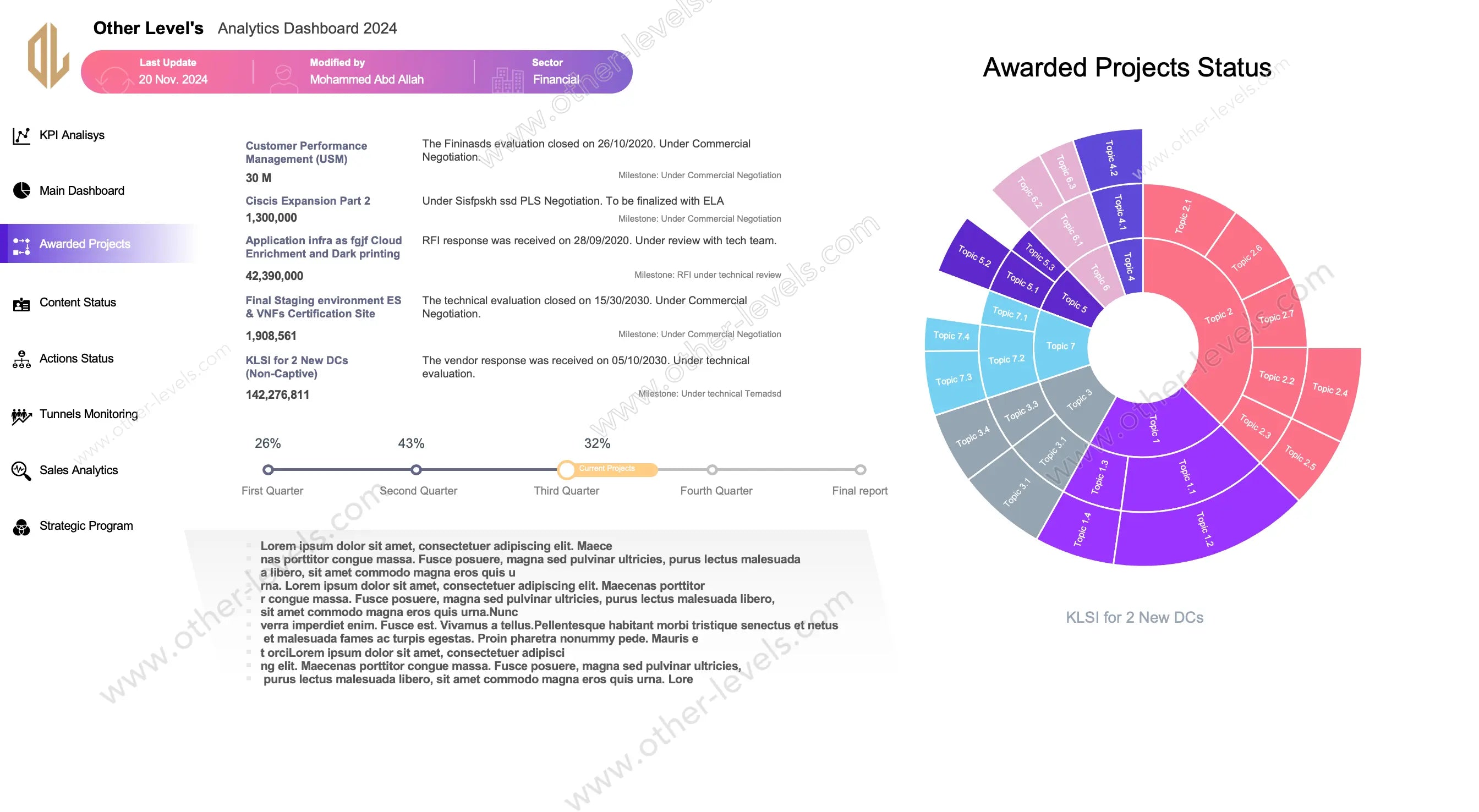
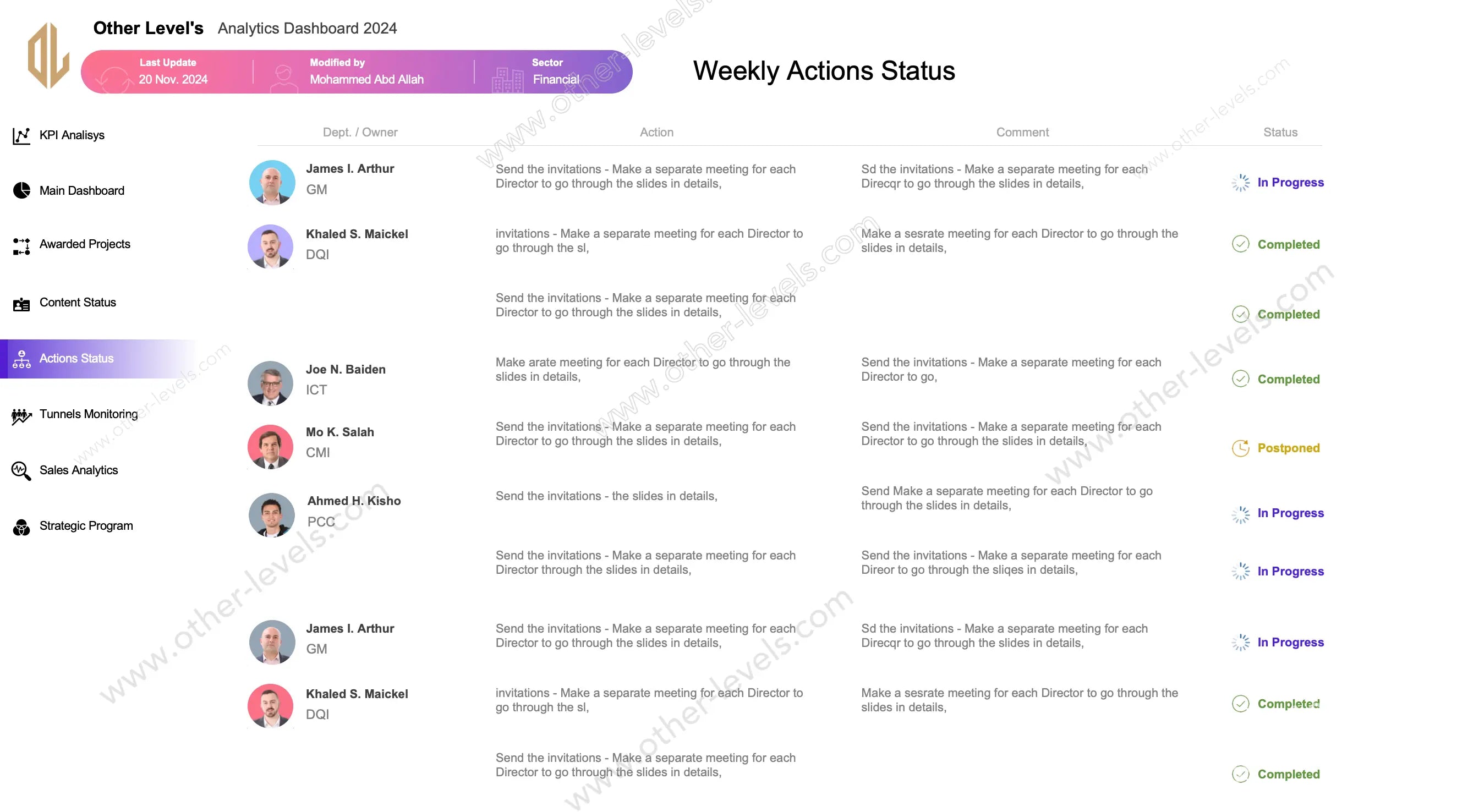
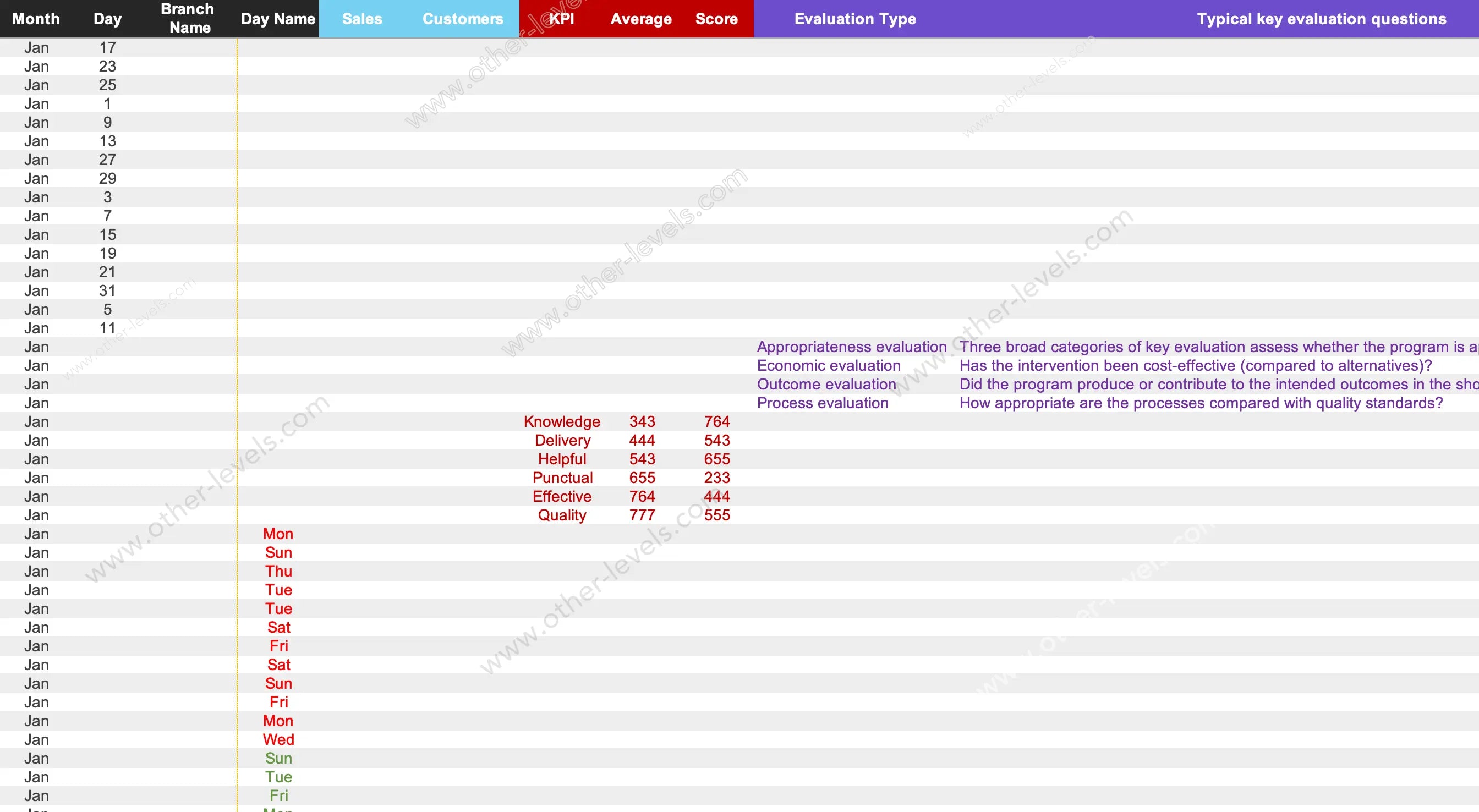
Business Intelligence Dashboard – Status Report in Excel
Pairs well with
Business Intelligence Status Report – Excel Dashboard
This presentation-ready Excel Dashboard turns weekly status into a clear executive report. Filter by month, region, owner, or status to see trends, ownership, and an auditable trail of decisions—without rebuilding slides.
What you’ll see at a glance
- KPI cards and radar scores for service quality and other key performance indicators templates.
- Layered area trends by region and branch, plus traffic sales and profit comparisons for quick conversion checks.
- Sunburst view for portfolio and project management with quarter milestones and current progress.
- Readable action board (owner • action • comment • status) with interactive elements for fast filtering.
- Notes aligned to an evaluation framework to document evidence for leadership reviews.
Pages & visuals
- KPI & Experience: Radar (Score vs. Average) + KPI cards with mini-trends.
- Operations & Sales: Layered area charts by region; traffic vs. sales line/area blend.
- Projects & Delivery: Sunburst (radial treemap) and quarter timeline progress bar.
- Action Board: Status table with slicers for owner, department, and state.
Use cases
- Weekly executive report for PMO and a strategic leadership program.
- Quarterly reviews tied to your evaluation framework and audit notes.
- Sales stand-ups tracking traffic sales and profit side by side.
Related products
- One-Time Full Access to all dashboard templates — download every premium file instantly.
- Real Estate Dashboard for Property Management Insights — an Excel dashboard focused on landlords, units, and expenses.
Video tutorial
Watch the full tutorial on our Other Levels YouTube Channel — Excel Dashboard tutorial
Specifications
Get all essential details in one place. From features and package contents to software compatibility and skill level required, this section gives you a clear overview so you know exactly what to expect before download.
Template Features
Package Details
Software Compatibility
Skill Level Required
Advanced
FAQs
Please read our FAQs page to find out more.
Are the templates fully customizable?
Yes, all our templates are fully customizable. You can adjust the layout, data, and design elements to fit your specific needs. Our templates are designed to be flexible, allowing you to easily tailor them to your preferences.
Can I order a product in any language?
Yes, we provide products in any language. Simply select the "Dashboard language change" Service and once your order is placed, you will receive it within 48 hours.
What happens if I choose the wrong monitor screen size for my dashboard?
If you choose the wrong screen size, the dashboard may not display correctly on your monitor. Elements could appear too large, too small, or misaligned, affecting the readability and usability of the dashboard. We recommend selecting the appropriate screen size to ensure optimal viewing and performance.
Do I need specific skills to use the advanced Excel dashboard templates?
Our advanced Excel dashboards are easy to use, the only thing you need to know is how to work with PivotTables. With basic knowledge of PivotTables, you'll be able to customize and fully utilize these templates effortlessly. "Please check the skill level required"
All dashboards are 100% editable Excel files. Learn how to use them through our video tutorials, included datasets, and lifetime access program.

