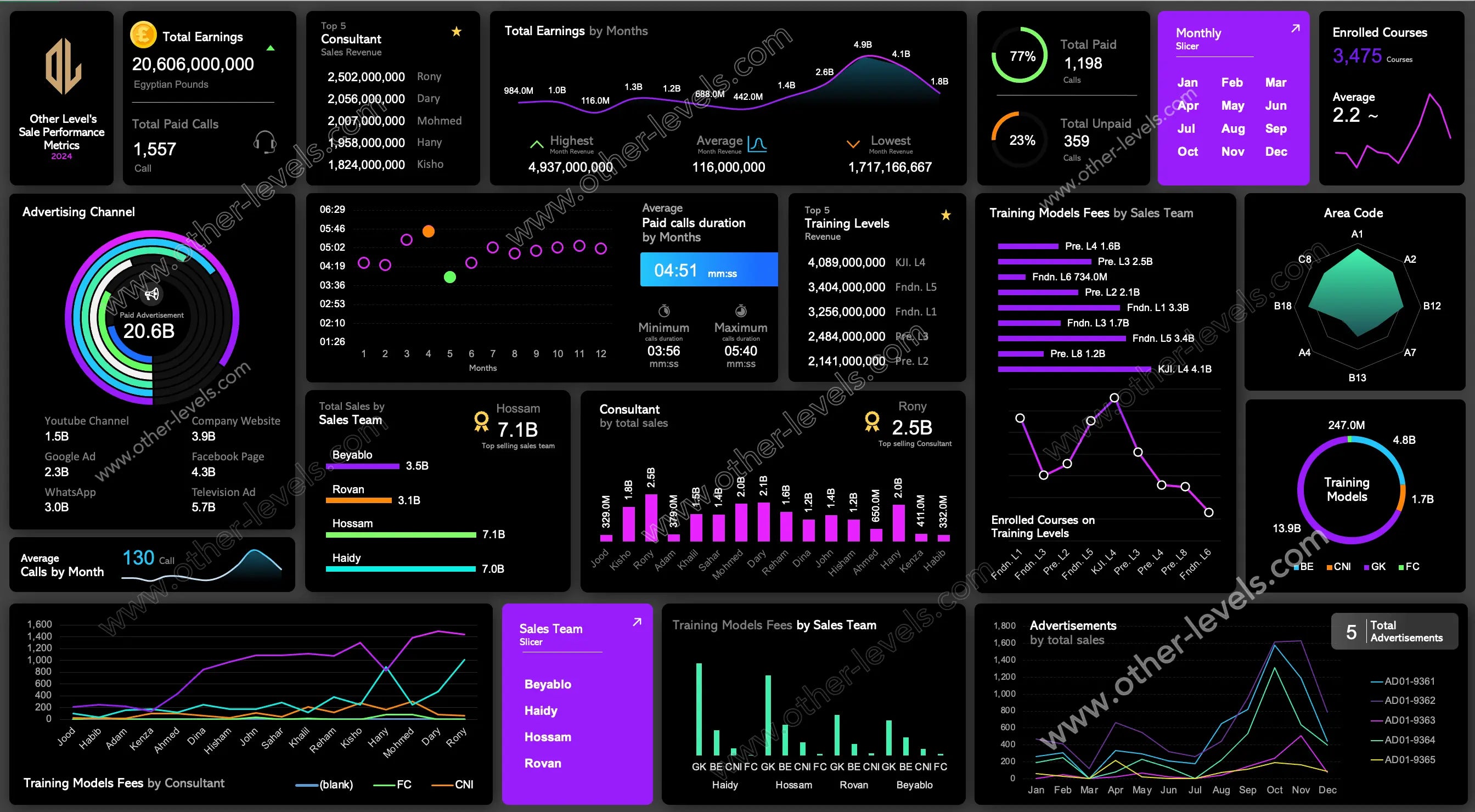

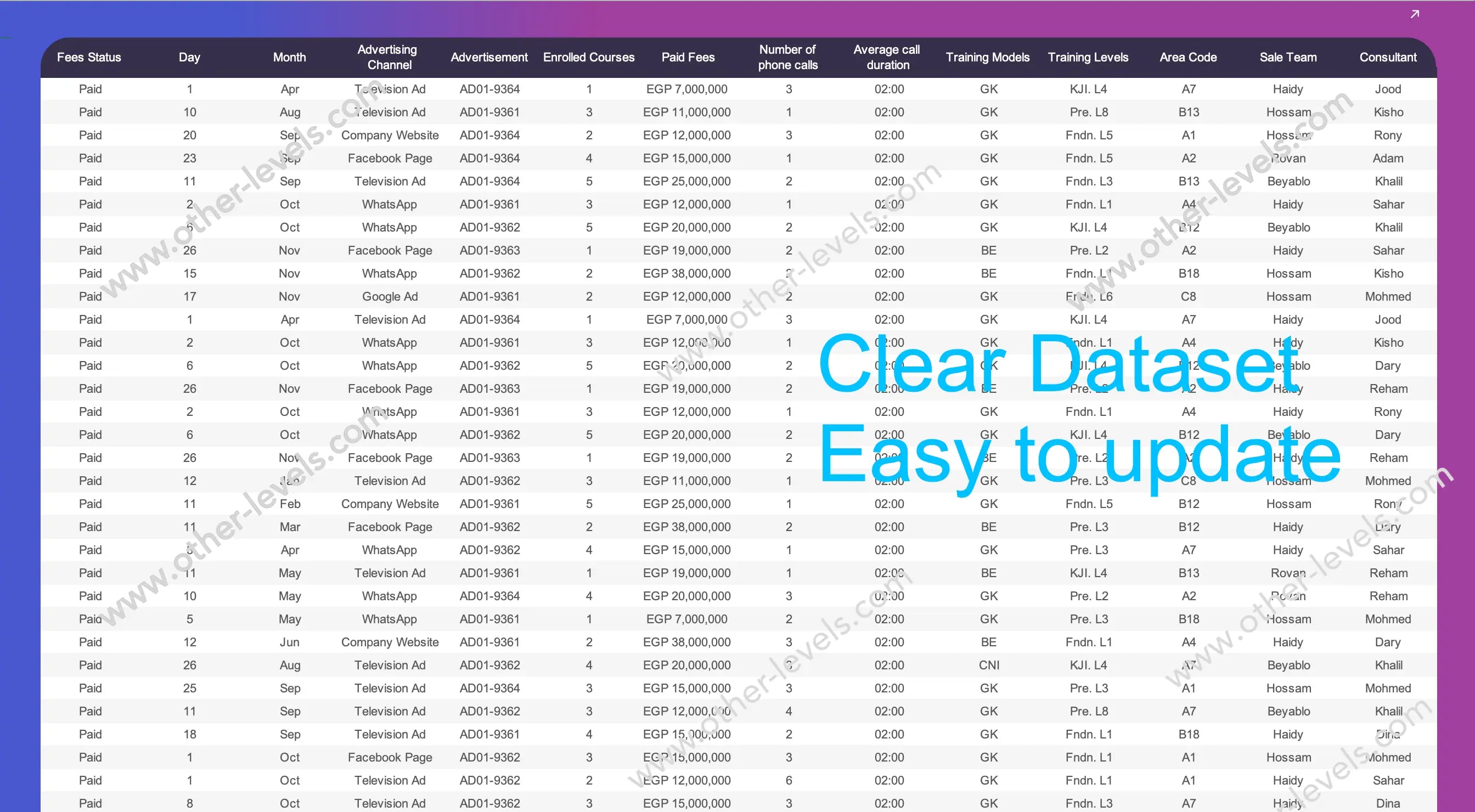
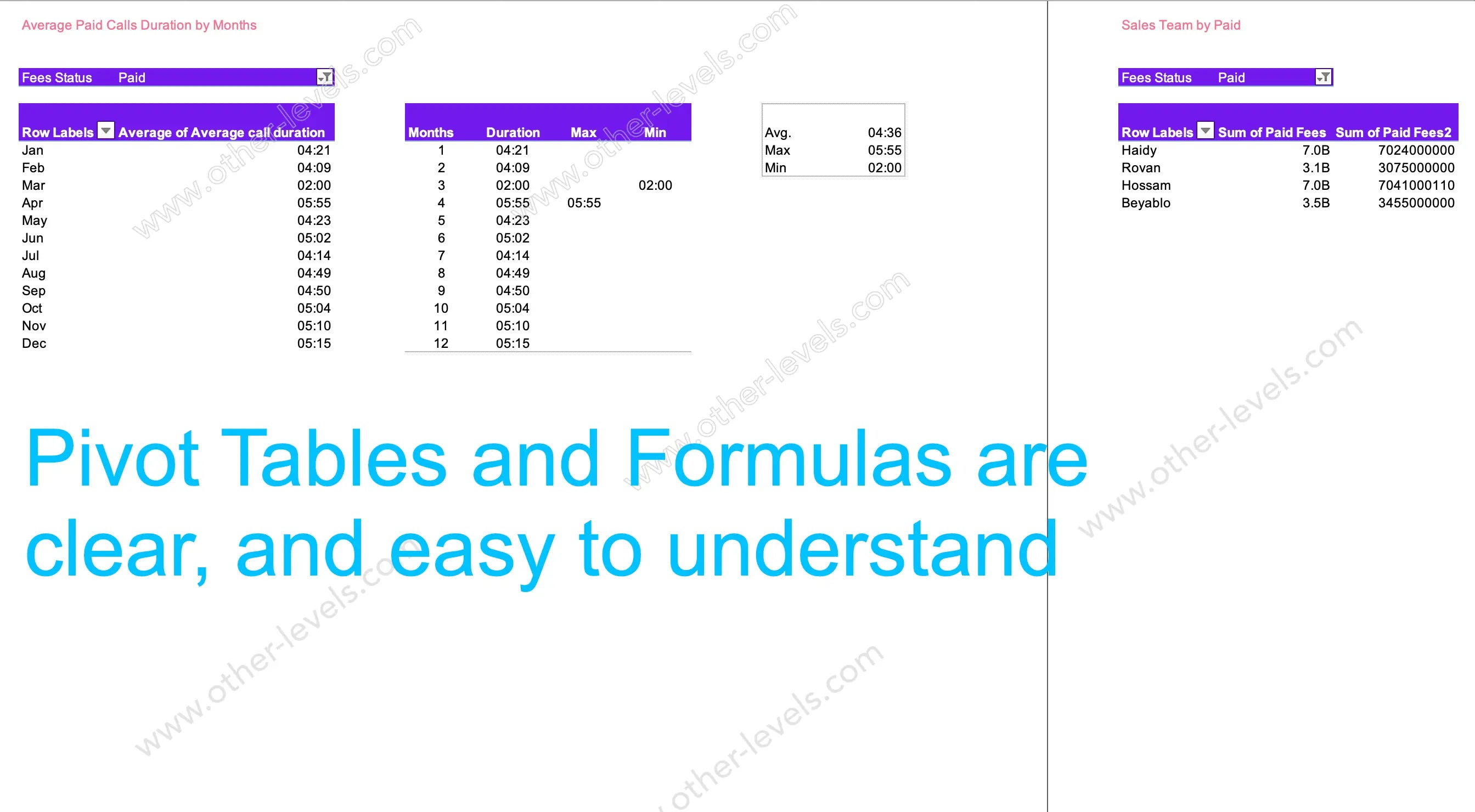
Advanced Sales Performance Management Metrics Excel Dashboard
Pairs well with
Advanced Sales Performance Management Metrics Excel Dashboard
Track growth and decision-making with this advanced Excel Dashboard for sales performance management. It converts raw records into clear visuals and guided insights, helping leaders optimize strategy, lift sales growth, and present progress confidently.
All-in-One Performance View
Consultant rankings, call quality, advertising impact, and training outcomes live in one place. Slice by month or team, then scan column chart trends, donuts, and KPIs generated from a clean data model. No macros required.
Key Features
- Dynamic sales tracking system powered by pivots and slicers.
- Prebuilt sales KPIs, earnings, calls, marketing, and region cards.
- Editable report template with light and dark themes.
- Consultant and salesperson manager summaries with quick comparisons.
- Practical tips that show how to create pivottable in excel for fast modeling.
Why Teams Love It
This sales data analysis layout reveals patterns in minutes. Identify opportunities, refine salesperson strategies, and monitor average order value without building reports from scratch. It even suits startups and business for sale listings that want crisp executive views.
Use Cases
- Weekly performance reviews and board updates.
- Campaign ROI monitoring and regional tracking.
- Coach consultants with transparent targets and trends.
Explore the Sales Performance Metrics Dashboard – Advanced Excel Analytics or switch to the Sales Performance Metrics Dashboard - Dark Theme Excel Analytics for night-friendly visuals.
Tutorial: Build & Present Like a Pro
Watch the full tutorial on our Other Levels YouTube Channel
Specifications
Get all essential details in one place. From features and package contents to software compatibility and skill level required, this section gives you a clear overview so you know exactly what to expect before download.
Template Features
Package Details
Software Compatibility
Skill Level Required
Intermediate
FAQs
Please read our FAQs page to find out more.
Are the templates fully customizable?
Yes, all our templates are fully customizable. You can adjust the layout, data, and design elements to fit your specific needs. Our templates are designed to be flexible, allowing you to easily tailor them to your preferences.
Can I order a product in any language?
Yes, we provide products in any language. Simply select the "Dashboard language change" Service and once your order is placed, you will receive it within 48 hours.
What happens if I choose the wrong monitor screen size for my dashboard?
If you choose the wrong screen size, the dashboard may not display correctly on your monitor. Elements could appear too large, too small, or misaligned, affecting the readability and usability of the dashboard. We recommend selecting the appropriate screen size to ensure optimal viewing and performance.
Do I need specific skills to use the advanced Excel dashboard templates?
Our advanced Excel dashboards are easy to use, the only thing you need to know is how to work with PivotTables. With basic knowledge of PivotTables, you'll be able to customize and fully utilize these templates effortlessly. "Please check the skill level required"
All dashboards are 100% editable Excel files. Learn how to use them through our video tutorials, included datasets, and lifetime access program.

