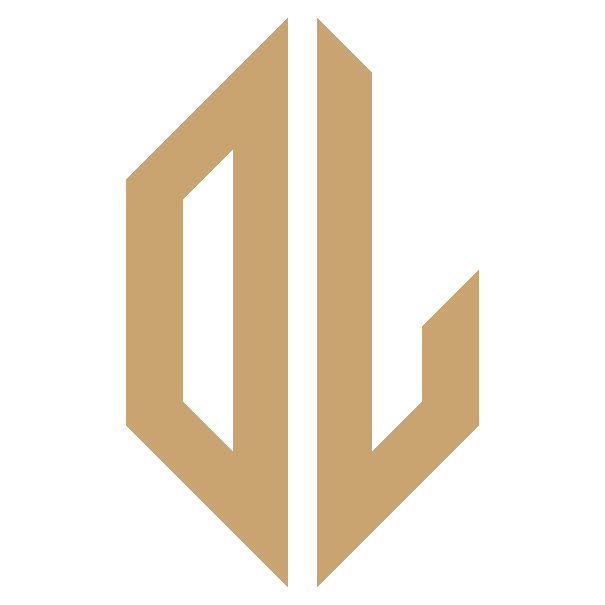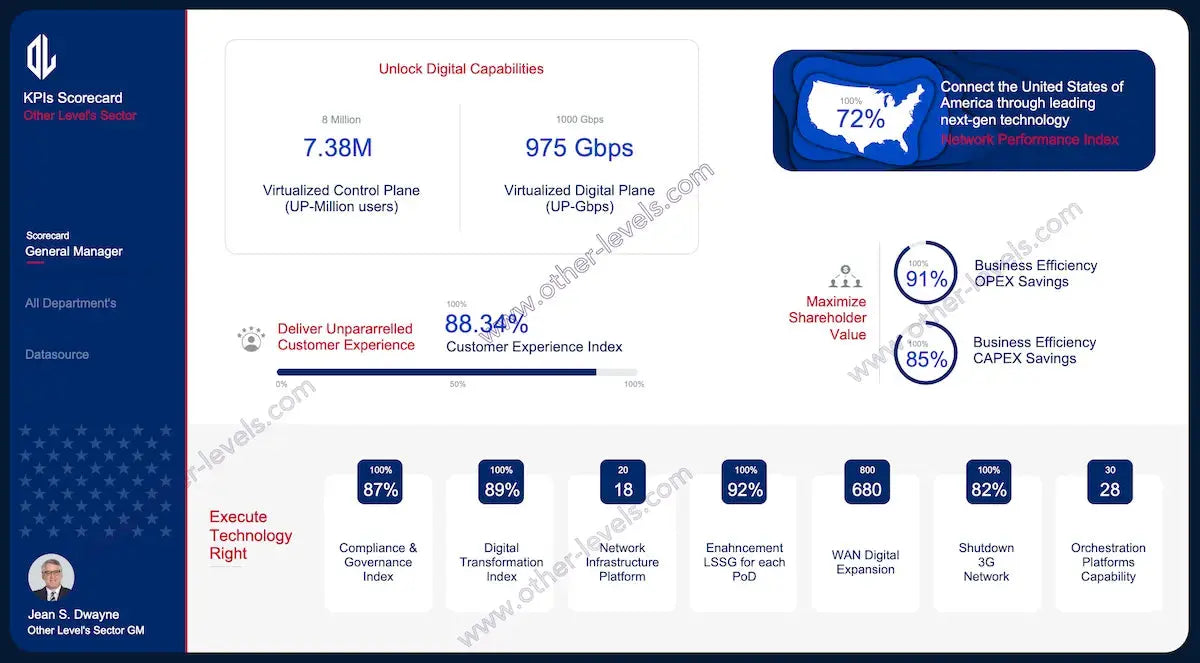
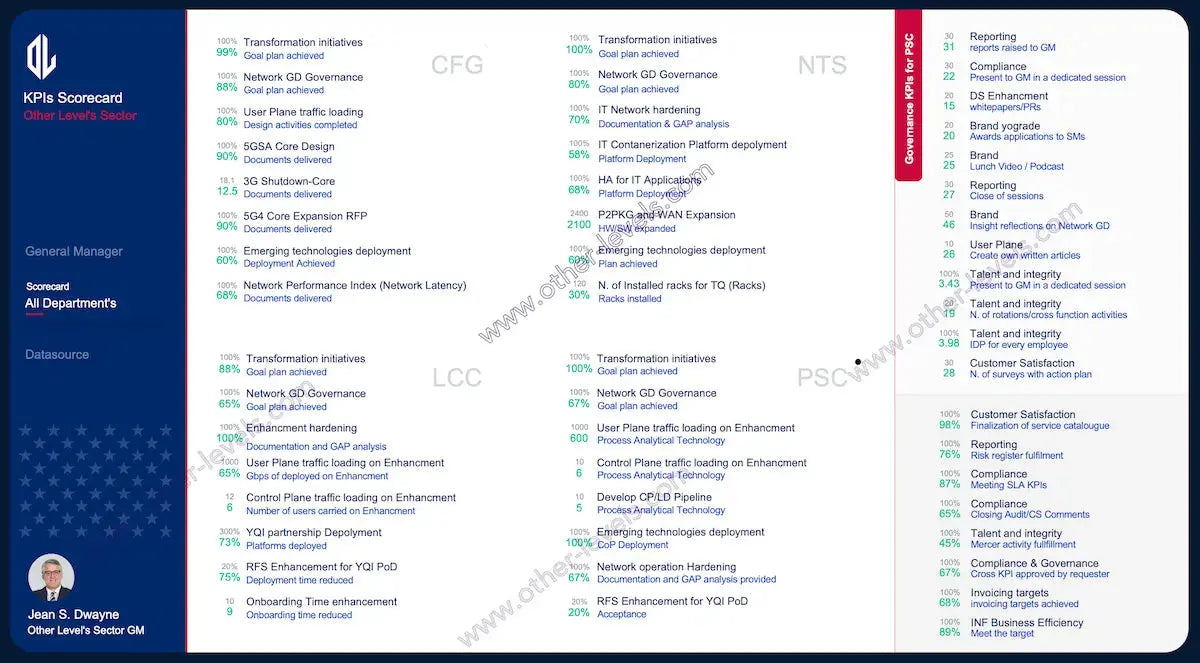
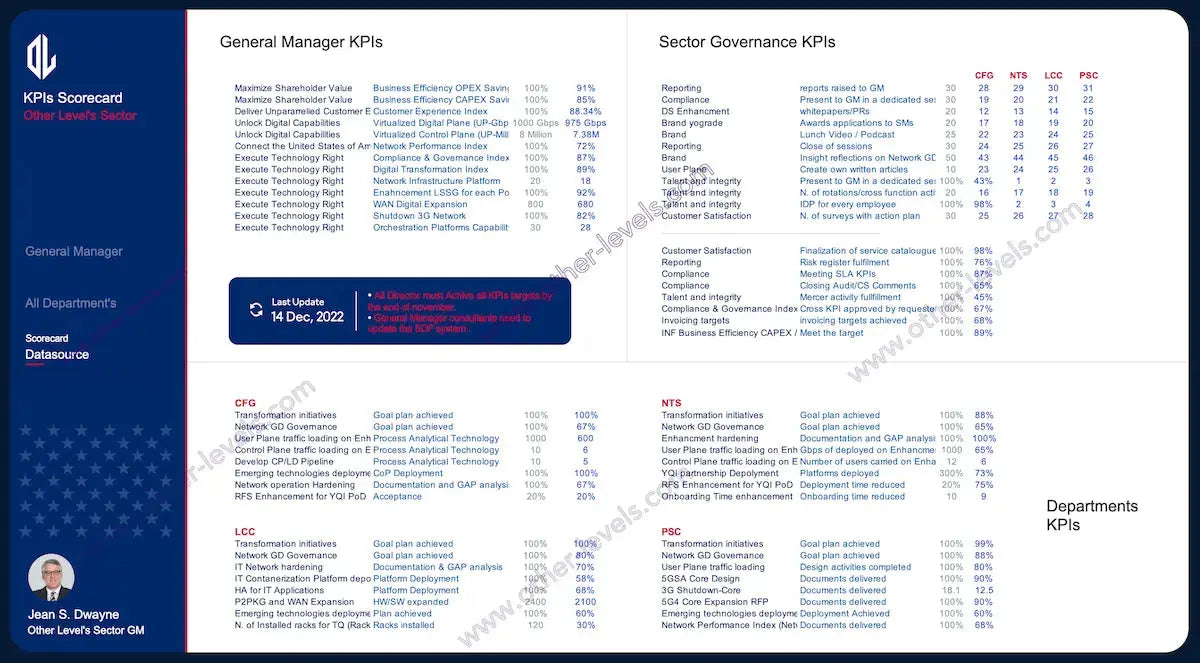
Executive Reporting KPI Scorecard Spreadsheet Template
Pairs well with
Executive Reporting KPI Scorecard Spreadsheet Template
This Spreadsheet is a practical Excel Dashboard for real-world leadership. Open it, switch views, and get clear data insights without digging. It works as a fast performance tool for business performance management and a clean executive report you can share in meetings.
Layout & Navigation
You’ll notice a simple left rail—on purpose. It jumps between General Manager, All Department’s, and Datasource. In practice, it mirrors modern executive reporting examples: quick scan up top, detail on demand.
General Manager Overview
Strategic KPI Cards & Gauges
Here’s the thing: leaders need signal, not noise. The top band is perfect if you want excel kpi dashboard templates or a tidy kpi dashboard excel setup:
- Unlock Digital Capabilities — KPI Cards (large tiles)
- Customer Experience Index — Progress Bar / horizontal Gauge
- Network Performance Index — Icon KPI Card
- Business Efficiency OPEX Savings — Donut / Radial Gauge
- Business Efficiency CAPEX Savings — Donut / Radial Gauge
Program Execution Tiles
Status at a glance—no fluff. Ideal for a living kpi spreadsheet that rolls up initiatives clearly:
- Compliance & Governance Index — KPI Card
- Digital Transformation Index — KPI Card
- Network Infrastructure Platform — KPI Card
- Enhancement LSSG for each PoD — KPI Card
- WAN Digital Expansion — KPI Card
- Shutdown 3G Network — KPI Card
- Orchestration Platforms Capability — KPI Card
Scorecards & Departments
GM Scorecard Matrix
Objectives on the left, paired indices on the right. A practical scorecard template that turns complexity into action.
Sector Governance Matrix
Rows cover Reporting, Compliance, Brand, Talent & Integrity, Customer Satisfaction; columns show CFG, NTS, LCC, PSC. Spot gaps fast—exactly what a reusable kpi template excel or kpi excel template is built for.
All Departments View
Teams shown side-by-side with compact scorecards and notes. It fits neatly with an okr dashboard mindset—goals, progress, proof.
Key Features
- Context toggles for exec vs. operations.
- Department segmentation with accountability.
- Governance layer surfaced in plain sight.
- KPI Cards & gauges for leaders; tables for ops—balanced scorecard dashboard.
- “Last Update” badge to keep cadence honest.
- Full-HD canvas for boardrooms; simple Datasource imports.
Chart Titles & Types
- Unlock Digital Capabilities — KPI Cards
- Customer Experience Index — Progress Bar / Gauge
- Network Performance Index — Icon KPI Card
- Business Efficiency OPEX Savings — Donut
- Business Efficiency CAPEX Savings — Donut
- General Manager KPIs — Tabular Scorecard Matrix
- Sector Governance KPIs — Governance Matrix
- All Department’s — Multi-column Scorecard Tables
Related Tools to Pair With This
- Finance & Accounting Bundle — pairs well with kpi dashboard excel for budgeting and close.
- Finance Cash Flow Analysis Excel Template — add a clear cash-flow storyline to your Excel Dashboard.
Video Tutorial
Excel KPI Dashboard Design Tutorial – Build Clean, Professional Scorecards
Keywords This Template Naturally Supports
Used where they fit the story: kpi template excel, kpi excel template, excel kpi dashboard templates, kpi dashboard excel, scorecard dashboard, data insights, executive reporting examples, executive report, business performance management, performance tool, scorecard template, kpi spreadsheet, okr dashboard.
Specifications
Get all essential details in one place. From features and package contents to software compatibility and skill level required, this section gives you a clear overview so you know exactly what to expect before download.
Template Features
Package Details
Software Compatibility
Skill Level Required
Beginner
FAQs
Please read our FAQs page to find out more.
Are the templates fully customizable?
Yes, all our templates are fully customizable. You can adjust the layout, data, and design elements to fit your specific needs. Our templates are designed to be flexible, allowing you to easily tailor them to your preferences.
Can I order a product in any language?
Yes, we provide products in any language. Simply select the "Other Language" option from the product options during your purchase. Once your order is placed, you will receive it within 48 hours.
What happens if I choose the wrong monitor screen size for my dashboard?
If you choose the wrong screen size, the dashboard may not display correctly on your monitor. Elements could appear too large, too small, or misaligned, affecting the readability and usability of the dashboard. We recommend selecting the appropriate screen size to ensure optimal viewing and performance.
Do I need specific skills to use the advanced Excel dashboard templates?
Our advanced Excel dashboards are easy to use, the only thing you need to know is how to work with PivotTables. With basic knowledge of PivotTables, you'll be able to customize and fully utilize these templates effortlessly. "Please check the skill level required"