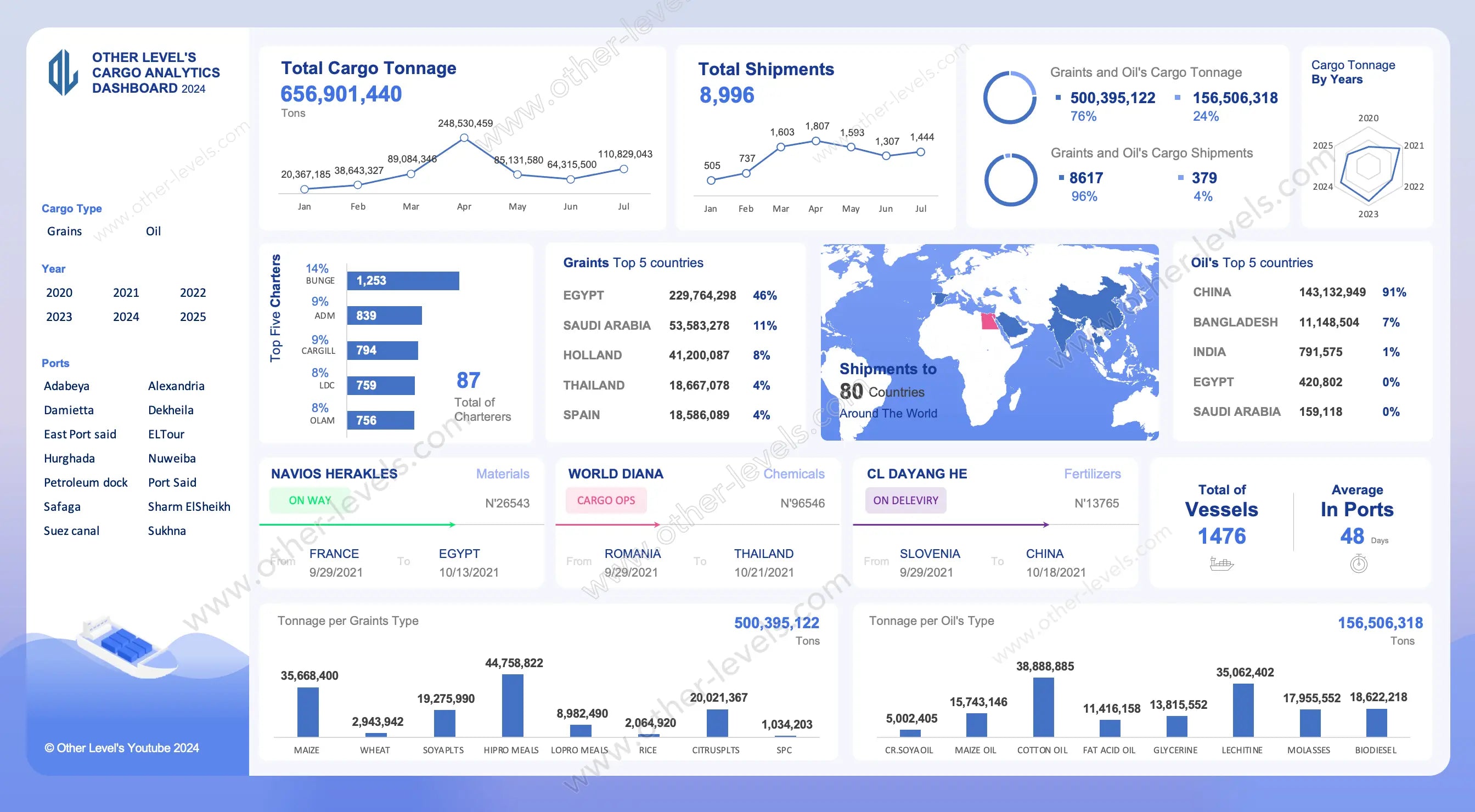
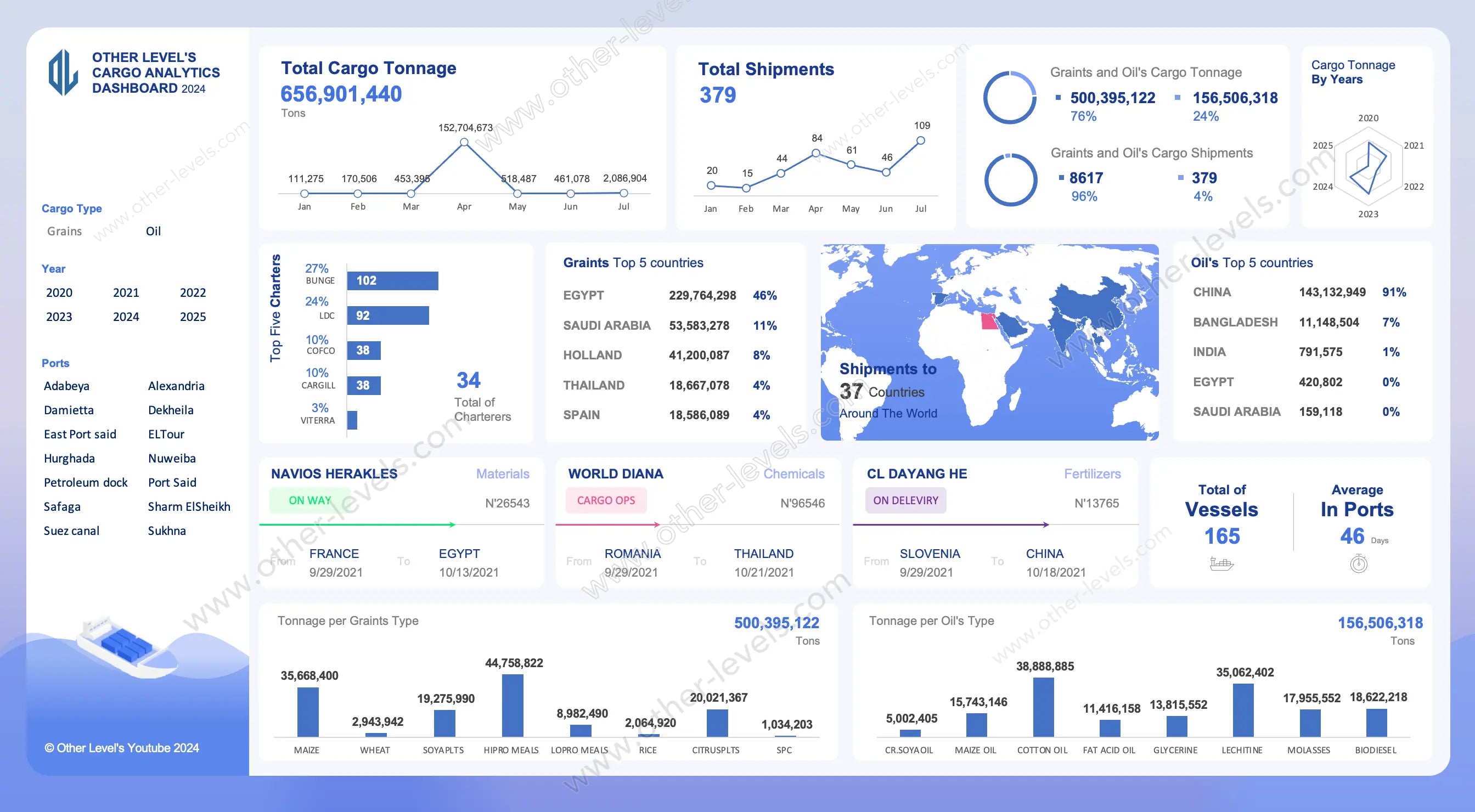
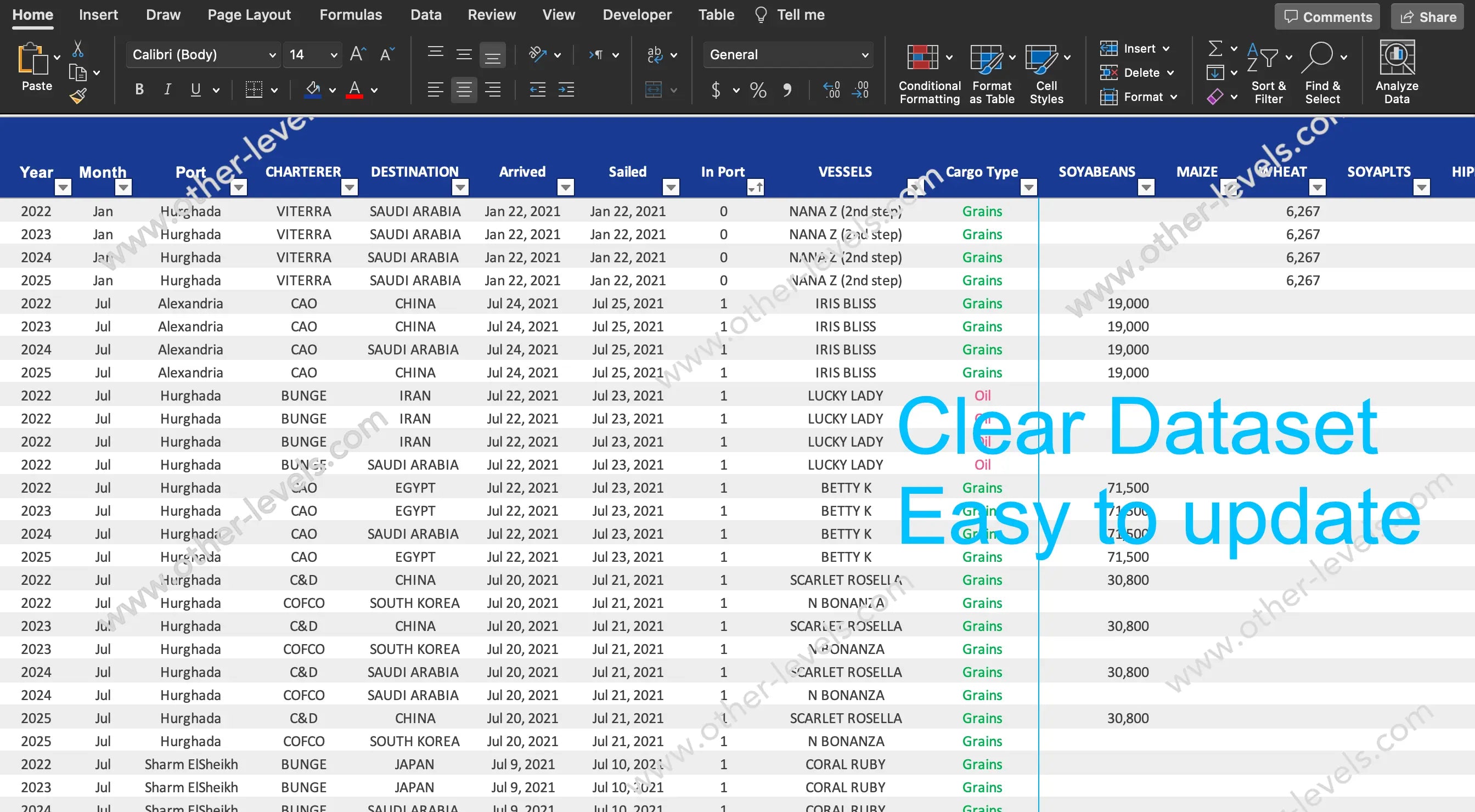
Cargo and Vessel Tracking Logistics Excel Dashboard - Trade Map
Pairs well with
Cargo and Vessel Tracking Logistics Excel Dashboard – Trade Map
Discover how global trade operations come alive in this Excel Dashboard designed for complete cargo and vessel tracking. Built for logistics professionals, traders, and shipping managers, this template transforms raw shipment data into clear, interactive visuals that highlight performance, trade routes, and efficiency across the world.
Analyze International Cargo Logistics with Confidence
From grain exports to oil shipments, this logistics dashboard helps you monitor tonnage, charters, ports, and vessel activities in one place. Each chart and KPI tells a story—where your cargo travels, which countries dominate the trade, and how efficiently your fleet performs. You’ll quickly identify trends, top destinations, and key charterers shaping your traders world.
Main Features and Insights
- Interactive trade map: Visualize shipments to dozens of countries for quick international analysis.
- Vessel tracking: Monitor active routes, cargo types, and port turnaround times with status cards and route flows.
- Shipping analytics: Track total tonnage, shipments, and year-over-year comparisons with clean line and doughnut charts.
- Top charterers & ports: Identify key operators and busiest terminals in global trade at a glance.
- Dynamic filters: Instantly switch between years, cargo types, or port lists to explore trends across cargo logistics.
Why Choose This Template
This professional solution combines powerful shipping analytics with elegant design. Whether you’re managing a fleet, reporting for an international company, or creating a will template for data-driven trade reports, the dashboard is ready to adapt. It’s easy to use, visually engaging, and built for real decision-making—ideal for analysts and executives working across international trade and maritime operations.
For a complete logistics system, explore the Daily Maintenance Operations Dashboard to track routine shipping and port activities, or optimize your fleet routes with the Fleet Management Transportation & Logistics Excel Dashboard for advanced transportation control and performance tracking.
Video Tutorial
Watch the full tutorial on our Other Levels YouTube Channel
Download now and experience how this all-in-one dashboard turns complex global data into actionable insights—bringing clarity to routes, ports, and performance metrics across your trade map.
Specifications
Get all essential details in one place. From features and package contents to software compatibility and skill level required, this section gives you a clear overview so you know exactly what to expect before download.
Template Features
Package Details
Software Compatibility
Skill Level Required
Intermediate
FAQs
Please read our FAQs page to find out more.
Are the templates fully customizable?
Yes, all our templates are fully customizable. You can adjust the layout, data, and design elements to fit your specific needs. Our templates are designed to be flexible, allowing you to easily tailor them to your preferences.
Can I order a product in any language?
Yes, we provide products in any language. Simply select the "Dashboard language change" Service and once your order is placed, you will receive it within 48 hours.
What happens if I choose the wrong monitor screen size for my dashboard?
If you choose the wrong screen size, the dashboard may not display correctly on your monitor. Elements could appear too large, too small, or misaligned, affecting the readability and usability of the dashboard. We recommend selecting the appropriate screen size to ensure optimal viewing and performance.
Do I need specific skills to use the advanced Excel dashboard templates?
Our advanced Excel dashboards are easy to use, the only thing you need to know is how to work with PivotTables. With basic knowledge of PivotTables, you'll be able to customize and fully utilize these templates effortlessly. "Please check the skill level required"
All dashboards are 100% editable Excel files. Learn how to use them through our video tutorials, included datasets, and lifetime access program.

