Want to add visual flair to your Excel dashboards without using complex charts? In this tip, you'll learn how to create a sleek, text-based progress bar using nothing but a simple formula.
This trick is especially useful when tracking progress percentages across tasks, projects, or goals in a clean, minimalist way.
💡 No VBA. No add-ins. Just a smart use of the
REPTfunction.
🔧 The Formula
=REPT("●", ROUND(L11*10, 0)) & REPT("○", 10 - ROUND(L11*10, 0))
This formula creates a 10-character progress bar by repeating:
-
Filled circles (●) to show progress
-
Empty circles (○) to show remaining steps
🔍 How It Works
Let’s break it down:
✅ REPT("●", ROUND(L11*10, 0))
-
L11holds your percentage value (e.g.,0.75for 75%) -
Multiply by 10 to scale it for 10 segments →
0.75 * 10 = 7.5 -
Round to the nearest whole number →
ROUND(7.5, 0) = 8 -
Repeat the symbol ● 8 times →
●●●●●●●●
✅ REPT("○", 10 - ROUND(L11*10, 0))
-
Subtract from 10 →
10 - 8 = 2 -
Repeat the symbol ○ 2 times →
○○
✅ Final Output:
●●●●●●●●○○
This visualizes that your project is 80% complete in an easy-to-read, text-based format — perfect for tables, compact dashboards, or KPI summaries.
🧠 Pro Tip:
You can change the symbols to anything else that fits your theme:
-
🔵 ⚪️
-
▓ ░
-
█ ▄
-
✅ ❌
Just replace the characters in the formula accordingly.
📌 Why Use This Instead of a Chart?
-
Simple to insert in cells or tables
-
No need to format axis, labels, or colors
-
Easily copy-paste into dashboards or reports
-
Compatible with Google Sheets too!
🔗 Want More?
Explore our full collection of dashboard tricks and Excel tutorials:
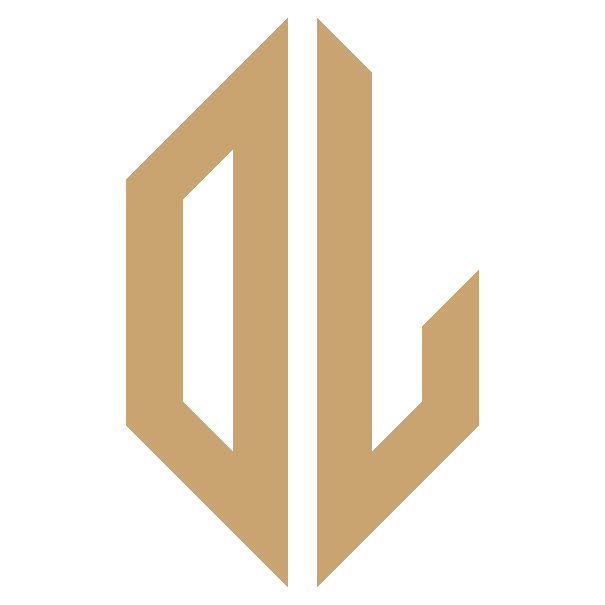

Compartilhar:
Build an Attendance Tracking HR Dashboard in Excel – Step-by-Step Guide
Top 10 Microsoft Excel Tips and Tricks