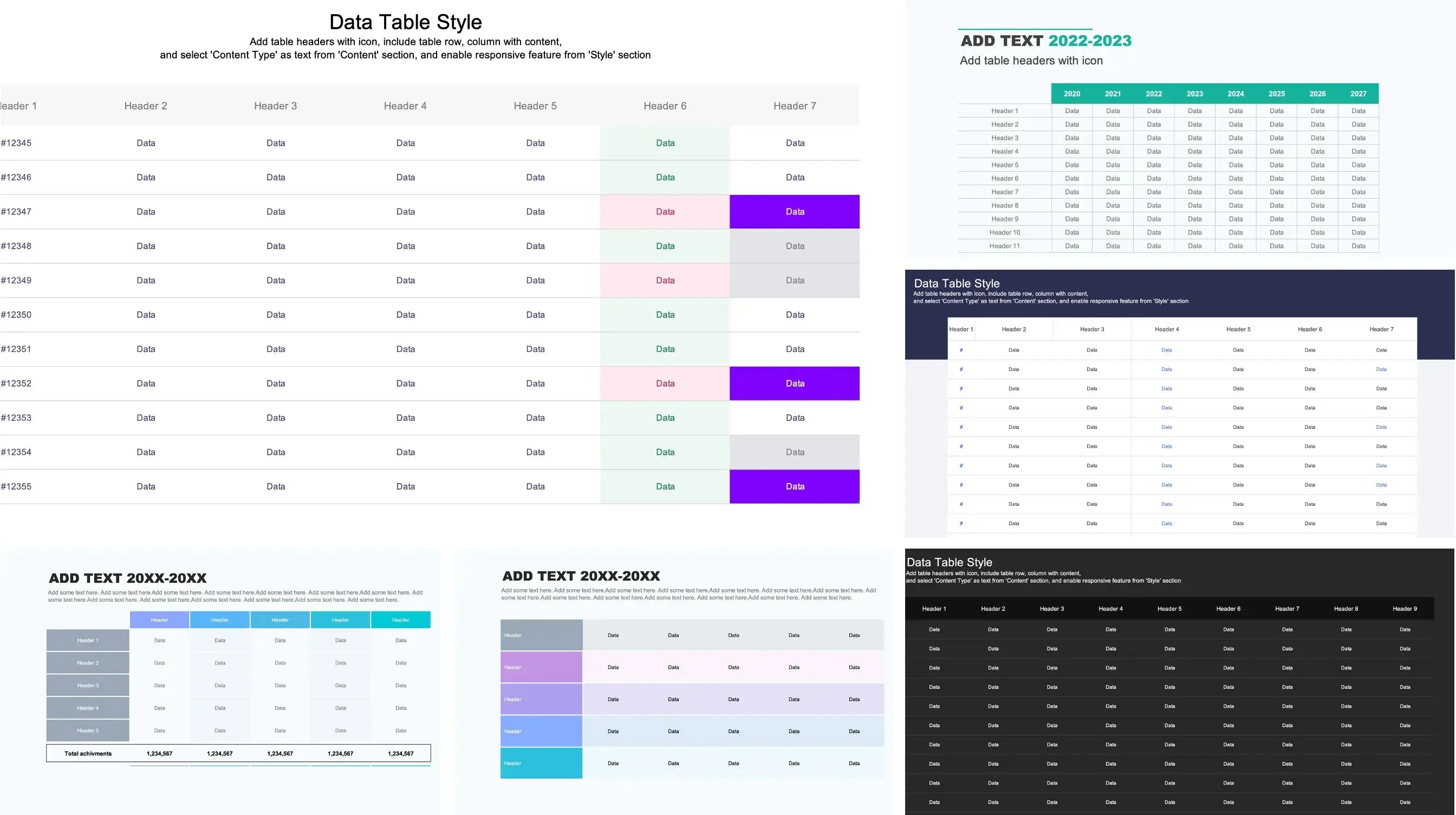
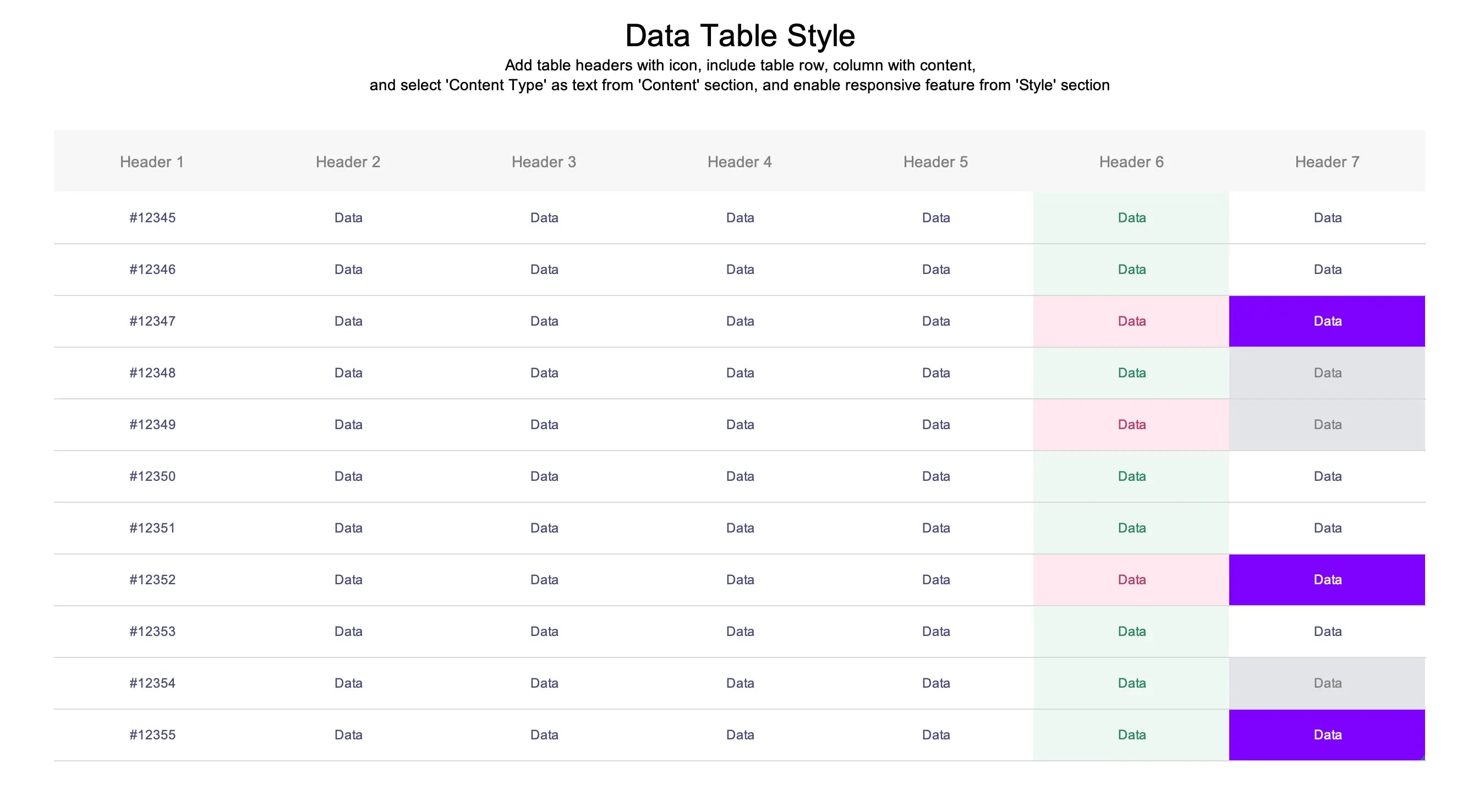

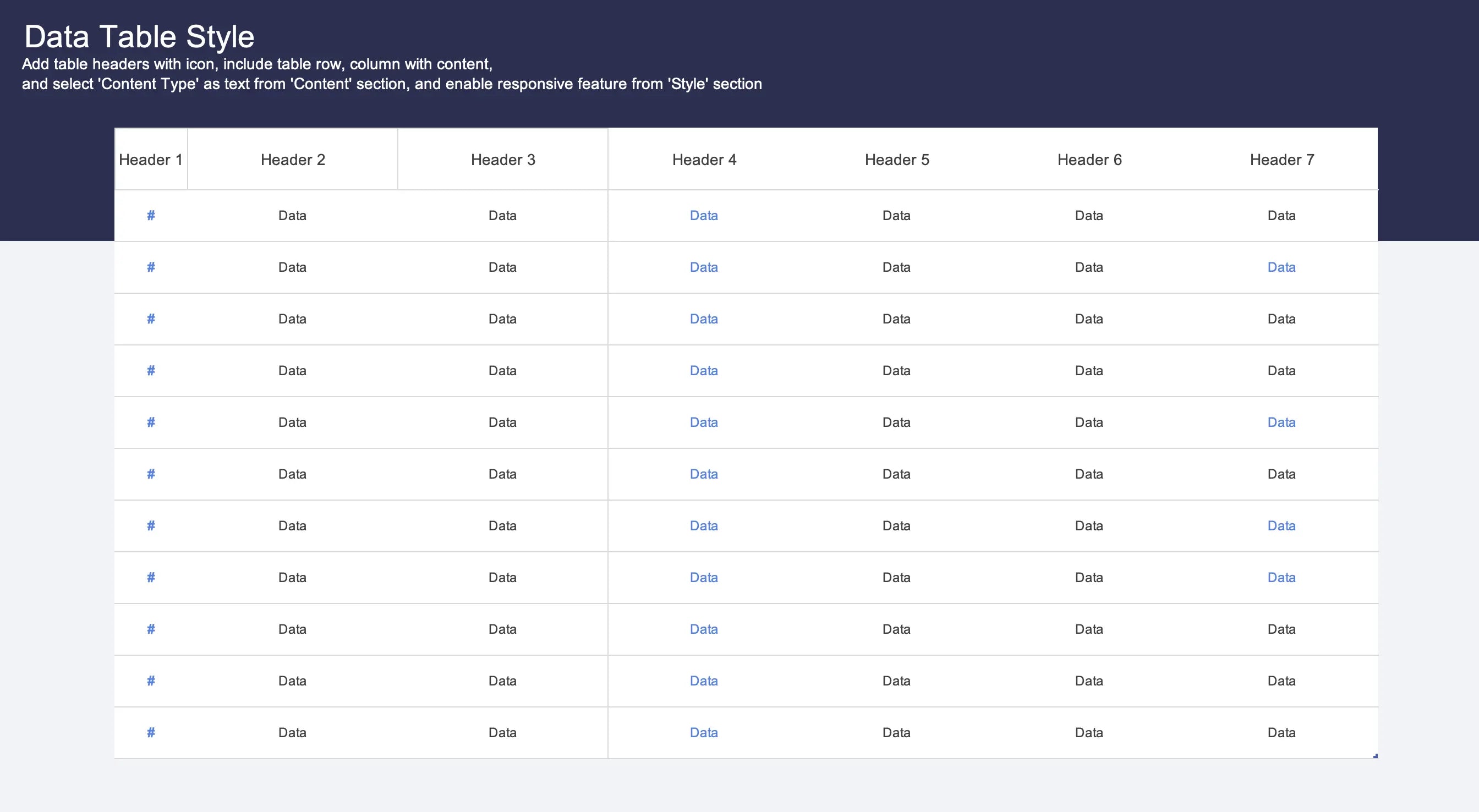
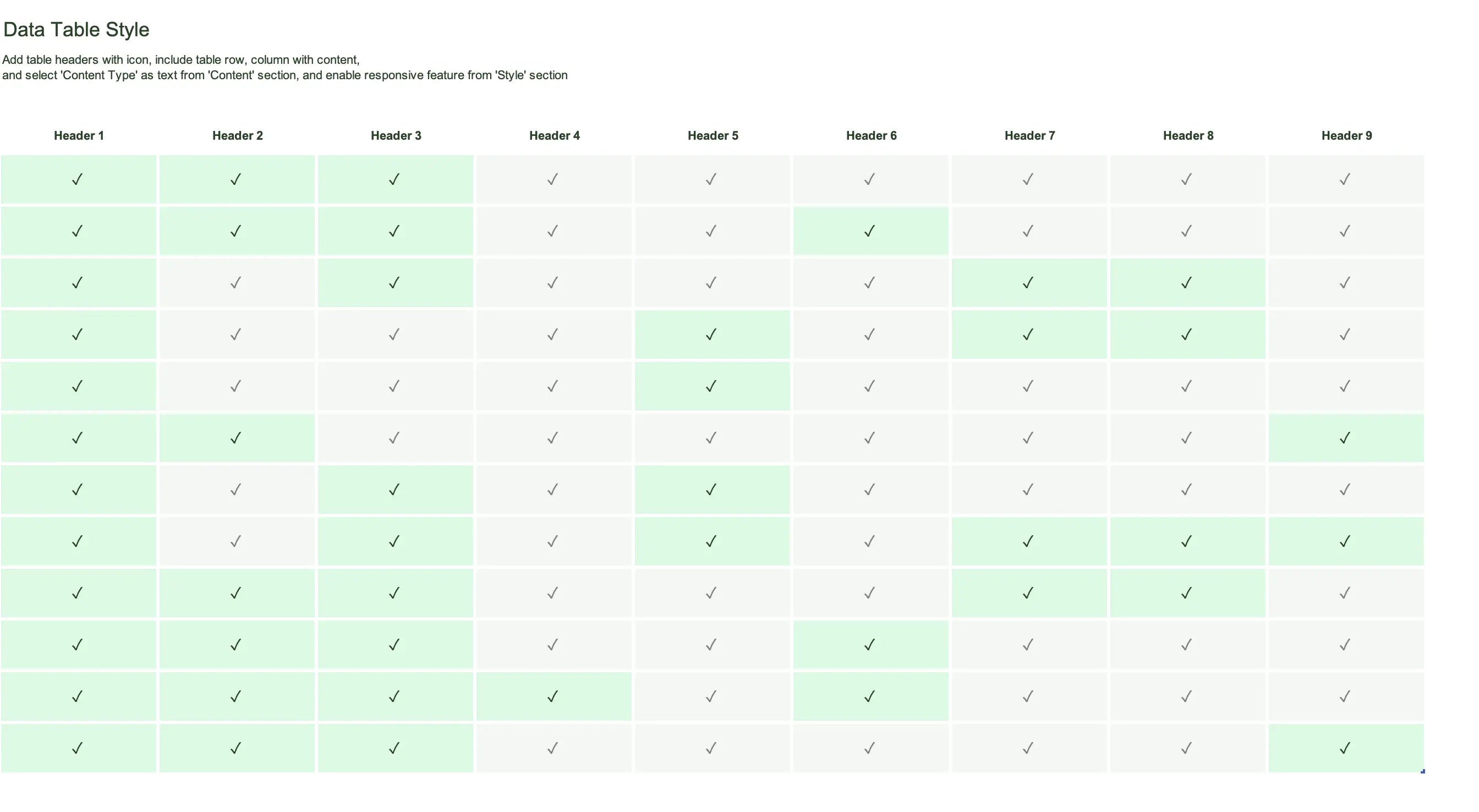
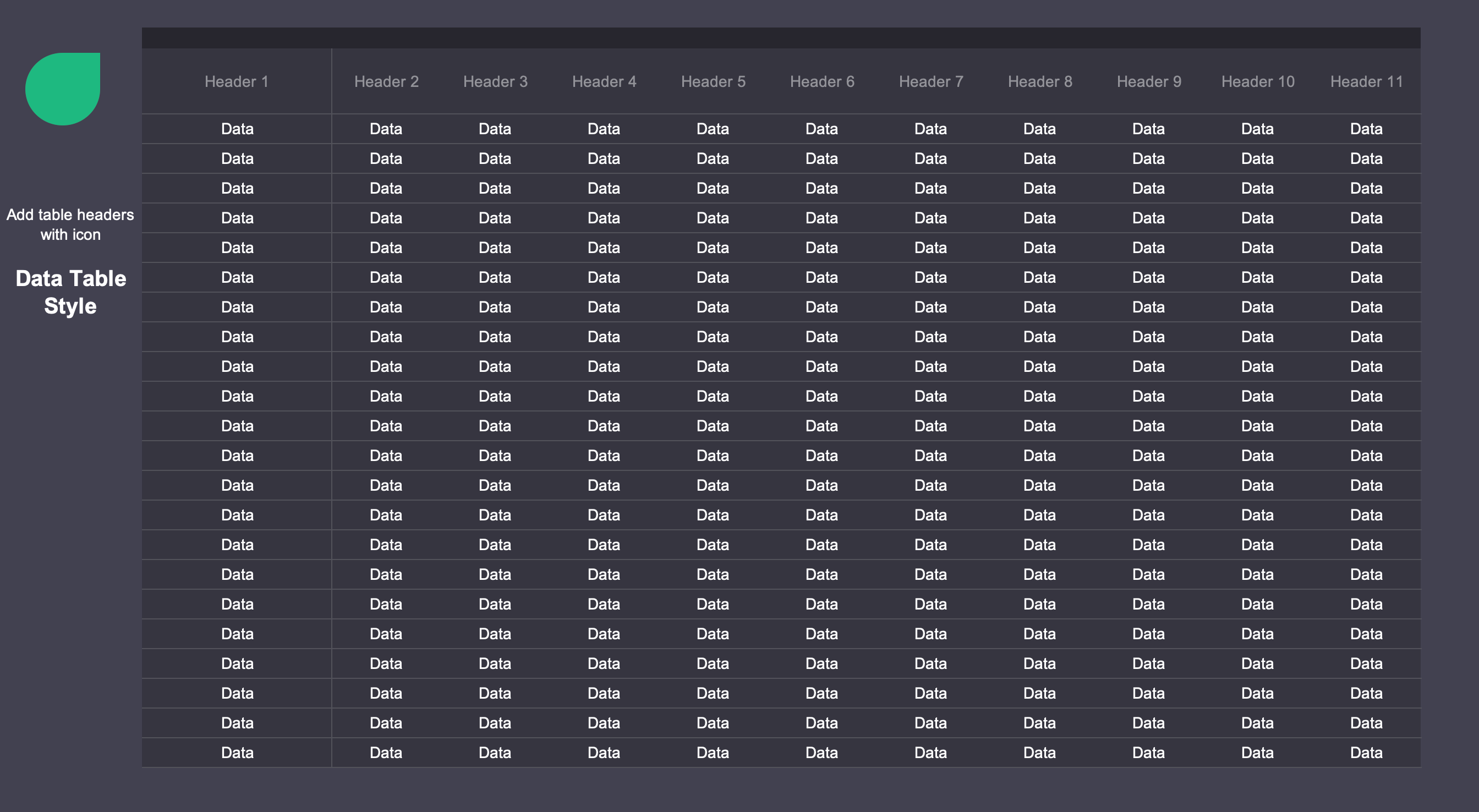
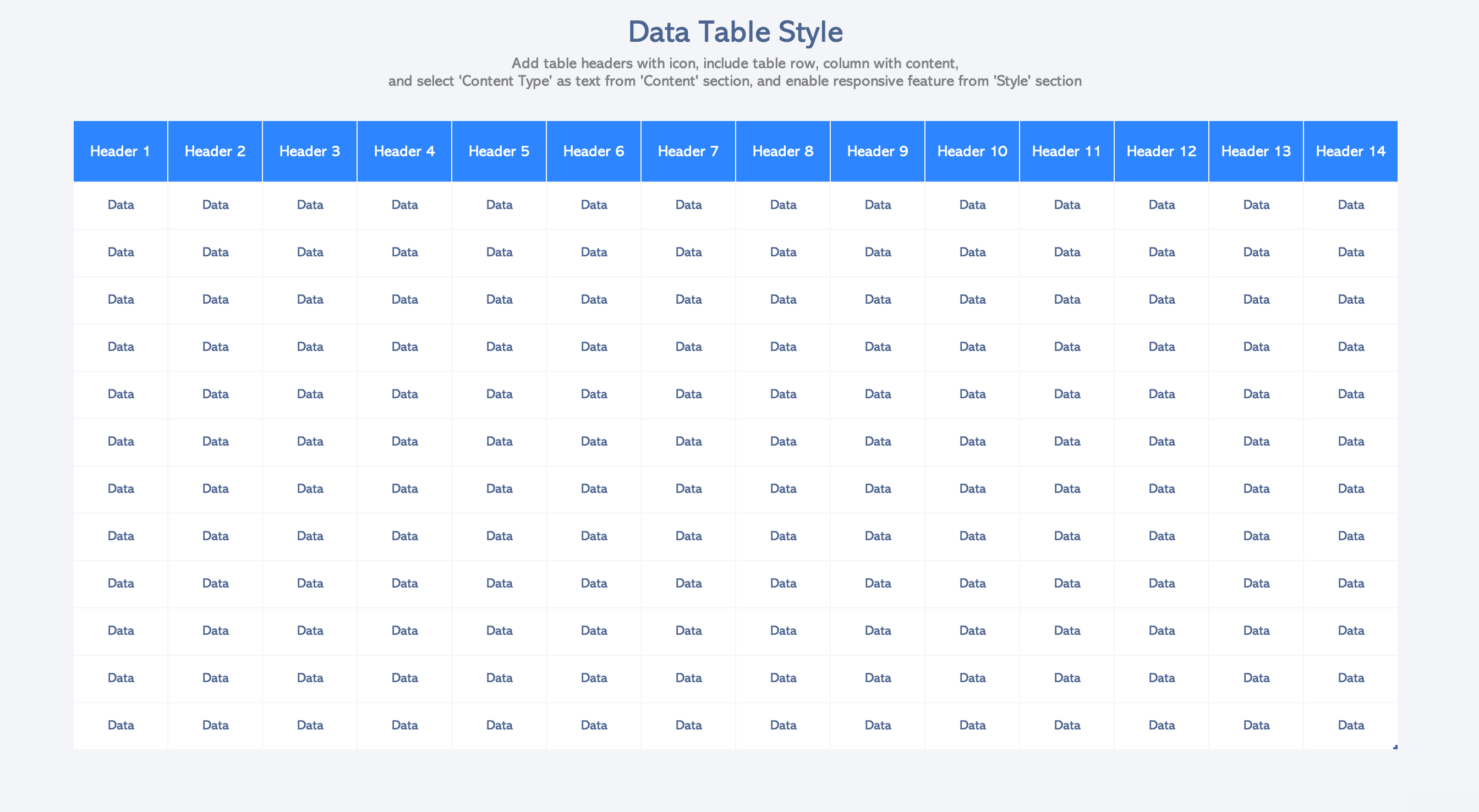
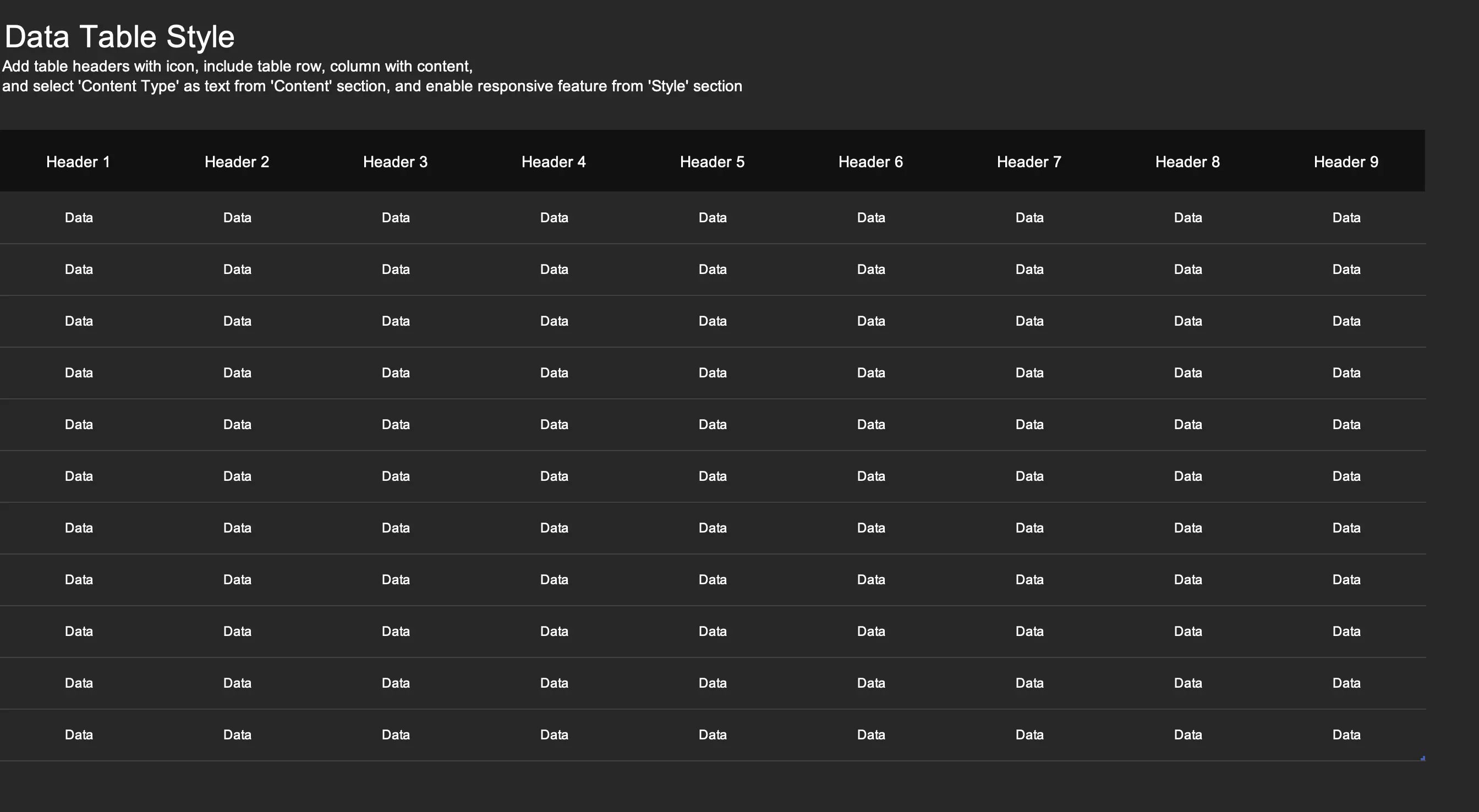
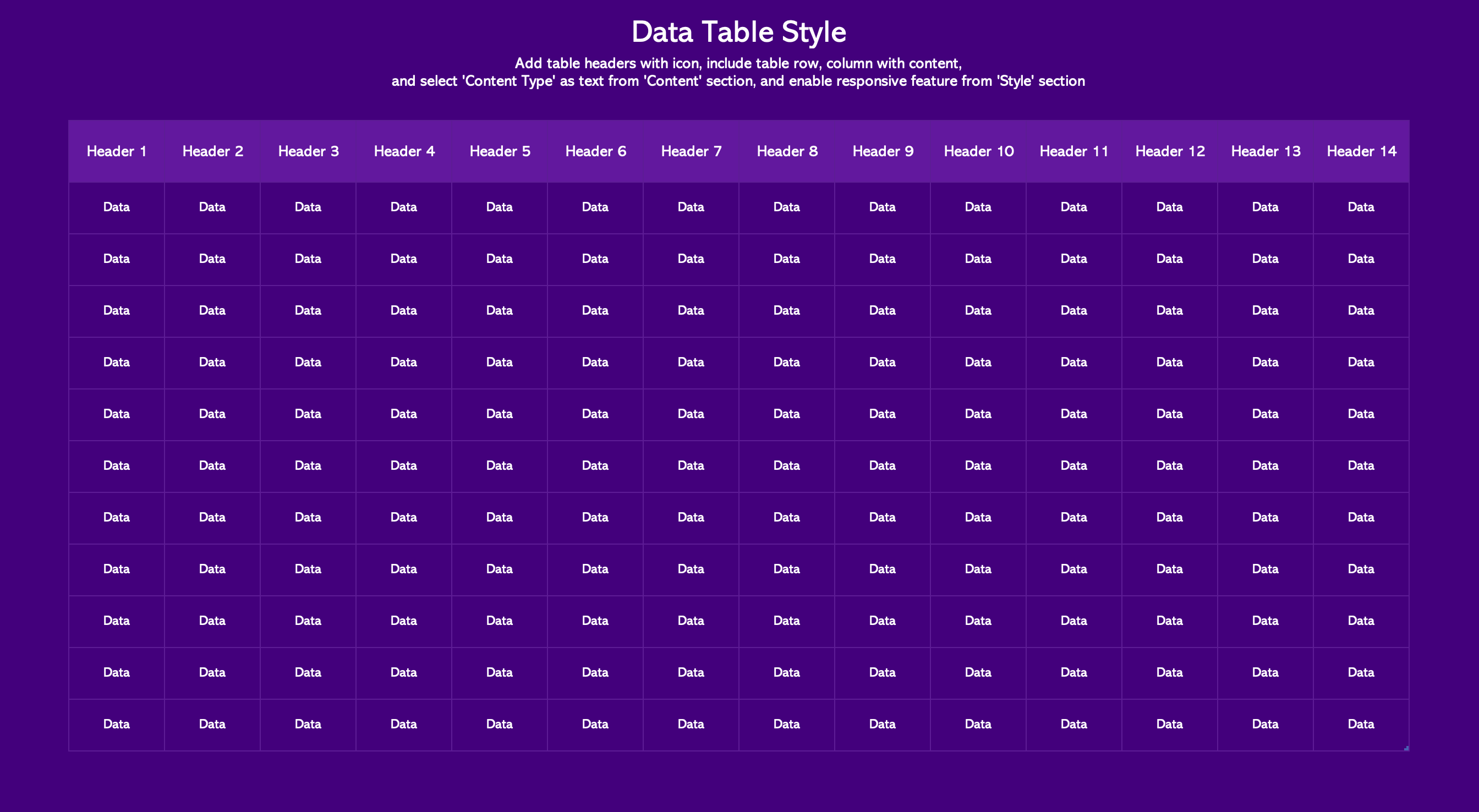
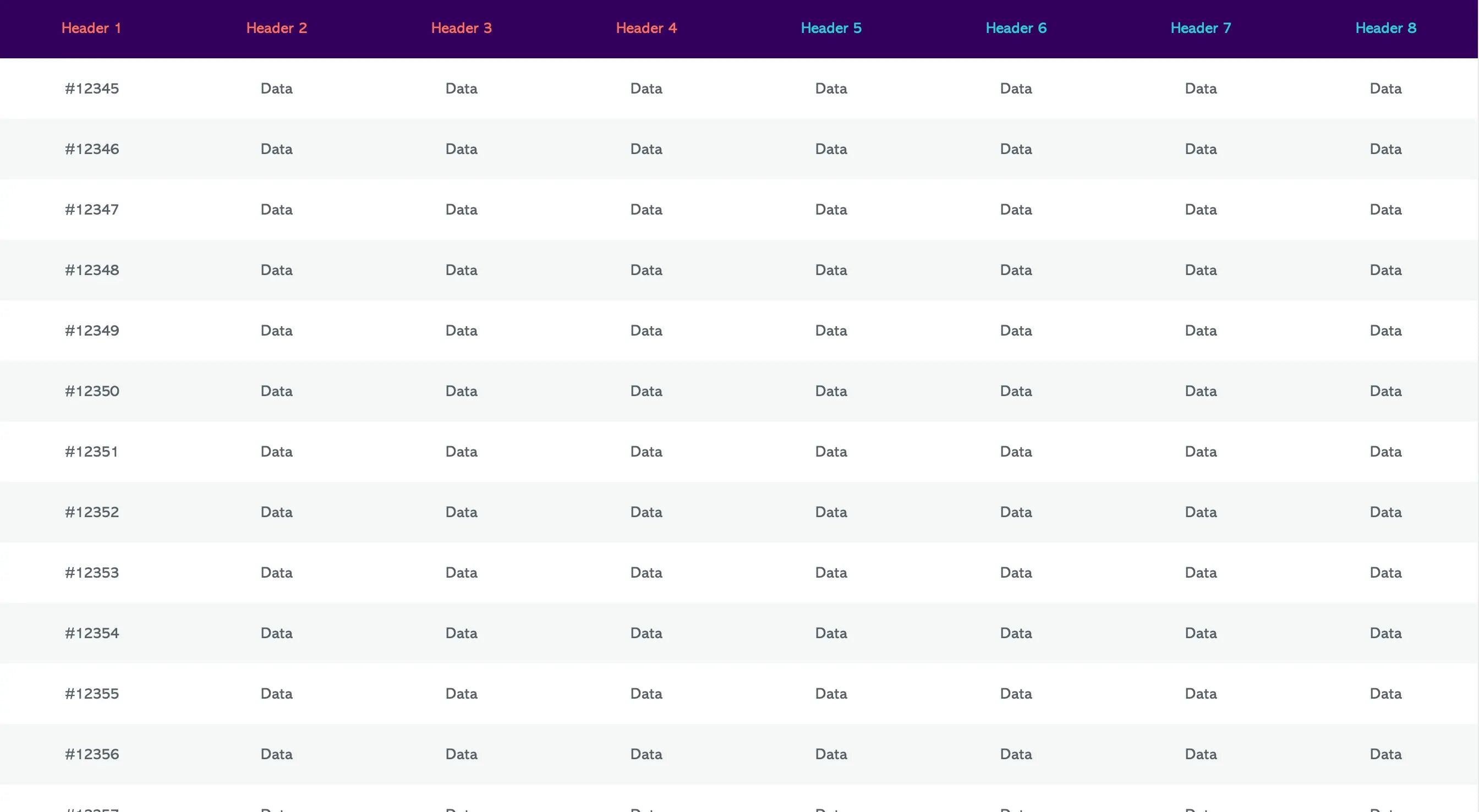
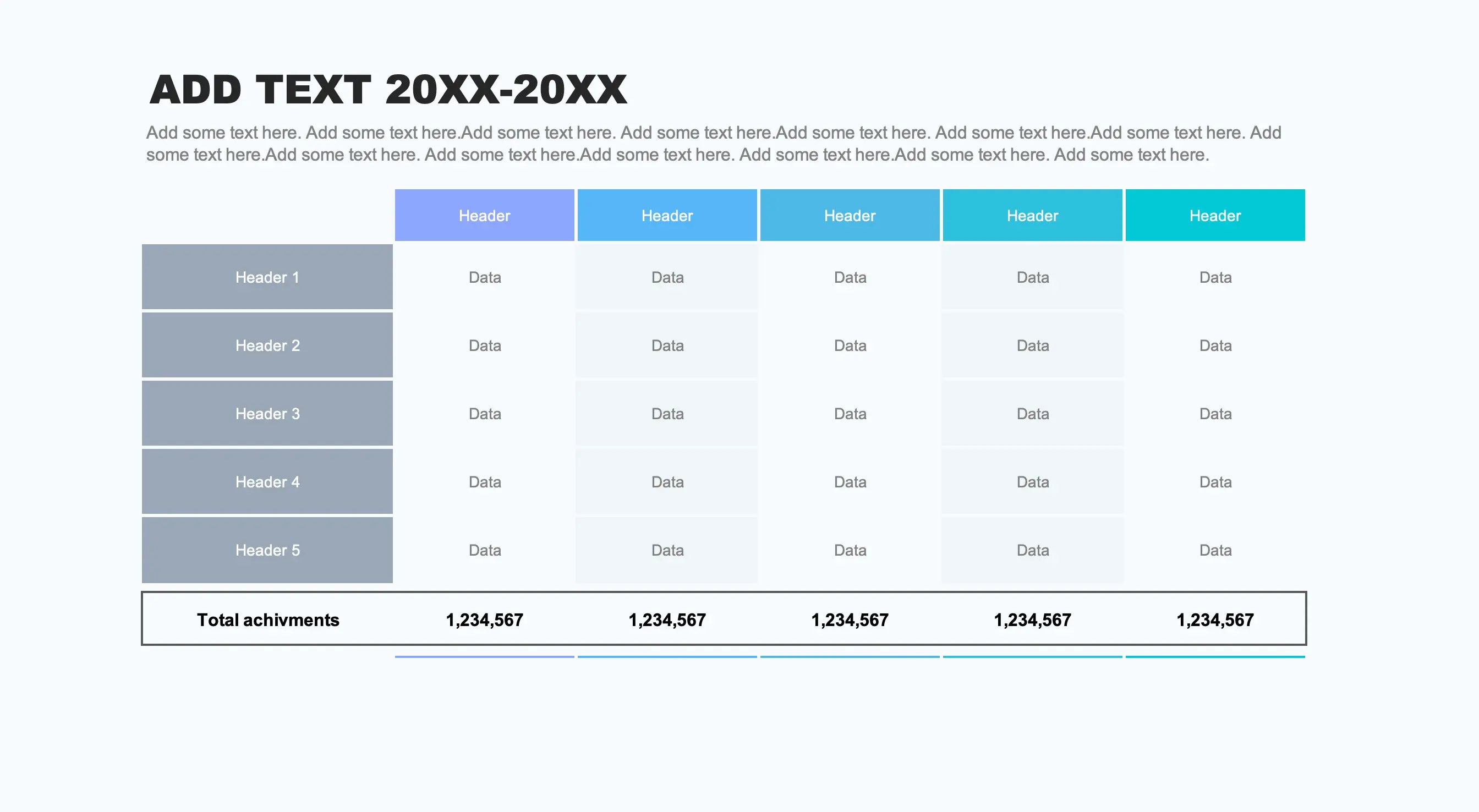
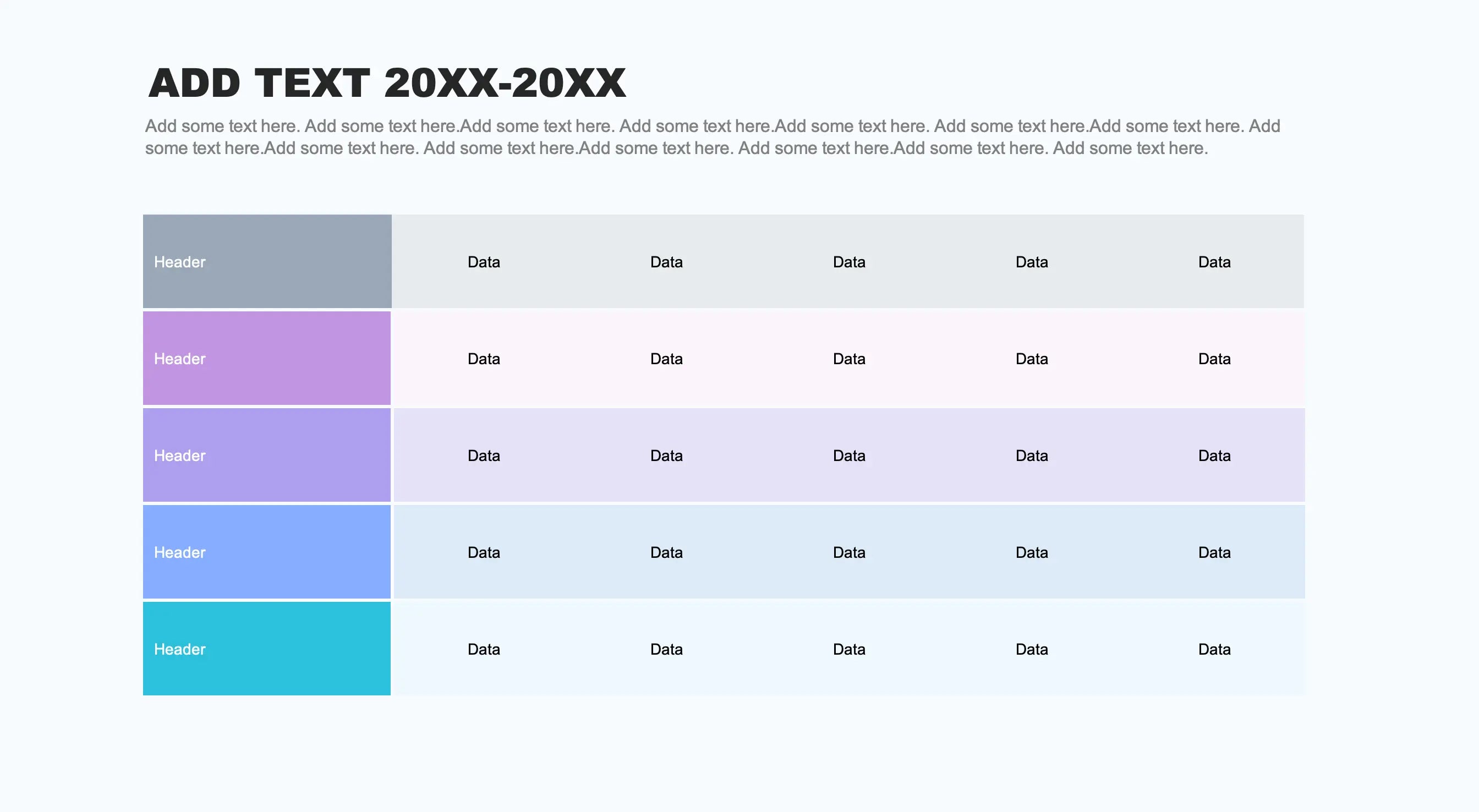
Data Table Excel Templates – Editable 11 in 1 Pack
Pairs well with
Data Table Excel Templates – Editable 11-in-1 Pro Bundle
What you’re getting
You want clean tables that just work. Here’s the thing: these editable templates were built for speed. Paste your data, pick a theme, and go. Light and dark modes. Eleven styles. No extra software—just Excel.
Why it feels easy
You’ll notice the layouts are readable even on wide sheets. Banded rows. Clear headers. Totals when you need them. Icons if you like quick status cues. Everything prints nicely to PDF. Think of it as a flexible Spreadsheet kit with personality.
Inside the file (short tour)
- ReadMe: fast setup, color swaps, where to put logos.
- Data: tidy table for dates, categories, owners, statuses, amounts, notes.
- Styles: 11 formatted data tables excel ready to duplicate.
- Dashboard: charts + slicers wired to the Data sheet.
- Theme & Assets: color tokens and named formats.
Interactivity that saves time
In practice, slicers (Year, Month, Category, Status, Owner) filter both tables and charts. Headers keep quick search and top-N filters. Dynamic ranges auto-expand as you add rows. Freeze panes on, notes wrap, and a one-click totals row is there when you want it.
Analysis logic (no numbers, just how it works)
- Totals: SUM, AVERAGE, COUNT, and distinct count.
-
By segment:
SUMIFS/COUNTIFSby Category, Status, Owner, Month, Year. - Running totals: cumulative progress over time.
-
Deadlines:
IF+TODAY()to flag overdue vs on-time. - Variance: MoM/YoY percent change.
-
Lookups:
XLOOKUPfor clean reference lists.
Visual cues that actually help
Heatmaps for highs and lows. Status chips for quick scanning. Threshold alerts with icon sets. All tuned for light and dark—so contrast stays strong.
Dashboard charts (titles & types)
- Monthly Trend by Category — Line
- Top 10 Items by Amount — Clustered Bar
- Year-over-Year Change (%) — Clustered Column
- Category Share of Total — Doughnut
- Status Breakdown — Stacked Bar
- Cumulative Progress (YTD) — Area
- Average per Transaction by Month — Line
- On-Time vs Overdue — 100% Stacked Column
- Heatmap: Category vs Month — Pivot cross-tab + formatting
Real-life use cases
Need a clean data table example for a report? Duplicate a style and rename the headers. Shipping team? Turn one layout into a packing list template or a focused packing list template excel with Item, Qty, Weight, Destination, and Status. Tracking spend? Convert any style to a business expenses spreadsheet with Category, Vendor, Tax, and Payment Method. You can even adapt a minimal inventory of items and allocations as a simple will template if that helps your documentation flow.
Light & dark styles you can trust
Everything stays consistent, from font sizes to spacing. Charts export as images for slides. Tables are print-ready. And yes, it’s all plain Excel.
Video Tutorial
Watch the full tutorial on our Other Levels YouTube Channel
Specifications
Get all essential details in one place. From features and package contents to software compatibility and skill level required, this section gives you a clear overview so you know exactly what to expect before download.
Template Features
Package Details
Software Compatibility
Skill Level Required
Beginner
FAQs
Please read our FAQs page to find out more.
Are the templates fully customizable?
Yes, all our templates are fully customizable. You can adjust the layout, data, and design elements to fit your specific needs. Our templates are designed to be flexible, allowing you to easily tailor them to your preferences.
Can I order a product in any language?
Yes, we provide products in any language. Simply select the "Dashboard language change" Service and once your order is placed, you will receive it within 48 hours.
What happens if I choose the wrong monitor screen size for my dashboard?
If you choose the wrong screen size, the dashboard may not display correctly on your monitor. Elements could appear too large, too small, or misaligned, affecting the readability and usability of the dashboard. We recommend selecting the appropriate screen size to ensure optimal viewing and performance.
Do I need specific skills to use the advanced Excel dashboard templates?
Our advanced Excel dashboards are easy to use, the only thing you need to know is how to work with PivotTables. With basic knowledge of PivotTables, you'll be able to customize and fully utilize these templates effortlessly. "Please check the skill level required"
All dashboards are 100% editable Excel files. Learn how to use them through our video tutorials, included datasets, and lifetime access program.

