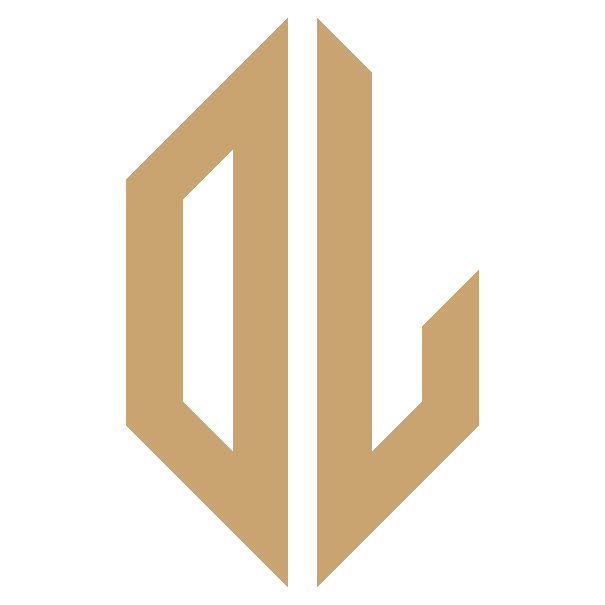Excel Online Courses - From Raw Data to Polished Dashboards
$86
Build a Professional Excel Dashboard — From Messy Data to Actionable Insights
Ever opened a messy Spreadsheet and thought, “who made this?” Same. This Excel Online Courses shows you a clear path from chaos to a clean, interactive Excel Dashboard. Short lessons. Real workflows. No fluff. You’ll clean data, build Pivot Tables, add slicers, design charts, and protect the final file. In practice, it’s the system you’ll reuse for every project.
What You’ll Learn in this Excel Online Courses (In Practice)
Clean & Prepare Data — Fast and Safely
- Make a quick backup. You’ll thank yourself later.
- Reset zoom, set readable fonts, unify sizes. Calm the canvas.
- Standardize headers. Fix numbers, dates, currencies, and decimals.
- Convert ranges to Excel Tables for stable references and easy refreshes.
- Use clear, final header names before you build anything. Here’s the thing: changing them later breaks charts and slicers.
Master Pivot Tables (Without Headaches)
- Summaries that matter: SUM, COUNT, AVERAGE. Month-by-month. Year totals.
- Keep a dedicated “Pivots” sheet. Leave space. Avoid refresh errors.
- Style for readability. Know exactly which table feeds which chart.
Five Real Data Scenarios You’ll Build
- From summarized data to a simple dashboard. Quick win.
- Single dataset + slicers. Clean and focused.
- Multiple datasets with a shared key (like Order No.). Merge with VLOOKUP—reliably.
- Multiple datasets without a shared key. Two smart slicer patterns that still feel seamless.
- External workbook as the data source. Smaller files. Faster refresh. You’ll notice the difference.
Design That Actually Communicates
- Pick the right chart for the story. Then align and group like a pro.
- Use branded colors, clear titles, and simple KPI callouts.
- Rounded “cards” behind charts for a modern look (no heavy tricks).
Interactivity That Helps (Not Hurts)
- Add slicers. Connect them with Report Connections—only where they make sense.
- Hide items with no data. Cleaner filters. Faster decisions.
- Disconnect monthly trend charts when needed, so context isn’t lost.
Formulas That Do the Heavy Lifting
- VLOOKUP to merge datasets safely.
- IF/OR for dynamic messages and status badges.
- MAX to highlight top performers. COUNTIF for multi-select logic.
Make It Dynamic (Targets, Highlights, Motion)
- Target vs. actual: “Achieved” or “Not achieved” updates live.
- Subtle chart overlays to spotlight the #1 category.
- Lightweight GIF accents for motion. Keep it minimal. Keep it fast.
Protect It. Ship It.
- Lock shapes and objects. Let slicers stay interactive on a protected sheet.
- Use Very Hidden sheets for a cleaner handoff.
- Refresh correctly across linked files. No broken references.
Performance Best Practices
- Keep heavy formulas out of the live dashboard. Use a “Data Gathering” file.
- Paste values into the dashboard before publishing. Smaller, snappier, safer.
Course Outline
Lesson 1 — Clean Data-Tables
- Backups, zoom reset, fonts, headers, borders, and formatting.
- Convert to Excel Table. Choose final header names first.
- Short month names for compact slicers and labels.
Lesson 2 — Data Sources & Pivot Tables
- Build all five scenarios: single, multi with key, multi without key, summarized data, external source.
- Report Connections, clean slicer behavior, and multi-select handling.
Lesson 3 — Organize the Pivot Workspace
- Readable styles. Intentional spacing to prevent refresh errors.
- MAX for top KPIs, text-box linking, and disciplined chart sourcing.
Lesson 4 — The Dashboard
- Layout, title bar with logo and last updated, rounded chart cards.
- Totals via linked text boxes. Target messages that flip color on result.
- Page navigation buttons with smart hyperlinks and screen tips.
Lesson 5 — Design & Colorization
- Start with the audience. Then the metrics. Then the layout.
- Brand color systems, contrast, typography, and simple iteration loops.
Who This Course Is For
- Analysts, accountants, operations and HR who live in Excel.
- Freelancers and team leads delivering client dashboards.
- Anyone who wants a repeatable reporting system that just works.
Requirements
- Basic Excel comfort (formulas, formatting).
- Microsoft Excel on Windows or Mac. No add-ins.
Outcomes
- Clean messy data fast. Build trust in the numbers.
- Create branded, multi-page dashboards with slicers and KPIs.
- Merge and manage multiple sources safely.
- Protect, refresh, and ship dashboards that don’t break.
Enroll now. Build once. Reuse everywhere. Your next Excel Dashboard will feel effortless.