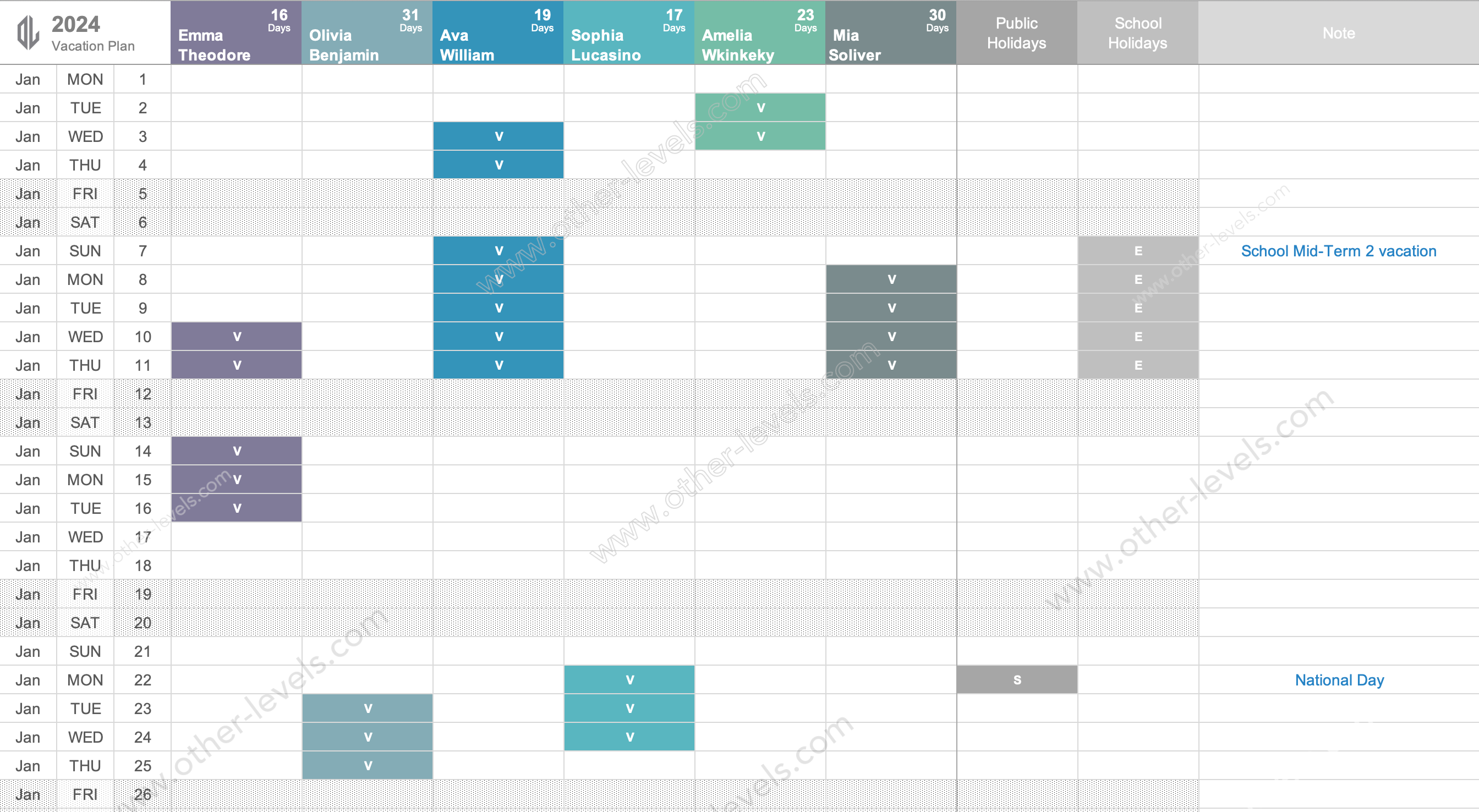
Vacation Planning Spreadsheet Template - Team Vacation Calendar
Pairs well with
Employee Vacation & Vacation Planning — Customizable Excel Dashboard
Here’s the thing: planning time off shouldn’t take all day. This vacation planning spreadsheet gives you a clean yearly view, quick inputs, and automatic day counts. You’ll notice it keeps public and school holidays in sight, so clashes get caught early. The Spreadsheet is fully editable and ready in minutes.
What it actually does
In practice, you pick names and leave types from drop-downs, mark dates, and the math happens for you. No macros. No drama. Just clear schedules your team can trust.
Why teams like it
- Fast setup: Start with 6 employees. Add more when you need.
- Fewer surprises: Public + school holidays live next to your plans.
- Cleaner records: Numbering, comments, and notes keep everything tidy.
- Brand-ready: Drop in your logo and call it a day.
Key Features
- Yearly calendar overview (at-a-glance planning)
- Automatic vacation-day calculations
- Custom drop-down lists (names, leave types, remarks)
- Company logo placement
- Employee numbering, comments, and notes
- Built for 6 employees by default (easily expandable)
- Public holidays and school holidays integrated
Where it fits (real use cases)
Different teams use it in different ways. You might start simple and grow from there.
- employee vacation planner for HR and department leads
- team vacation calendar to spot overlaps before they happen
- personal vacation planner when you’re juggling a small crew
- vacation planner template to standardize requests and approvals
And when everything clicks, it feels like a magical vacation planner—because the busywork fades into the background.
How it works (quick walk-through)
Step 1 — Set up your lists
Add employees, leave types, and your local holidays. Two minutes now saves hours later.
Step 2 — Plan and track
Select a name. Choose a leave type. Dates go on the calendar and days are counted automatically. You’ll notice it’s hard to overbook once holidays are visible.
Step 3 — Share or print
Send a snapshot before a meeting. Print a one-pager for the noticeboard. Keep everyone aligned without long emails.
What’s included
- 1 Excel file (fully editable)
- Yearly calendar dashboard, ready to use
- Quick-start notes, so you’re not guessing
Compatibility
- Microsoft Excel (Windows & Mac)
- No macros required
A quick story
One small team started with five names and a messy chat thread. A month later, they’d expanded the sheet to twelve people. The manager said, “We finally stopped asking who’s off next week.” That’s the goal—less chasing, more clarity.
FAQs
Can I add more than 6 employees?
Yes. Copy the pattern, extend the ranges, and you’re set. It scales as you do.
Can I change the holiday list?
Absolutely. Replace the example list with your local calendar. The view updates right away.
Do I need macros?
No. It’s all standard formulas for smoother updates and fewer headaches.
Can I brand it?
Yes. Drop in your logo and tweak colors to match your style.
Specifications
Get all essential details in one place. From features and package contents to software compatibility and skill level required, this section gives you a clear overview so you know exactly what to expect before download.
Template Features
Package Details
Software Compatibility
Skill Level Required
Beginner
FAQs
Please read our FAQs page to find out more.
Are the templates fully customizable?
Yes, all our templates are fully customizable. You can adjust the layout, data, and design elements to fit your specific needs. Our templates are designed to be flexible, allowing you to easily tailor them to your preferences.
Can I order a product in any language?
Yes, we provide products in any language. Simply select the "Dashboard language change" Service and once your order is placed, you will receive it within 48 hours.
What happens if I choose the wrong monitor screen size for my dashboard?
If you choose the wrong screen size, the dashboard may not display correctly on your monitor. Elements could appear too large, too small, or misaligned, affecting the readability and usability of the dashboard. We recommend selecting the appropriate screen size to ensure optimal viewing and performance.
Do I need specific skills to use the advanced Excel dashboard templates?
Our advanced Excel dashboards are easy to use, the only thing you need to know is how to work with PivotTables. With basic knowledge of PivotTables, you'll be able to customize and fully utilize these templates effortlessly. "Please check the skill level required"
All dashboards are 100% editable Excel files. Learn how to use them through our video tutorials, included datasets, and lifetime access program.

