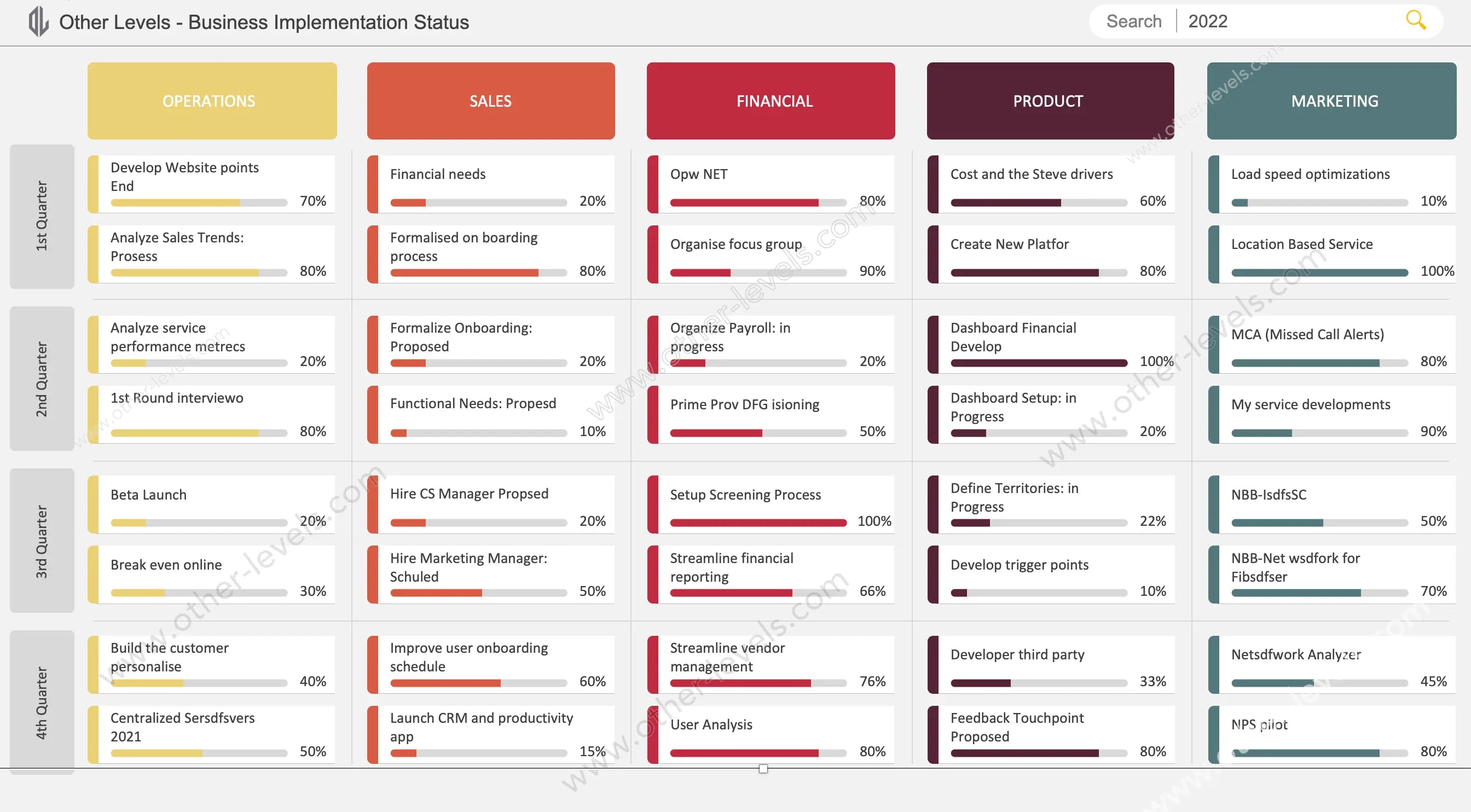
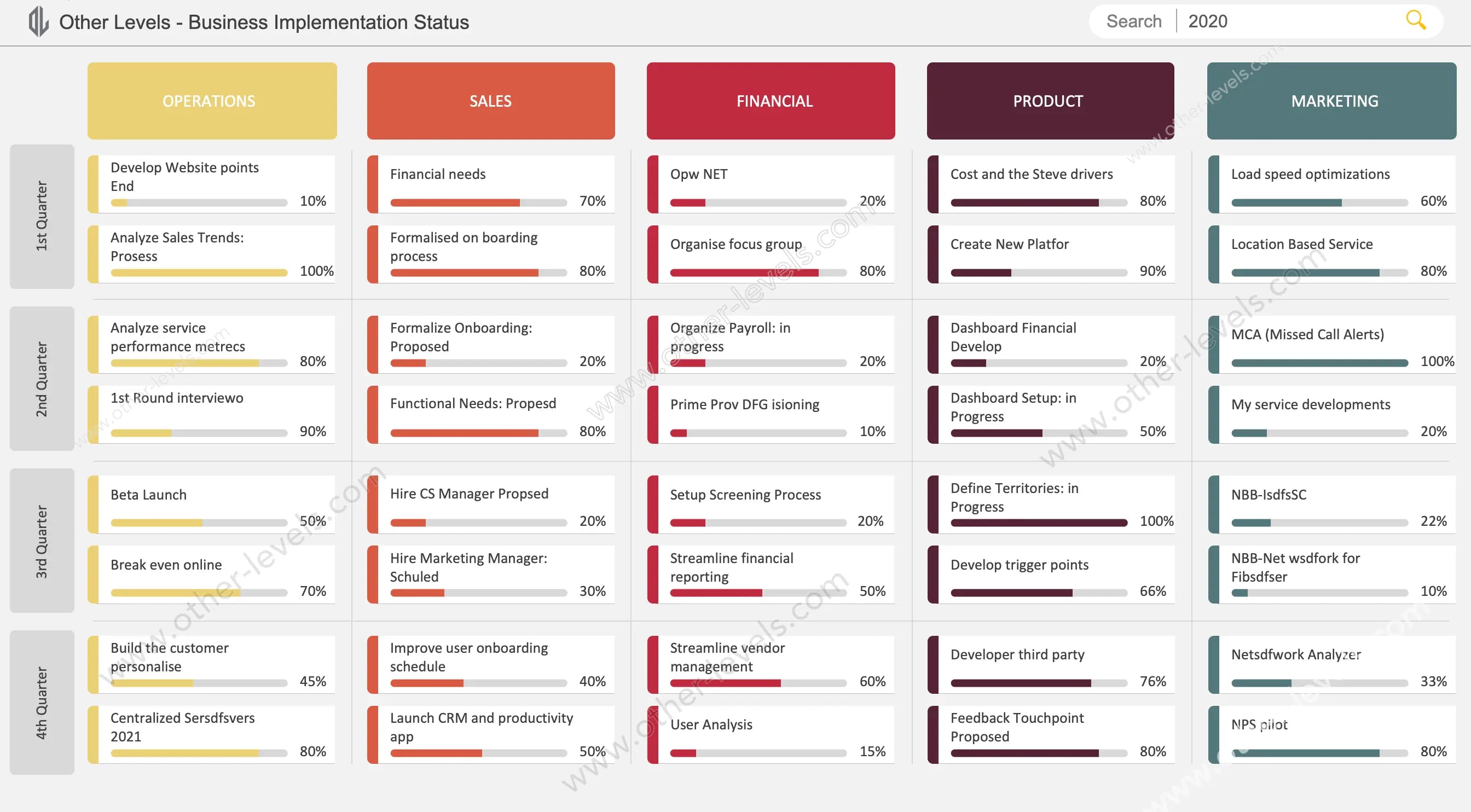
Business Implementation Status Report Excel Dashboard with Search Bar
Pairs well with
Business Implementation Status Report – Excel Dashboard with Search Bar
Take control of your business performance tracking with the Business Implementation Status Report — a next-generation Excel Dashboard crafted by Other Levels. This advanced template simplifies complex data management through a clean, intuitive interface that helps you monitor every stage of your project implementation with clarity and precision.
Key Features for Smarter Reporting
Boost your productivity with a dynamic search bar that enables fast and accurate data lookup. The dashboard supports import/export automation, real-time data analysis, and flexible customization — allowing you to tailor the view to match your specific business structure or reporting needs. Every element is designed for maximum efficiency and clarity.
Powerful Data Visualization
Enjoy HD-quality charts and visuals that transform data into meaningful insights. Integrated tools such as PivotTables, slicers, and interactive graphs let you track KPIs, project milestones, and performance metrics in one streamlined report. Perfect for business presentations, executive updates, or weekly status reviews.
Built for Accessibility and Team Collaboration
Access your dashboard anywhere — even offline — and collaborate in real time with multi-user support. Built-in privacy controls protect sensitive data, ensuring your reports remain secure while still being easily shareable with your team.
Complete Package with Training Resources
This download includes everything you need to start immediately: a step-by-step YouTube tutorial, sample visuals, and free fonts and icons to maintain a professional look across your reports. No advanced setup required — simply open, explore, and customize.
Why Choose This Dashboard
Whether you’re managing a small startup or a large enterprise, the Business Implementation Status Report Dashboard delivers a structured, data-driven foundation for smarter decision-making. It’s more than a template — it’s a complete solution for professionals who value precision, performance, and visual impact.
Discover more professional templates like this in our Excel Dashboards Collection.
Specifications
Get all essential details in one place. From features and package contents to software compatibility and skill level required, this section gives you a clear overview so you know exactly what to expect before download.
Template Features
Package Details
Software Compatibility
Skill Level Required
Beginner
FAQs
Please read our FAQs page to find out more.
Are the templates fully customizable?
Yes, all our templates are fully customizable. You can adjust the layout, data, and design elements to fit your specific needs. Our templates are designed to be flexible, allowing you to easily tailor them to your preferences.
Can I order a product in any language?
Yes, we provide products in any language. Simply select the "Dashboard language change" Service and once your order is placed, you will receive it within 48 hours.
What happens if I choose the wrong monitor screen size for my dashboard?
If you choose the wrong screen size, the dashboard may not display correctly on your monitor. Elements could appear too large, too small, or misaligned, affecting the readability and usability of the dashboard. We recommend selecting the appropriate screen size to ensure optimal viewing and performance.
Do I need specific skills to use the advanced Excel dashboard templates?
Our advanced Excel dashboards are easy to use, the only thing you need to know is how to work with PivotTables. With basic knowledge of PivotTables, you'll be able to customize and fully utilize these templates effortlessly. "Please check the skill level required"
All dashboards are 100% editable Excel files. Learn how to use them through our video tutorials, included datasets, and lifetime access program.

