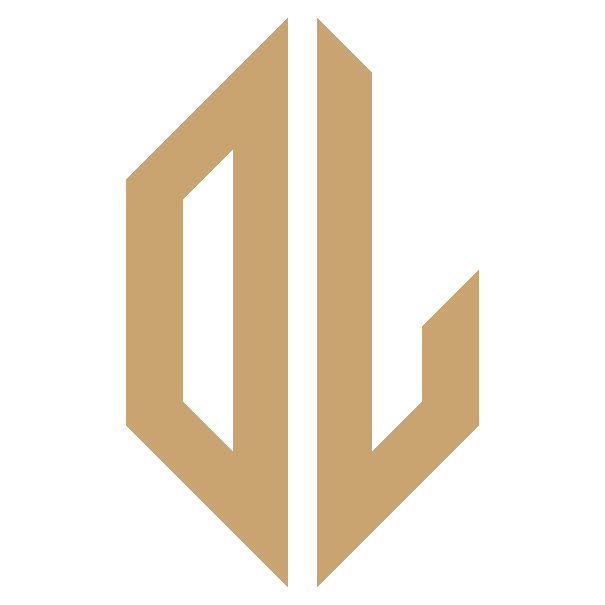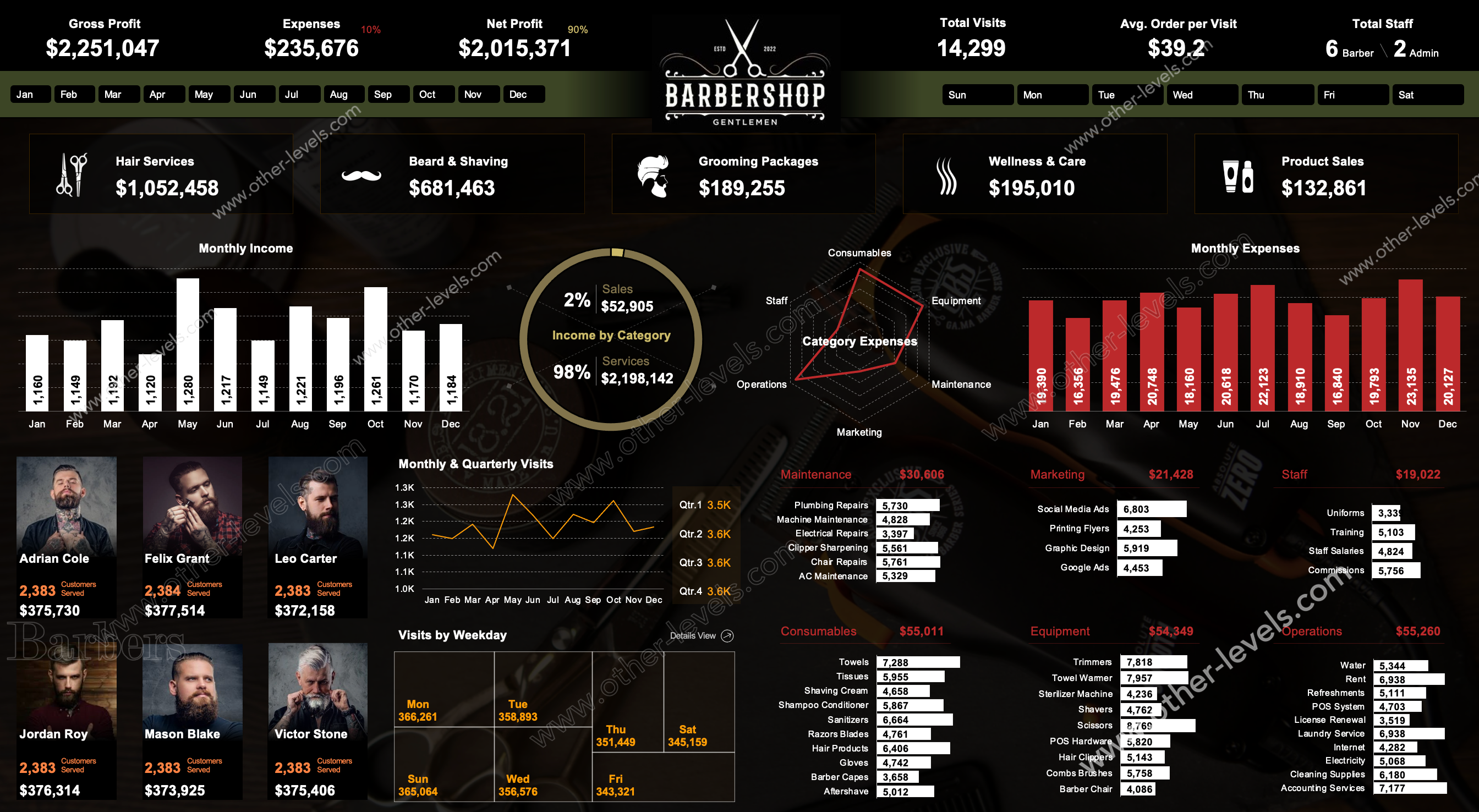
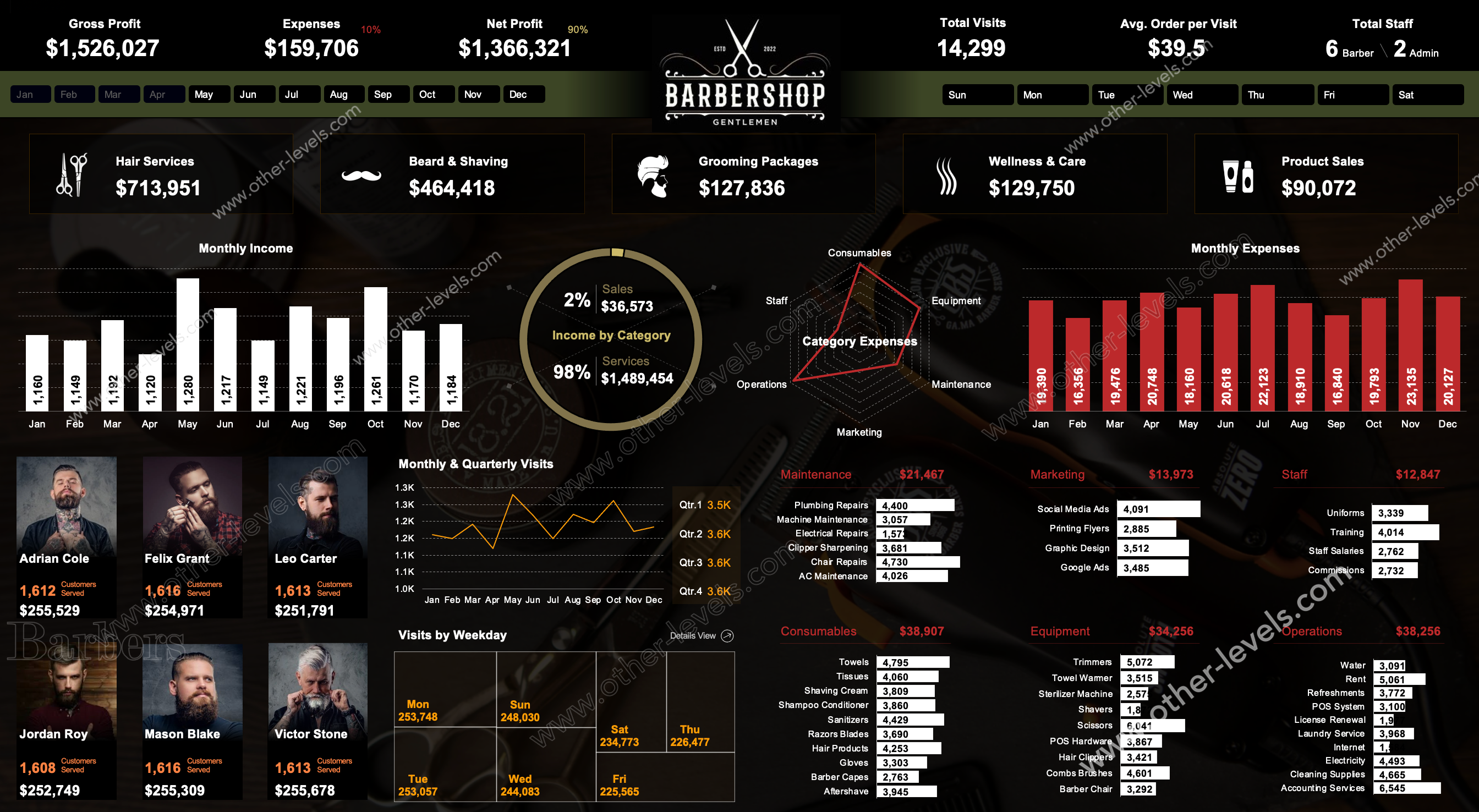

Barber Shop Template – Excel Dashboard for Revenue & Expenses
Pairs well with
Barber Shop Template – Overview
This barber shop template is a ready-to-use Excel Dashboard built for owners who want clear visibility of revenue, expenses, visits, and staff results in one place. Instead of juggling multiple files, you get a single, visual control panel that works perfectly for a busy barbershop or small hair salon.
All-In-One Excel Dashboard for Daily Operations
The dashboard pulls data from your records and converts it into clean charts and KPIs. You can instantly see gross profit, total expenses, net profit, total visits, average order value, and staff counts. It feels less like a spreadsheet and more like an “excel barbershop cockpit” for smarter decisions.
Key Analytics and Visuals
- Monthly income and monthly expenses charts to track trends over the year.
- Income by service category, including grooming, wellness, and product sales.
- Expense breakdown by maintenance, marketing, staff, equipment, consumables, and operations.
- Customer visits by month, quarter, and weekday to support staff performance management.
- Individual barber cards showing customers served and revenue contribution.
Expense Tracking for Barbershops and Salons
The template doubles as a structured salon expenses spreadsheet, making it easy to maintain a clear hair salon expenses list covering everything from uniforms and training to advertising and utilities. Each section is summarized in concise tables so you always know where your money goes.
Who This Barbershop Template Is For
- Owners asking how to increase revenue in a barbershop without guesswork.
- Managers who want a professional barbershop template for day-to-day tracking.
- Freelance barbers or small teams needing fast, visual insights instead of raw rows of data.
Whether you run a classic corner shop or a modern barber shop for men, this structured dashboard gives you the clarity to plan promotions, schedule staff, and grow profit with real numbers.
Barber Shop Excel Dashboard Video Tutorial
Watch the full tutorial on our Other Levels YouTube Channel: Barber Shop Excel Dashboard in Excel tutorial (Conditional Formatting)
Specifications
Get all essential details in one place. From features and package contents to software compatibility and skill level required, this section gives you a clear overview so you know exactly what to expect before download.
Template Features
Package Details
Software Compatibility
Skill Level Required
Intermediate
FAQs
Please read our FAQs page to find out more.
Are the templates fully customizable?
Yes, all our templates are fully customizable. You can adjust the layout, data, and design elements to fit your specific needs. Our templates are designed to be flexible, allowing you to easily tailor them to your preferences.
Can I order a product in any language?
Yes, we provide products in any language. Simply select the "Other Language" option from the product options during your purchase. Once your order is placed, you will receive it within 48 hours.
What happens if I choose the wrong monitor screen size for my dashboard?
If you choose the wrong screen size, the dashboard may not display correctly on your monitor. Elements could appear too large, too small, or misaligned, affecting the readability and usability of the dashboard. We recommend selecting the appropriate screen size to ensure optimal viewing and performance.
Do I need specific skills to use the advanced Excel dashboard templates?
Our advanced Excel dashboards are easy to use, the only thing you need to know is how to work with PivotTables. With basic knowledge of PivotTables, you'll be able to customize and fully utilize these templates effortlessly. "Please check the skill level required"
All dashboards are 100% editable Excel files. Learn how to use them through our video tutorials, included datasets, and lifetime access program.