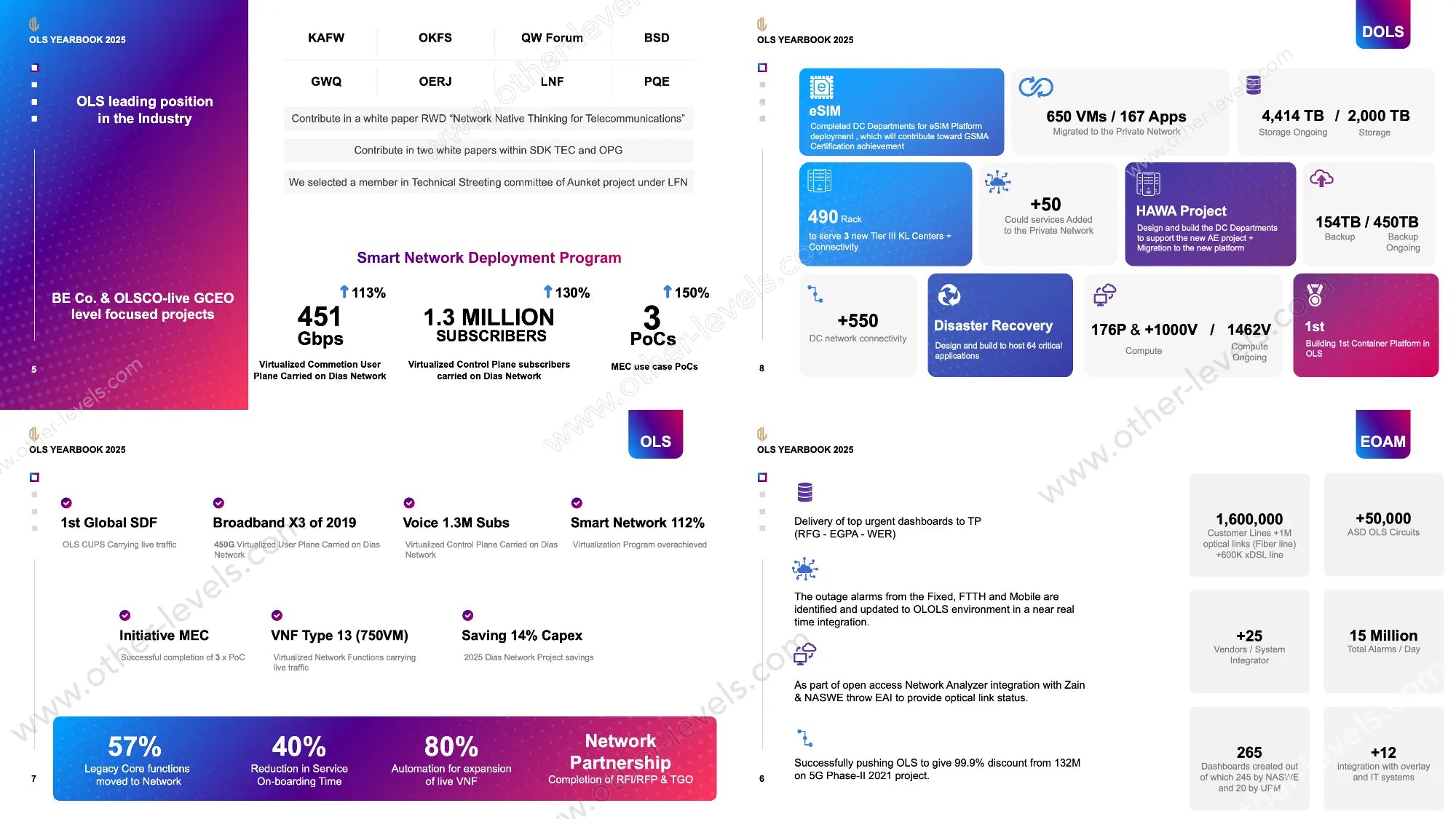
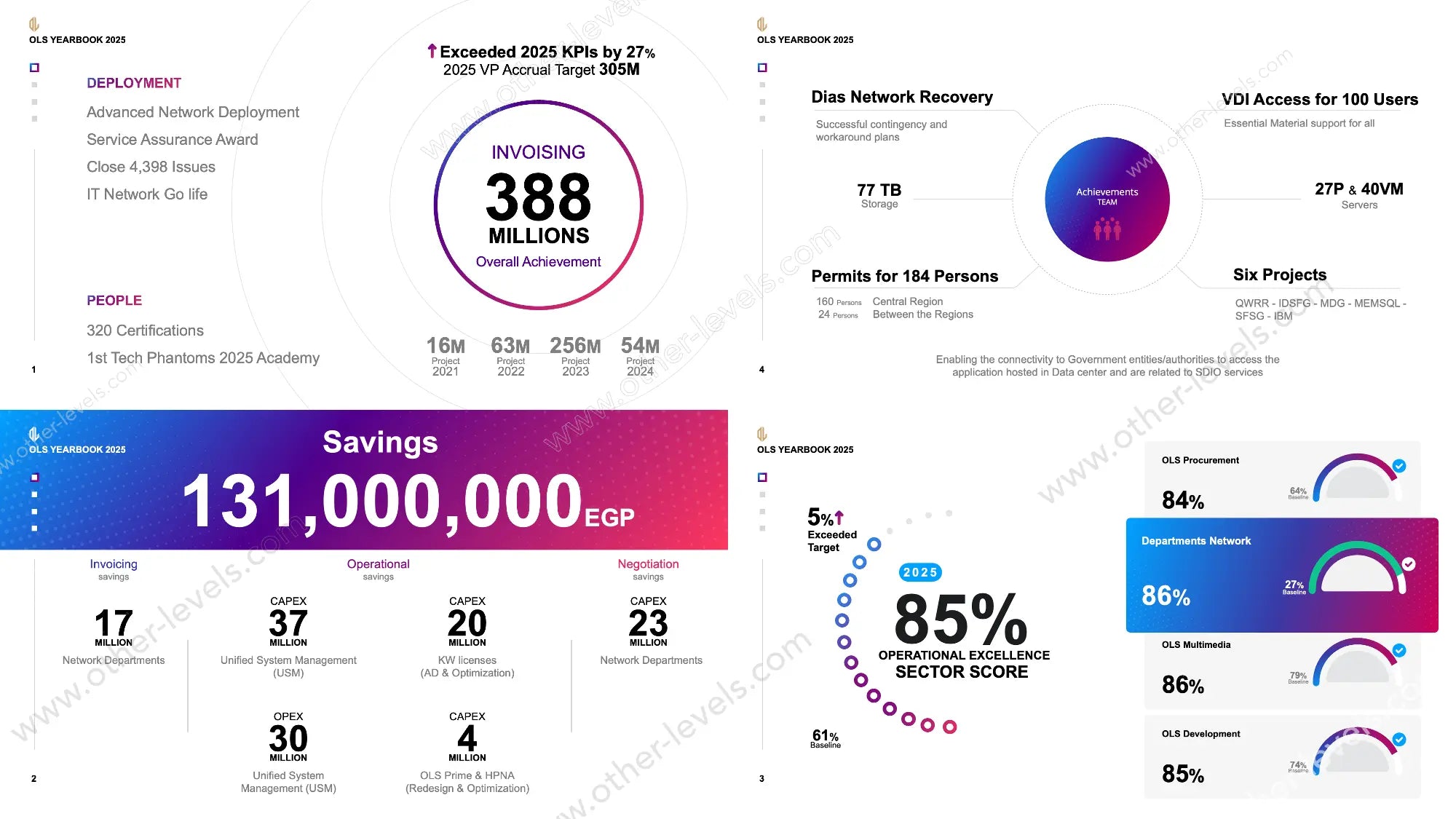
Professional Annual Company Achievements Presentation – PowerPoint
Pairs well with
Professional Annual Company Achievements PowerPoint Dashboard
This professional Power Point templates package helps companies showcase annual report results, achievements, and progress in a clear and modern presentation template. Perfect for business template designs, executive report slides, and company report presentations for leadership and stakeholders. For a complete set of creative business presentations, explore our Creative & Presentation Bundle, or customize your own solutions with the Custom Excel Dashboard Service.
Executive Summary PowerPoint Presentation
The template is designed to create a powerful executive summary PowerPoint presentation, transforming raw data into an executive report that emphasizes achievements, operational improvements, and stakeholder value.
Key Features & Achievements
Cloud Cost Optimization
- Breakdown of savings into invoicing, operational, and negotiation categories.
- Highlights cloud cost optimization achievements and department-level contributions.
- Separates CAPEX and OPEX for efficient budget reporting.
Operational Excellence Score
- Visual gauges showing performance progress against baselines.
- Department-level comparison across procurement, network, and development.
- Demonstrates continuous improvement beyond targets.
Achievement Network & Resources
- Highlights major milestones such as network recovery and IT resource expansion.
- Showcases project completions under the achievement network.
- Includes storage, servers, and virtualization upgrades.
Stakeholder Engagement
- Visualizes stakeholder analysis and contributions to global committees.
- Highlights company role in white papers and international forums.
- Strengthens stakeholder engagement through transparent reporting.
Smart Network Deployment
- Visual summary of growth in subscribers, network speed, and proof-of-concept projects.
- Supports company goals to achieve 3000 and achieve the core of operational excellence.
- Focuses on scalability and modern solutions.
Data Center & Cloud Achievements
- Milestones in VM migration, disaster recovery, and eSIM deployment.
- Integration of modern ppt visuals for clear communication.
- First-time container platform deployments with strong achievability.
Closing & Recognition
The will template includes final slides designed for acknowledgment, appreciation, and end-of-year highlights. A modern ppt design ensures professionalism and clarity for stakeholder engagement and executive-level reviews.
Why Choose this Annual Report Presentation Template?
This annual report presentation template transforms company achievements into a professional executive report. It emphasizes savings, performance, and people development, making it ideal for stakeholder analysis, leadership updates, and corporate reporting. For advanced options, you can explore the Creative & Presentation Bundle or build fully tailored solutions with our Custom Excel Dashboard Service.
Specifications
Get all essential details in one place. From features and package contents to software compatibility and skill level required, this section gives you a clear overview so you know exactly what to expect before download.
Template Features
Package Details
Software Compatibility
Skill Level Required
Beginner
FAQs
Please read our FAQs page to find out more.
Are the templates fully customizable?
Yes, all our templates are fully customizable. You can adjust the layout, data, and design elements to fit your specific needs. Our templates are designed to be flexible, allowing you to easily tailor them to your preferences.
Can I order a product in any language?
Yes, we provide products in any language. Simply select the "Dashboard language change" Service and once your order is placed, you will receive it within 48 hours.
What happens if I choose the wrong monitor screen size for my dashboard?
If you choose the wrong screen size, the dashboard may not display correctly on your monitor. Elements could appear too large, too small, or misaligned, affecting the readability and usability of the dashboard. We recommend selecting the appropriate screen size to ensure optimal viewing and performance.
Do I need specific skills to use the advanced Excel dashboard templates?
Our advanced Excel dashboards are easy to use, the only thing you need to know is how to work with PivotTables. With basic knowledge of PivotTables, you'll be able to customize and fully utilize these templates effortlessly. "Please check the skill level required"
All dashboards are 100% editable Excel files. Learn how to use them through our video tutorials, included datasets, and lifetime access program.

