Static Data into Smart Data with Linked Data Types
Microsoft Excel is no longer just about numbers. On account of data types such as Geography and Stocks now being linked, Excel cells can be connected to live, cloud-powered data. This means real-time updates, dynamic values, and richer insights, combining just a few clicks.
Whether you are dealing with world data or stock prices, they can supplement your workflow in big ways.
🌍 What Are Excel's Geography and Stock Data Types?
These are linked data types that let you transform plain text into rich contextual information through Microsoft's cloud services.
- Geography Data Type: Converts names of countries, states, cities, or regions into interactive data.
- Stocks Data Type: Converts company names or ticker symbols into real-time financial information.
🔍 How to Use the Geography Data Type in Excel
Step 1: Enter Place Names
Start by typing the names of countries, cities, or regions into a column.
Step 2: Convert to Geography
- Select your list.
- Go to Data -> Data Types -> Geography.
- Excel recognizes and links the data.
Step 3: Insert Data Fields
Once linked, a small icon appears. Click the icon or use the Insert Data button to extract fields like:
- Population
- Time Zone
- GDP
- Area
This makes it great for school projects, business research, or regional comparisons.
📈 How to Use the Stocks Data Type:
Step 1: Enter Company Names or Ticker Symbols
In cells, write "Apple" or "AAPL," for example.
Step 2: Convert to Stocks
- Highlight the column.
- Go to Data -> Data Types -> Stocks.
- Excel links the named company with the current stock-market data.
Step 3: Pull in Stock Info
Click the stock icon or hit the Insert Data option, and you should get:
- Price
- Market Cap
- PE Ratio
- 52-Week High/Low
- Number of Employees
Use this for keeping track of investments, Finance presentations, or portfolio dashboards.
✨ Bonus Tips
- Data types can be tied to Data Validation or Power Query for combined automation.
- Always use Excel Tables so your insights get updated automatically as you add new entries.
- Pair your tools with Conditional Formatting to highlight top stock performers, or even countries against some particular metric.
The Geography and Stock data types take data insight to a whole new level. There is no need to copy and paste anything from the web; you now have live updates and dynamic references right within your workbook! If you think about embracing smart and connected data with your spreadsheet, the above would be a fantastic place to start.
🎓 Learn More with Other Levels
Take your Excel skills to the next level:
-
🌐 Visit our Other Levels Website
-
📺 Watch free tutorials on our Other Levels YouTube Channel, and learn Microsoft Excel from beginner to advanced.
✍️ Other Articles, Tips & Tricks you would like:
- Create Sales Commission Calculator in Microsoft Excel
- Track Renewal and Subscription Dates in Microsoft Excel
- Weekly Timesheet in Microsoft Excel
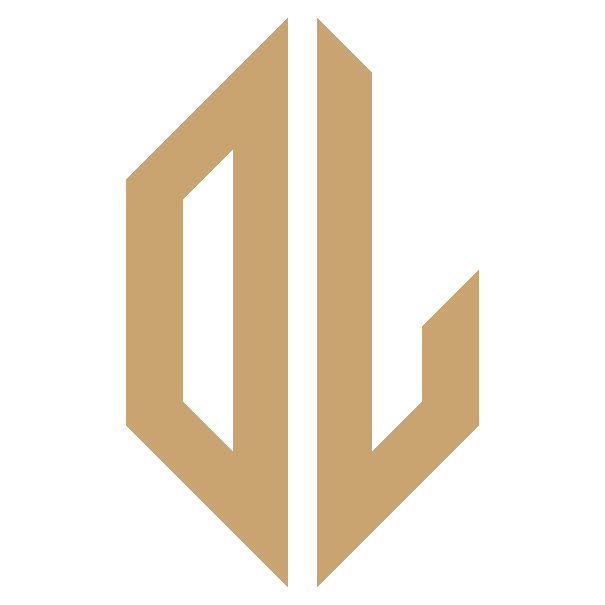

يشارك:
Manage Large Datasets with Microsoft Excel
Use Microsoft Excel for Seamless Collaboration