
قم بمراجعة القائمة > الحماية > انقر فوق ورقة U nprotect

أحدث القصص
Use Microsoft Excel on Mobile Devices Efficiently
Take your spreadsheets on the go! With Excel Mobile, manage data, edit reports, collaborate in real time, and update dashboards, right from your phone or tablet. Perfect for remote work, travel productivity, and cloud-powered business tasks.
How to Add Comments and Notes in Microsoft Excel
Enhance your spreadsheet workflow using Excel's Comments and Notes, perfect for team collaboration, remote reviews, feedback loops, and self-documenting reports. Streamline communication and reduce errors with built-in annotation tools.
Create QR Codes in Microsoft Excel Using Web Add-ins
Learn how to generate QR codes directly in Excel using Web Add-ins for interactive dashboards, inventory logs, event invites, and mobile-friendly invoices. No design software needed, just dynamic, scannable power built into your spreadsheet.
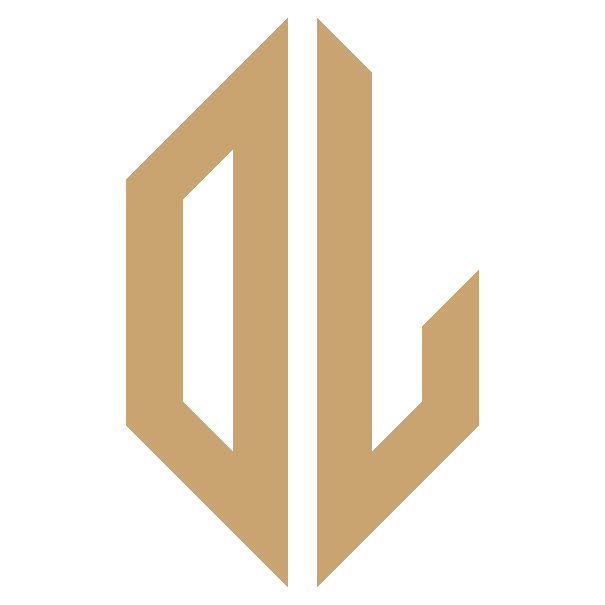

يشارك:
كيفية تغيير اسم رأس جدول بيانات Excel؟
كيفية إظهار أو إخفاء علامات تبويب ورقة Excel وأشرطة التمرير؟
1 تعليق
it pops up to me to add password to remove the protection , please advice