الخطوة 1
جدول بيانات يحتوي على كافة البيانات
يقع في علامة تبويب الورقة المسماة جدول البيانات

الخطوة 2
إنشاء جدول محوري من جدول البيانات
تقع في علامة تبويب الورقة المسماة Pivot Tables

الخطوه 3
قم بإدراج مخطط من الجدول المحوري أو من خارج الجدول المحوري
يقع في علامة تبويب الورقة المسماة Dashboard

و/أو
قم بإدراج مربعات نص مرتبطة بالخلايا داخل الجدول المحوري أو خارج الجدول المحوري باستخدام صيغة

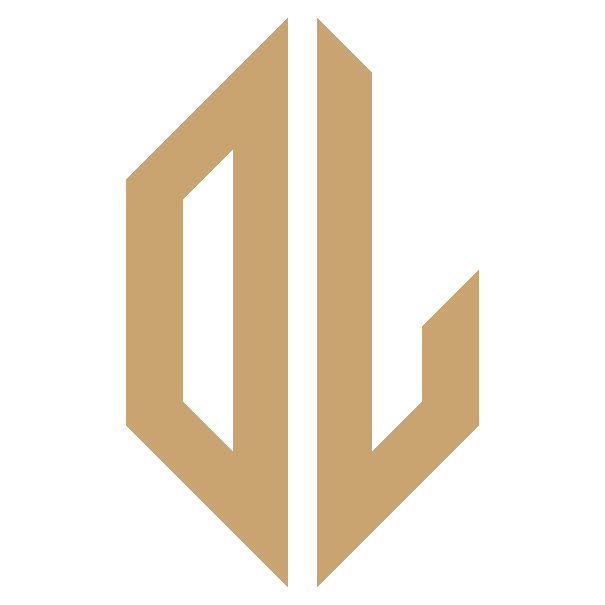




يشارك:
كيفية تحديث قيم جدول بيانات لوحة تحكم MS Excel؟
كيفية تغيير اسم رأس جدول بيانات Excel؟